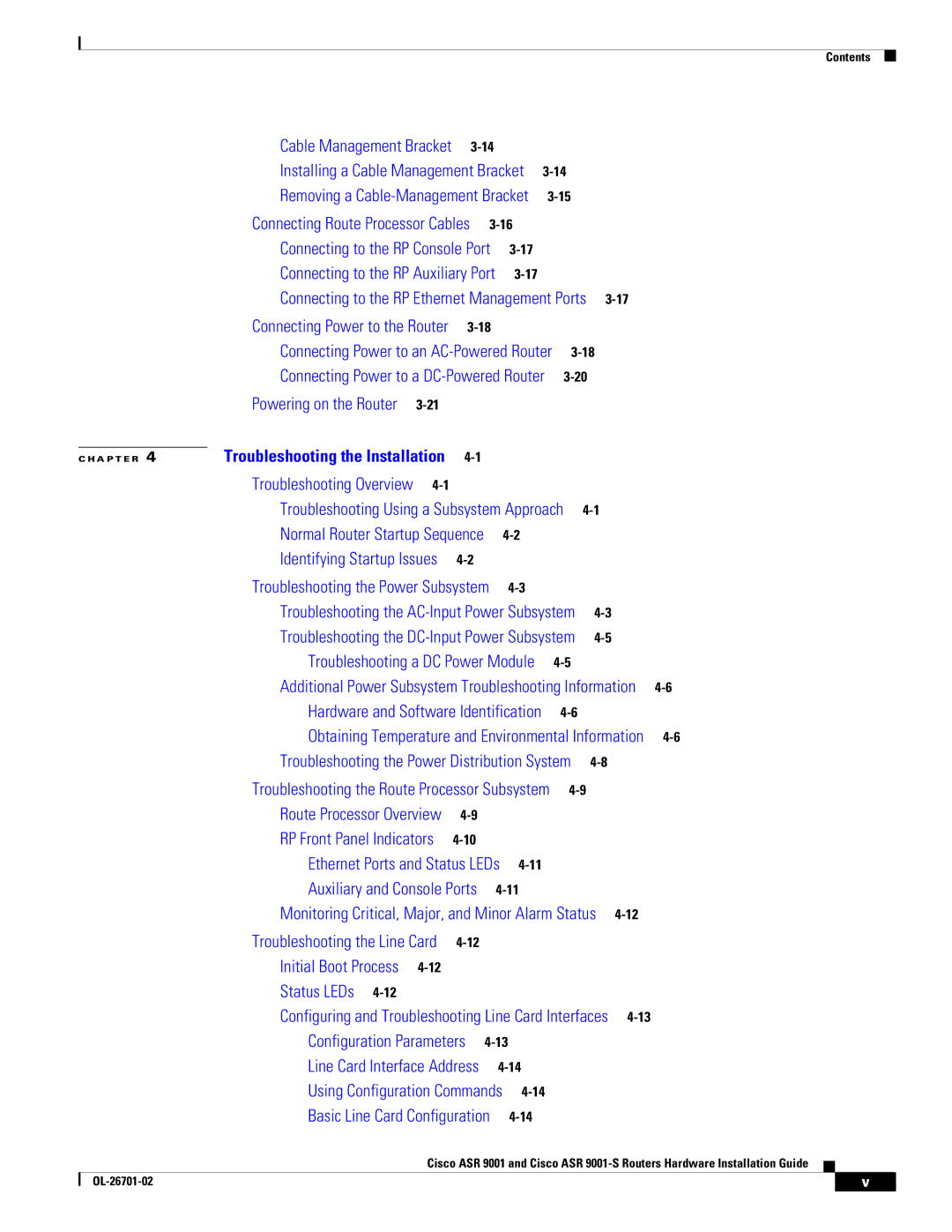Contents
| Cable Management Bracket |
|
|
|
|
| |||
| Installing a Cable Management Bracket |
|
| ||||||
| Removing a |
|
| ||||||
| Connecting Route Processor Cables |
|
|
|
| ||||
| Connecting to the RP Console Port |
|
|
|
| ||||
| Connecting to the RP Auxiliary Port |
|
|
|
| ||||
| Connecting to the RP Ethernet Management Ports |
| |||||||
| Connecting Power to the Router |
|
|
|
|
| |||
| Connecting Power to an |
| |||||||
| Connecting Power to a |
|
| ||||||
| Powering on the Router |
|
|
|
|
|
|
| |
| Troubleshooting the Installation |
|
|
|
|
|
|
| |
C H A P T E R 4 |
|
|
|
|
|
| |||
| Troubleshooting Overview |
|
|
|
|
|
|
| |
| Troubleshooting Using a Subsystem Approach |
| |||||||
| Normal Router Startup Sequence |
|
|
|
|
| |||
| Identifying Startup Issues |
|
|
|
|
|
| ||
| Troubleshooting the Power Subsystem |
|
|
|
|
| |||
| Troubleshooting the |
| |||||||
| Troubleshooting the |
| |||||||
| Troubleshooting a DC Power Module |
|
|
| |||||
| Additional Power Subsystem Troubleshooting Information | ||||||||
| Hardware and Software Identification |
|
|
| |||||
| Obtaining Temperature and Environmental Information | ||||||||
| Troubleshooting the Power Distribution System |
| |||||||
| Troubleshooting the Route Processor Subsystem |
|
| ||||||
| Route Processor Overview |
|
|
|
|
|
| ||
| RP Front Panel Indicators |
|
|
|
|
|
| ||
| Ethernet Ports and Status LEDs |
|
|
|
| ||||
| Auxiliary and Console Ports |
|
|
|
| ||||
| Monitoring Critical, Major, and Minor Alarm Status |
| |||||||
| Troubleshooting the Line Card |
|
|
|
|
|
| ||
| Initial Boot Process |
|
|
|
|
|
|
| |
| Status LEDs |
|
|
|
|
|
|
|
|
Configuring and Troubleshooting Line Card Interfaces 4-13
| Configuration Parameters |
|
|
|
| |
| Line Card Interface Address |
|
|
| ||
| Using Configuration Commands |
|
|
| ||
| Basic Line Card Configuration |
|
|
| ||
| Cisco ASR 9001 and Cisco ASR |
|
|
| ||
| ||||||
|
|
|
|
|
|
|
|
|
|
| v |
| |
|
|
|
|
| ||