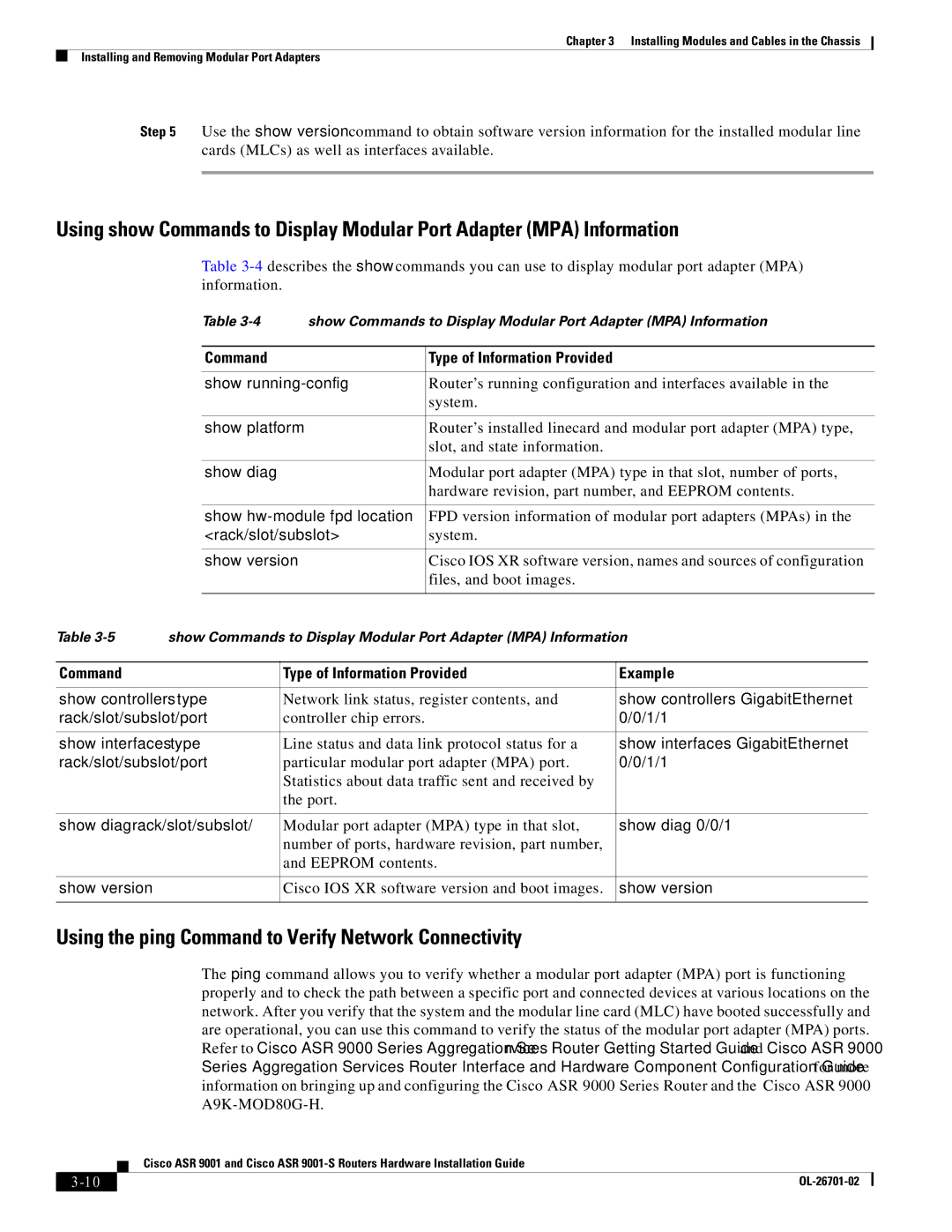Chapter 3 Installing Modules and Cables in the Chassis
Installing and Removing Modular Port Adapters
Step 5 Use the show version command to obtain software version information for the installed modular line cards (MLCs) as well as interfaces available.
Using show Commands to Display Modular Port Adapter (MPA) Information
Table
Table | show Commands to Display Modular Port Adapter (MPA) Information | |
|
|
|
Command |
| Type of Information Provided |
|
| |
show | Router’s running configuration and interfaces available in the | |
|
| system. |
|
|
|
show platform |
| Router’s installed linecard and modular port adapter (MPA) type, |
|
| slot, and state information. |
|
|
|
show diag |
| Modular port adapter (MPA) type in that slot, number of ports, |
|
| hardware revision, part number, and EEPROM contents. |
|
| |
show | FPD version information of modular port adapters (MPAs) in the | |
<rack/slot/subslot> | system. | |
|
|
|
show version |
| Cisco IOS XR software version, names and sources of configuration |
|
| files, and boot images. |
|
|
|
Table | show Commands to Display Modular Port Adapter (MPA) Information | ||
|
|
|
|
Command |
| Type of Information Provided | Example |
|
|
| |
show controllers type | Network link status, register contents, and | show controllers GigabitEthernet | |
rack/slot/subslot/port | controller chip errors. | 0/0/1/1 | |
|
|
| |
show interfaces type | Line status and data link protocol status for a | show interfaces GigabitEthernet | |
rack/slot/subslot/port | particular modular port adapter (MPA) port. | 0/0/1/1 | |
|
| Statistics about data traffic sent and received by |
|
|
| the port. |
|
|
|
| |
show diag rack/slot/subslot/ | Modular port adapter (MPA) type in that slot, | show diag 0/0/1 | |
|
| number of ports, hardware revision, part number, |
|
|
| and EEPROM contents. |
|
|
|
|
|
show version |
| Cisco IOS XR software version and boot images. | show version |
|
|
|
|
Using the ping Command to Verify Network Connectivity
The ping command allows you to verify whether a modular port adapter (MPA) port is functioning properly and to check the path between a specific port and connected devices at various locations on the network. After you verify that the system and the modular line card (MLC) have booted successfully and are operational, you can use this command to verify the status of the modular port adapter (MPA) ports. Refer to Cisco ASR 9000 Series Aggregation Services Router Getting Started Guide and Cisco ASR 9000 Series Aggregation Services Router Interface and Hardware Component Configuration Guide for more information on bringing up and configuring the Cisco ASR 9000 Series Router and the Cisco ASR 9000
| Cisco ASR 9001 and Cisco ASR |
|