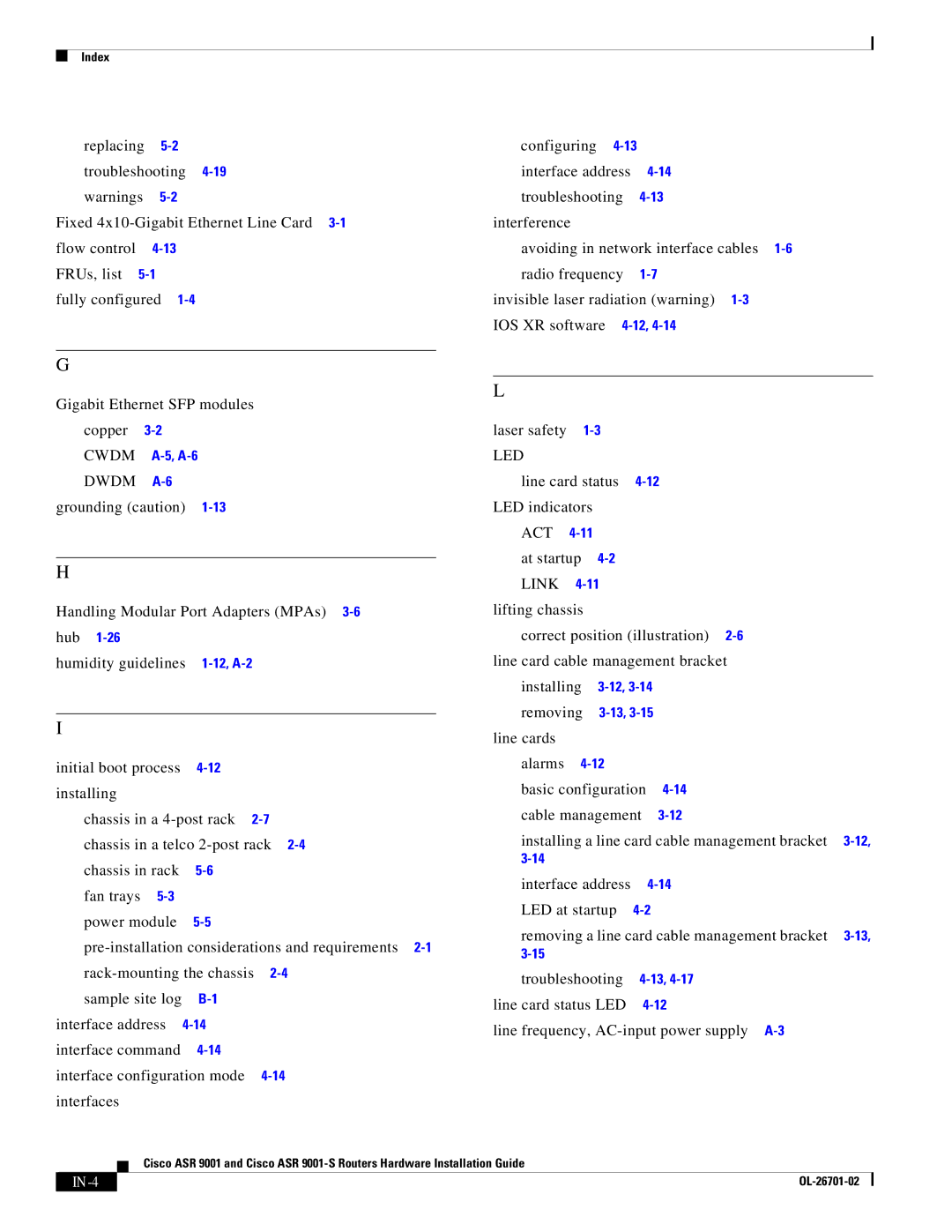Index
replacing | configuring |
| ||
troubleshooting | interface address | |||
warnings | troubleshooting | |||
Fixed | interference |
|
| |
flow control | avoiding in network interface cables | |||
FRUs, list | radio frequency | |||
fully configured | invisible laser radiation (warning) | |||
|
| IOS XR software | ||
G
L
Gigabit Ethernet SFP modules |
|
|
|
|
|
|
|
|
| |||||
| copper |
|
|
| laser safety |
|
|
|
|
| ||||
| CWDM |
|
| LED |
|
|
|
|
|
| ||||
| DWDM |
|
|
| line card status |
|
| |||||||
grounding (caution) |
|
| LED indicators |
|
|
|
| |||||||
|
|
|
|
|
|
|
| ACT |
|
|
|
| ||
|
|
|
|
|
|
|
| at startup |
|
|
|
| ||
H |
|
|
|
|
|
|
|
| ||||||
|
|
|
| LINK |
|
|
|
| ||||||
|
|
|
|
|
|
|
|
|
|
|
| |||
Handling Modular Port Adapters (MPAs) |
| lifting chassis |
|
|
|
|
| |||||||
hub |
|
|
|
| correct position (illustration) |
|
| |||||||
humidity guidelines |
|
| line card cable management bracket |
|
| |||||||||
|
|
|
|
|
|
|
| installing |
|
|
| |||
|
|
|
|
|
|
|
| removing |
|
|
| |||
I |
|
|
|
|
|
|
| |||||||
|
|
|
| line cards |
|
|
|
|
|
| ||||
|
|
|
|
|
|
|
|
|
|
|
|
|
| |
initial boot process |
|
| alarms |
|
|
|
| |||||||
installing |
|
|
|
| basic configuration |
|
| |||||||
| chassis in a |
| cable management |
|
| |||||||||
| chassis in a telco |
| installing a line card cable management bracket |
| ||||||||||
| chassis in rack |
|
|
|
|
|
|
|
| |||||
|
|
| interface address |
|
| |||||||||
| fan trays |
|
|
|
|
| ||||||||
|
|
|
| LED at startup |
|
|
| |||||||
| power module |
|
|
|
|
| ||||||||
|
|
| removing a line card cable management bracket |
| ||||||||||
|
| |||||||||||||
|
|
|
|
|
|
| ||||||||
|
|
|
|
|
|
|
|
|
|
|
|
|
| |
|
| troubleshooting |
|
| ||||||||||
|
|
|
|
|
|
|
|
|
| |||||
| sample site log |
|
| line card status LED |
|
| ||||||||
|
|
|
|
|
|
|
|
|
| |||||
interface address |
|
| line frequency, |
|
| |||||||||
|
|
|
|
|
|
|
|
|
| |||||
interface command |
|
|
|
|
|
|
|
|
| |||||
interface configuration mode |
|
|
|
|
|
|
|
| ||||||
interfaces |
|
|
|
|
|
|
|
|
|
|
| |||
|
|
|
| Cisco ASR 9001 and Cisco ASR |
|
|
|
|
|
| ||||
|
|
|
|
|
|
|
|
|
| |||||
|
|
|
|
|
|
|
|
|
|
|
|
|
| |
|
|
|
|
|
|
|
|
|
|
|
|
| ||
|
|
|
|
|
|
|
|
|
|
|
| |||