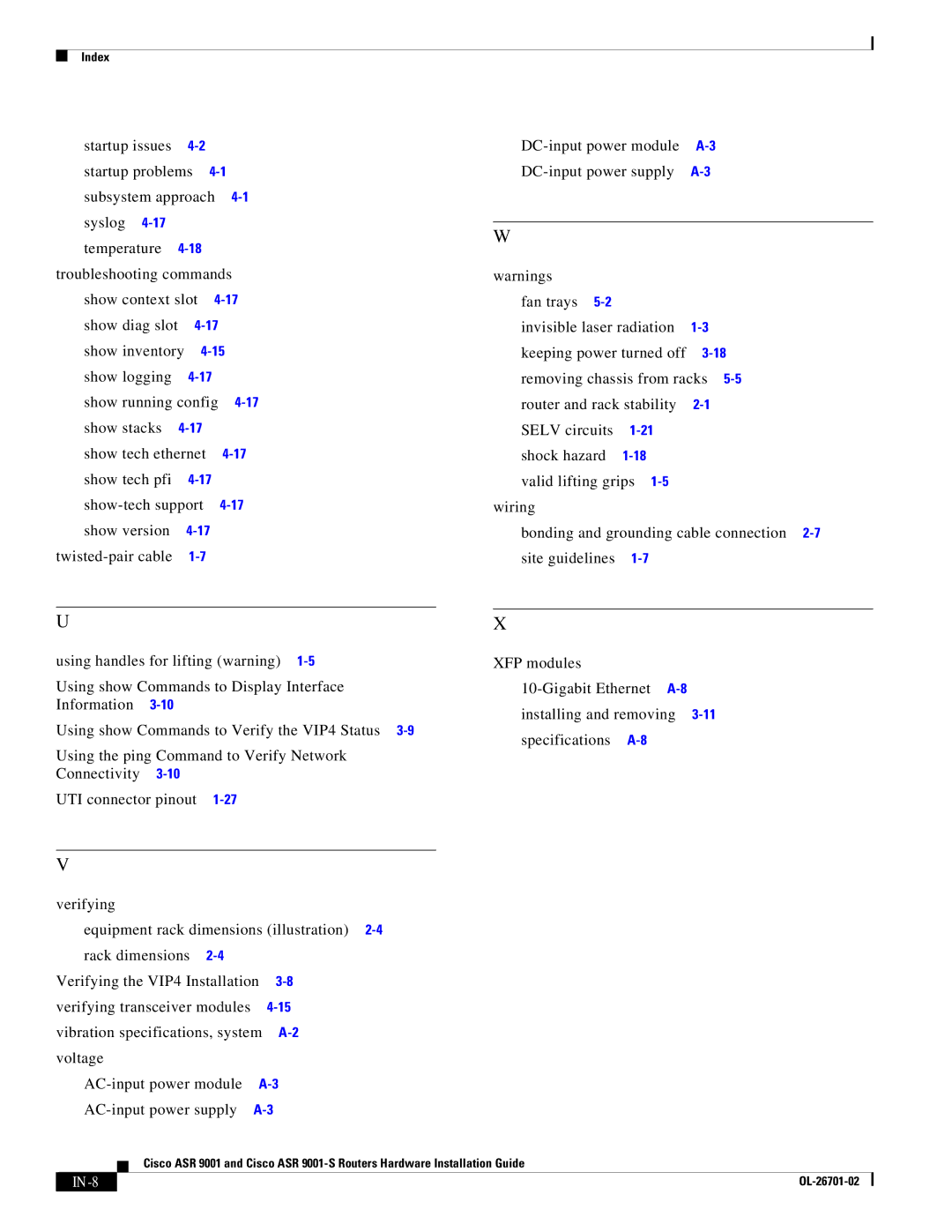Index
startup issues |
| ||
startup problems | |||
subsystem approach | |||
syslog |
|
|
|
temperature |
| ||
troubleshooting commands | |||
show context slot | |||
show diag slot |
| ||
show inventory | |||
show logging |
| ||
show running config | |||
show stacks |
| ||
show tech ethernet | |||
show tech pfi |
| ||
show version |
| ||
| |||
U
using handles for lifting (warning)
Using show Commands to Display Interface Information
Using show Commands to Verify the VIP4 Status
Using the ping Command to Verify Network Connectivity
UTI connector pinout
W
warnings |
|
fan trays |
|
invisible laser radiation | |
keeping power turned off | |
removing chassis from racks | |
router and rack stability | |
SELV circuits shock hazard
valid lifting grips
bonding and grounding cable connection
X
XFP modules
V
verifying
equipment rack dimensions (illustration)
| rack dimensions |
|
|
| ||
Verifying the VIP4 Installation |
| |||||
verifying transceiver modules |
|
| ||||
vibration specifications, system | ||||||
voltage |
|
|
| |||
| ||||||
| ||||||
|
|
| Cisco ASR 9001 and Cisco ASR | |||
|
|
| ||||
|
|
|
|
|
|
|
|
|
|
|
|
| |
|
|
|
|
| ||