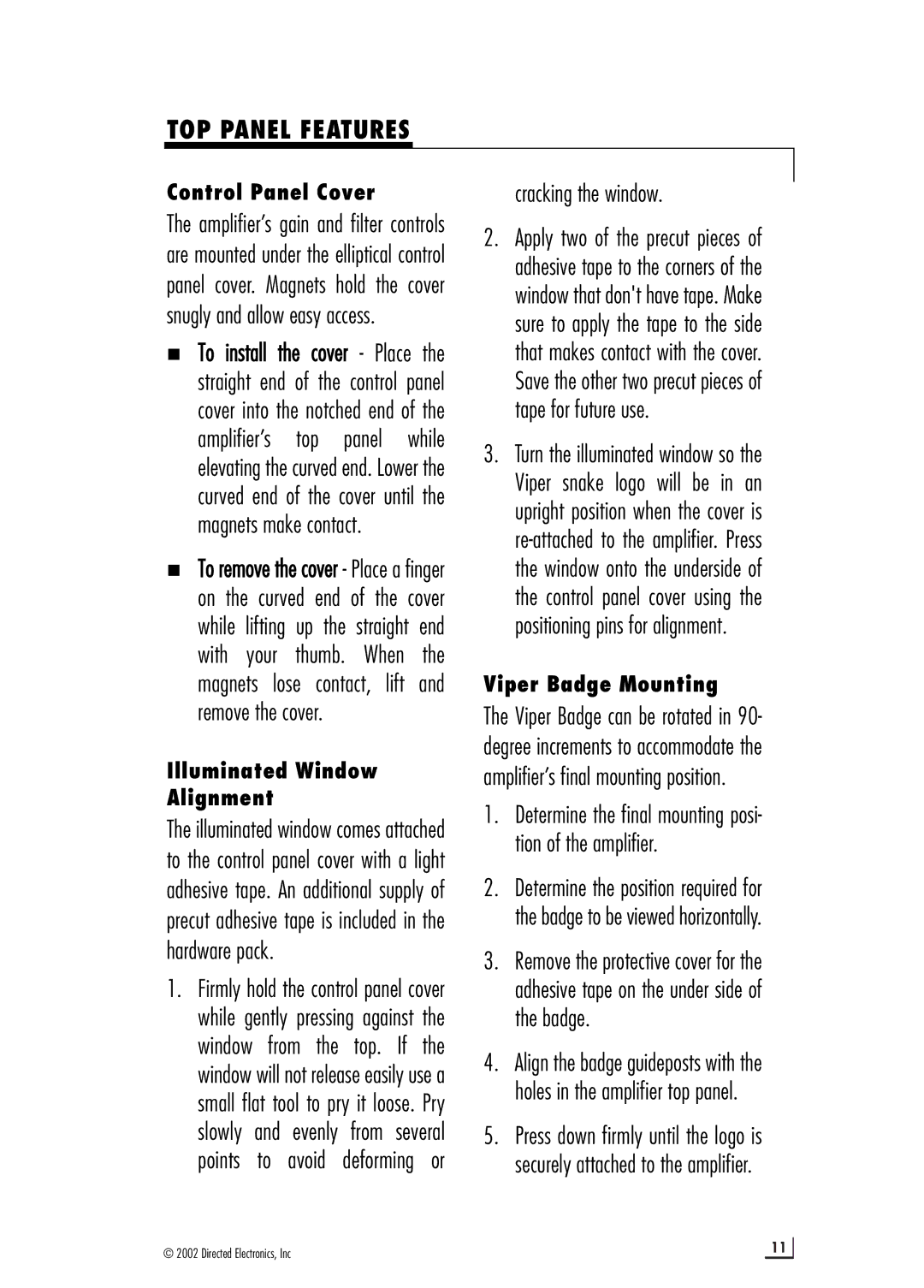400.2 specifications
Directed Electronics 400.2 is a premium automotive security system that offers advanced protection for vehicles, merging state-of-the-art technology with user-friendly features. As part of Directed Electronics' esteemed legacy in vehicle security, the 400.2 model stands out for its robust characteristics designed to deter theft and unauthorized access.One of the notable features of the 400.2 is its two-way communication system. This allows for bidirectional signal transmission between the vehicle and the remote key fob, enhancing convenience for the user. When the vehicle is armed or disarmed, the remote provides instant feedback through lights or tones, giving the vehicle owner peace of mind regarding the status of their security system.
The Directed Electronics 400.2 incorporates a powerful shock sensor that detects any impact or tampering attempts on the vehicle. This feature is crucial as it can trigger an alarm, providing an audible deterrent against potential thieves. Additionally, the system includes a built-in siren that emits a loud, startling noise to draw attention and discourage intruders.
Another significant characteristic of the 400.2 is its capability to integrate with various vehicle systems. It functions seamlessly with many types of vehicles, allowing for a customizable security setup that meets specific requirements. The system supports multiple zones of protection, which means that different areas of the vehicle can be monitored independently. This flexibility ensures comprehensive coverage.
The Directed Electronics 400.2 also features a remote start option, enabling users to start their vehicle from a distance. This function not only enhances convenience but also allows the vehicle to warm up or cool down before the driver gets in, providing added comfort in varying weather conditions.
In terms of installation, the system is designed to offer a straightforward setup process. Directed Electronics provides clear instructions, making it easier for both professional installers and DIY enthusiasts to get the system up and running effectively. The compact design of the module means it can be installed discreetly within the vehicle.
Overall, the Directed Electronics 400.2 stands as a hallmark of automotive security technology, combining user-friendly features, extensive compatibility, and advanced safety measures that help protect vehicles from theft and damage. With its innovative approach to vehicle protection, the 400.2 remains a top choice for those seeking reliable automotive security solutions.