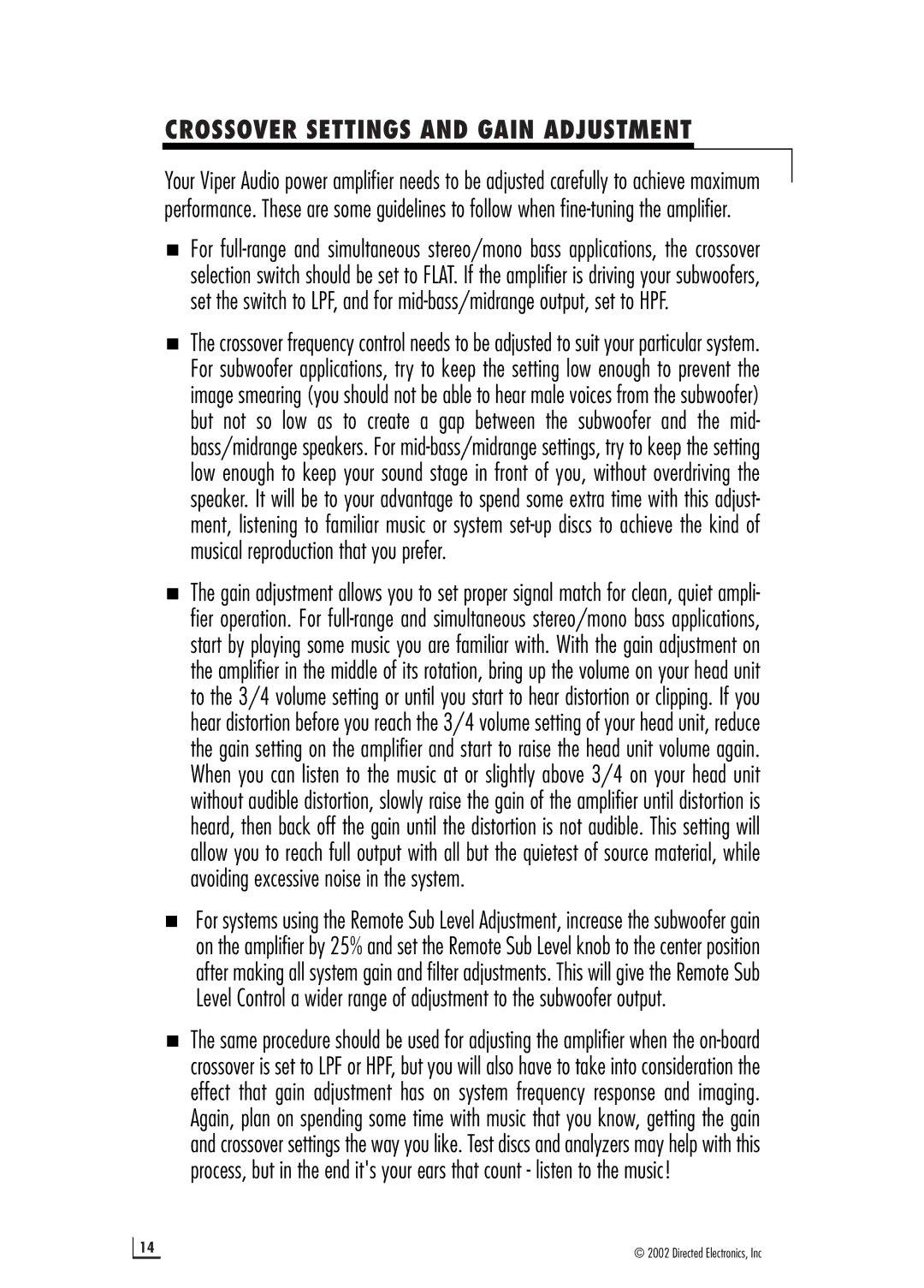550.6 specifications
Directed Electronics 550.6 is a state-of-the-art vehicle security system designed to provide comprehensive protection for a wide range of automobiles. This advanced system stands out for its blend of innovative technologies and user-friendly features, making it a popular choice among car owners looking to enhance their vehicle's security.One of the key features of the Directed Electronics 550.6 is its two-way communication system. This allows users to receive alerts and notifications directly on a handheld remote control, keeping them informed about their vehicle’s status at all times. The remote control features a backlit display, which makes it easy to read even in low-light conditions. This convenience ensures that users can monitor their vehicle effortlessly.
Another significant aspect of the 550.6 is its advanced immobilization technology. This feature prevents unauthorized access to the vehicle by disabling vital functions when a breach is detected. With a built-in automotive-grade shock sensor, the system can detect any attempts at forced entry or tampering. Additionally, the progressive sensitivity settings allow users to customize their security preferences based on their specific needs and the environment in which their vehicle is parked.
The Directed Electronics 550.6 also integrates a starter interrupt feature, providing an extra layer of security by disabling the engine when an unauthorized attempt is made to start the vehicle. This ensures that even if an intruder gains access to the interior of the car, they will not be able to drive away.
Furthermore, the system includes a comprehensive alarm siren, which is loud enough to draw attention and deter potential thieves. The audible alert capabilities combined with the visual indicators from the remote serve to maximize the vehicle’s security profile.
Another attractive feature of the 550.6 is its ease of installation. Designed with both novice and professional installers in mind, it comes with a user-friendly installation guide that makes setup straightforward. This simplicity further enhances the appeal of the Directed Electronics 550.6, allowing car owners to enjoy peace of mind without needless complexity.
In conclusion, Directed Electronics 550.6 delivers a robust and reliable vehicle security solution characterized by two-way communication, advanced immobilization technology, shock sensors, and an effective alarm system. Its blend of innovative features and user-centric design makes it a formidable guardian against theft and unauthorized access, ensuring that car owners can enjoy their vehicles with confidence.