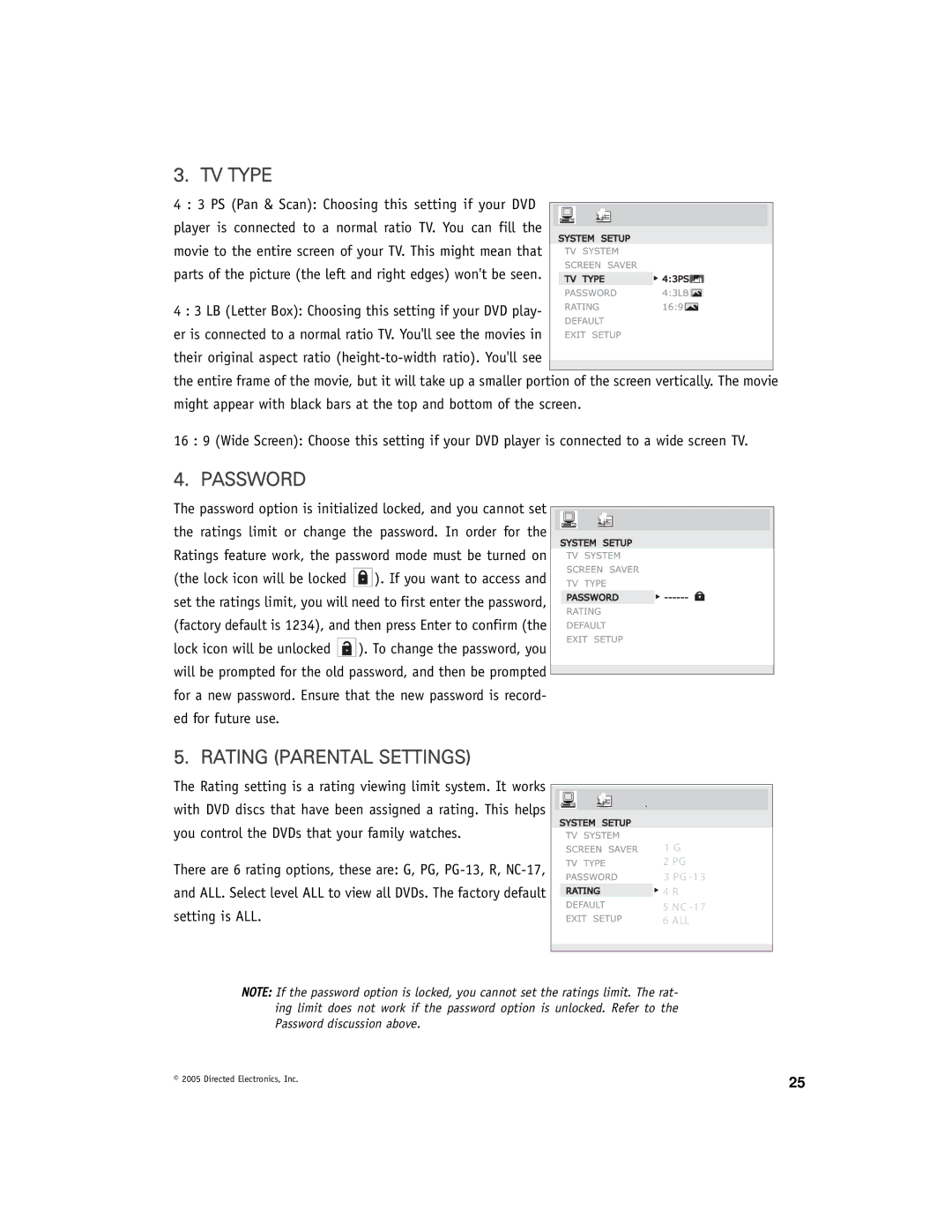3. TV TYPE
4 : 3 PS (Pan & Scan): Choosing this setting if your DVD player is connected to a normal ratio TV. You can fill the movie to the entire screen of your TV. This might mean that parts of the picture (the left and right edges) won't be seen.
4 : 3 LB (Letter Box): Choosing this setting if your DVD play- er is connected to a normal ratio TV. You'll see the movies in
their original aspect ratio
the entire frame of the movie, but it will take up a smaller portion of the screen vertically. The movie might appear with black bars at the top and bottom of the screen.
16 : 9 (Wide Screen): Choose this setting if your DVD player is connected to a wide screen TV.
4. PASSWORD
The password option is initialized locked, and you cannot set the ratings limit or change the password. In order for the Ratings feature work, the password mode must be turned on (the lock icon will be locked ![]()
![]()
![]() ). If you want to access and set the ratings limit, you will need to first enter the password, (factory default is 1234), and then press Enter to confirm (the lock icon will be unlocked
). If you want to access and set the ratings limit, you will need to first enter the password, (factory default is 1234), and then press Enter to confirm (the lock icon will be unlocked ![]()
![]()
![]() ). To change the password, you will be prompted for the old password, and then be prompted for a new password. Ensure that the new password is record- ed for future use.
). To change the password, you will be prompted for the old password, and then be prompted for a new password. Ensure that the new password is record- ed for future use.
![]()
![]()
5. RATING (PARENTAL SETTINGS)
The Rating setting is a rating viewing limit system. It works with DVD discs that have been assigned a rating. This helps you control the DVDs that your family watches.
There are 6 rating options, these are: G, PG,
1 G
2 PG
3 PG
![]()
![]() 4 R
4 R
5 NC
NOTE: If the password option is locked, you cannot set the ratings limit. The rat- ing limit does not work if the password option is unlocked. Refer to the Password discussion above.
© 2005 Directed Electronics, Inc. | 25 |
|