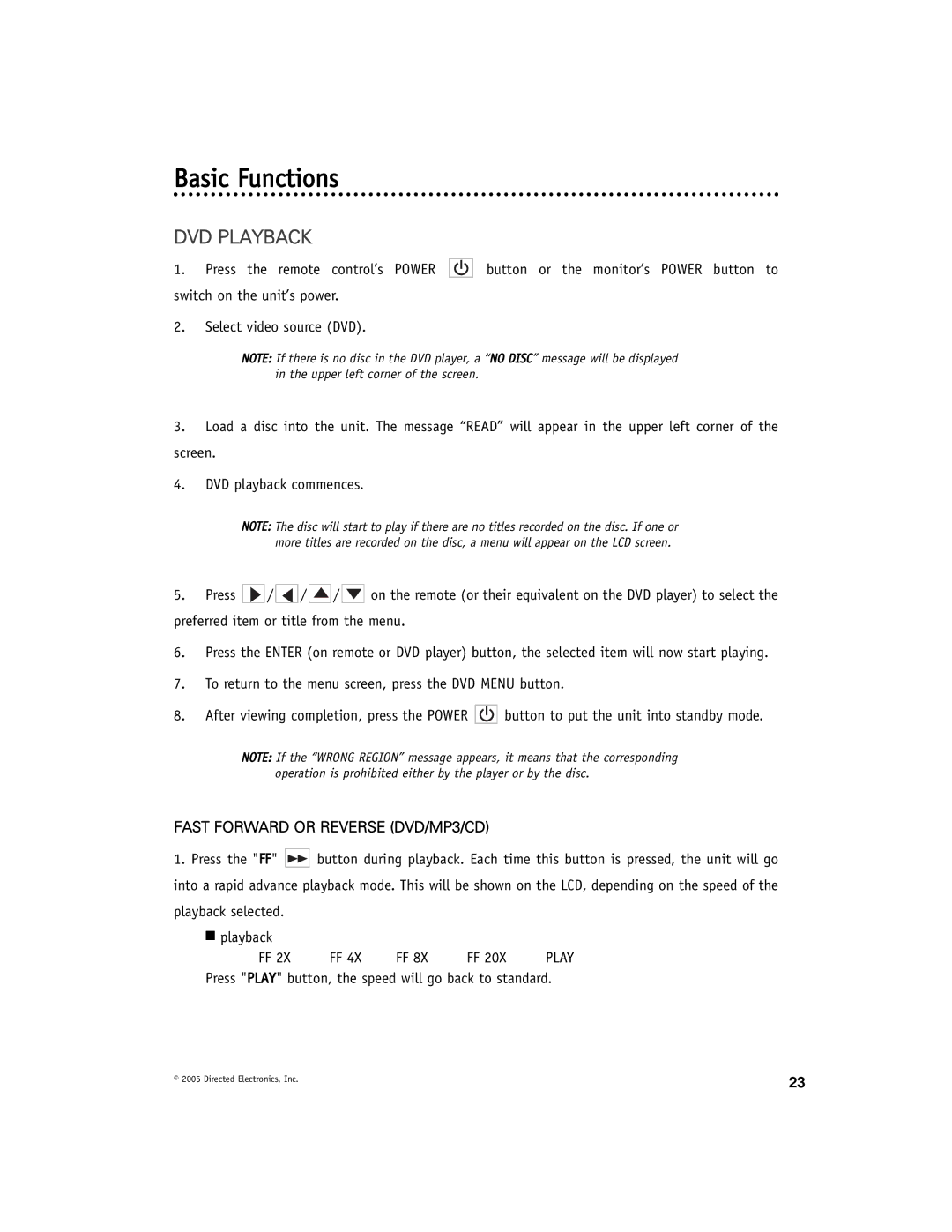OHD901A specifications
The Directed Electronics OHD901A is a sophisticated device designed to enhance vehicle security and convenience. This advanced keyless entry system offers a variety of features tailored to meet the needs of modern car owners, combining cutting-edge technology with user-friendly functionality.One of the primary features of the OHD901A is its intuitive remote keyless entry system. This allows users to lock and unlock their vehicle with the press of a button, providing a seamless experience for accessing and securing the vehicle. In addition to remote locking, the OHD901A enhances user convenience with its trunk release feature, enabling drivers to access their trunk quickly without fumbling for keys.
The system boasts an advanced immobilizer technology that serves as a robust theft deterrent. By preventing the engine from starting without the proper key, the OHD901A significantly reduces the risk of vehicle theft, providing peace of mind for owners. The inclusion of a panic button also offers an added layer of security, allowing users to trigger the vehicle's alarm in emergency situations to deter potential threats.
Another noteworthy characteristic of the OHD901A is its compatibility with a wide range of vehicles. It is designed to integrate seamlessly with numerous makes and models, making it a flexible choice for car owners looking to upgrade their existing security system. The device is also equipped with a reliable range, ensuring that the remote works effectively even from a distance.
The Directed Electronics OHD901A also features advanced technology such as rolling code security. This means that each time the remote is used, the code changes, making it much more difficult for potential intruders to intercept and replicate the signal. This state-of-the-art encryption helps to further enhance vehicle security.
Moreover, the OHD901A incorporates a user-friendly interface, making it easy to operate for individuals of all ages. The intuitive layout allows for simple navigation through its various functions, ensuring that drivers can quickly familiarize themselves with its capabilities.
In summary, the Directed Electronics OHD901A is an exemplary keyless entry and vehicle security system that offers advanced features, reputable technology, and enhanced security characteristics. Its design and functionality make it a valuable addition to any vehicle, ensuring convenience and safety for car owners.