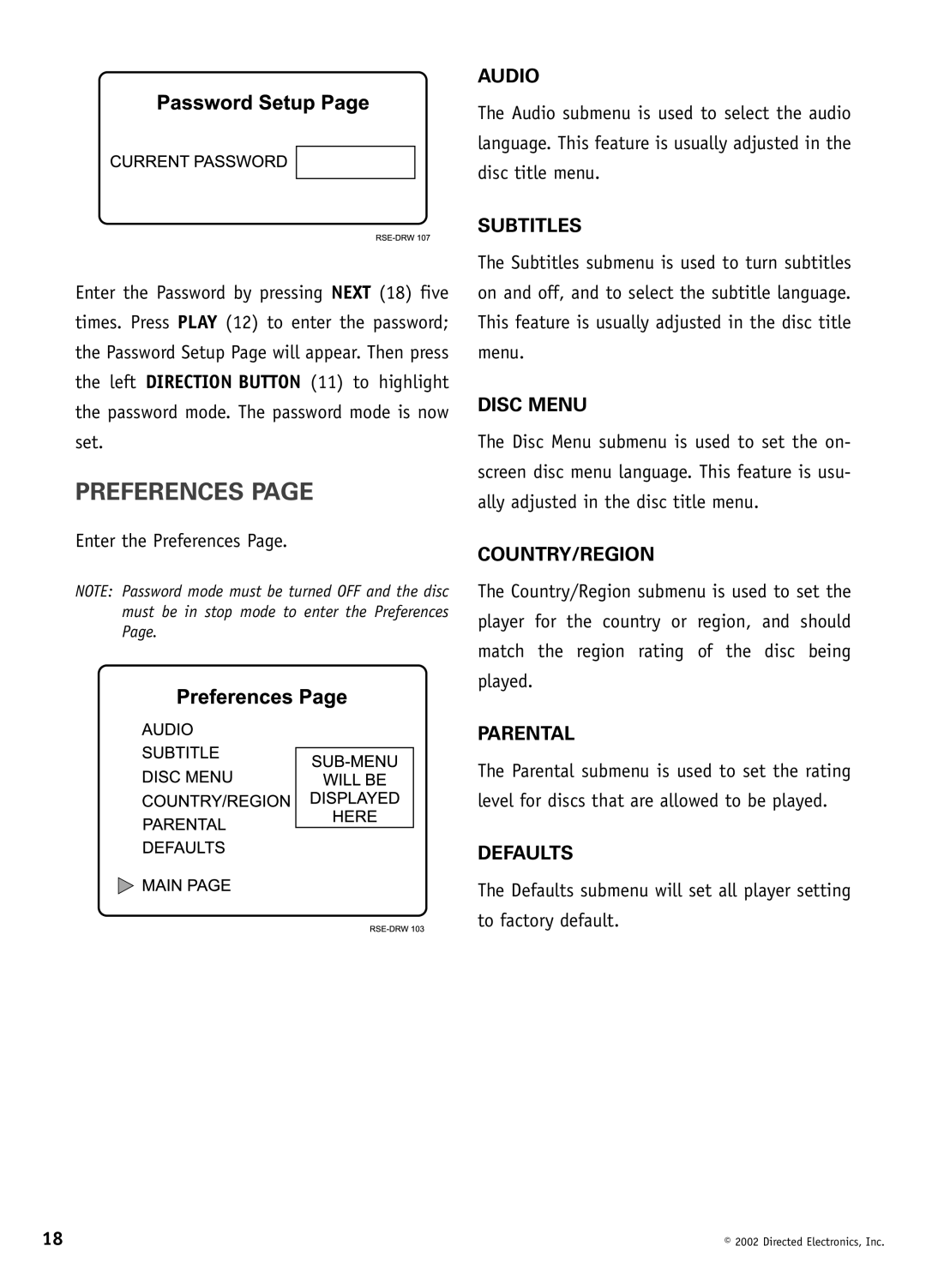Enter the Password by pressing NEXT (18) five times. Press PLAY (12) to enter the password; the Password Setup Page will appear. Then press the left DIRECTION BUTTON (11) to highlight the password mode. The password mode is now set.
PREFERENCES PAGE
Enter the Preferences Page.
NOTE: Password mode must be turned OFF and the disc must be in stop mode to enter the Preferences Page.
AUDIO
The Audio submenu is used to select the audio language. This feature is usually adjusted in the disc title menu.
SUBTITLES
The Subtitles submenu is used to turn subtitles on and off, and to select the subtitle language. This feature is usually adjusted in the disc title menu.
DISC MENU
The Disc Menu submenu is used to set the on- screen disc menu language. This feature is usu- ally adjusted in the disc title menu.
COUNTRY/REGION
The Country/Region submenu is used to set the player for the country or region, and should match the region rating of the disc being played.
PARENTAL
The Parental submenu is used to set the rating level for discs that are allowed to be played.
DEFAULTS
The Defaults submenu will set all player setting to factory default.
18 | © 2002 Directed Electronics, Inc. |