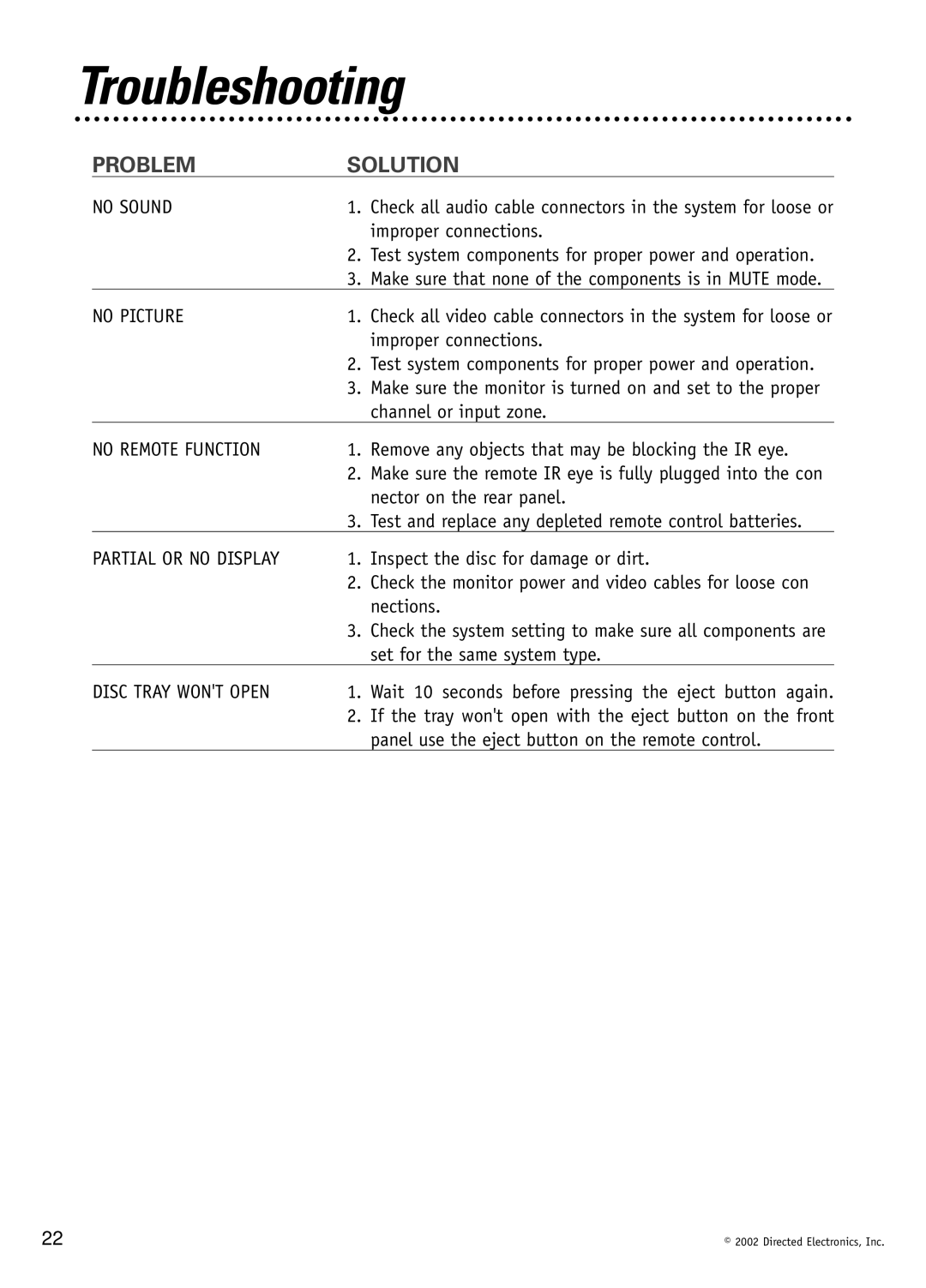Troubleshooting
PROBLEM | SOLUTION | |
NO SOUND | 1. Check all audio cable connectors in the system for loose or | |
|
| improper connections. |
| 2. | Test system components for proper power and operation. |
| 3. | Make sure that none of the components is in MUTE mode. |
NO PICTURE | 1. Check all video cable connectors in the system for loose or | |
|
| improper connections. |
| 2. | Test system components for proper power and operation. |
| 3. | Make sure the monitor is turned on and set to the proper |
|
| channel or input zone. |
NO REMOTE FUNCTION | 1. Remove any objects that may be blocking the IR eye. | |
| 2. | Make sure the remote IR eye is fully plugged into the con |
|
| nector on the rear panel. |
| 3. | Test and replace any depleted remote control batteries. |
PARTIAL OR NO DISPLAY | 1. Inspect the disc for damage or dirt. | |
| 2. | Check the monitor power and video cables for loose con |
|
| nections. |
| 3. | Check the system setting to make sure all components are |
|
| set for the same system type. |
DISC TRAY WON'T OPEN | 1. Wait 10 seconds before pressing the eject button again. | |
| 2. | If the tray won't open with the eject button on the front |
|
| panel use the eject button on the remote control. |
22 | © 2002 Directed Electronics, Inc. |