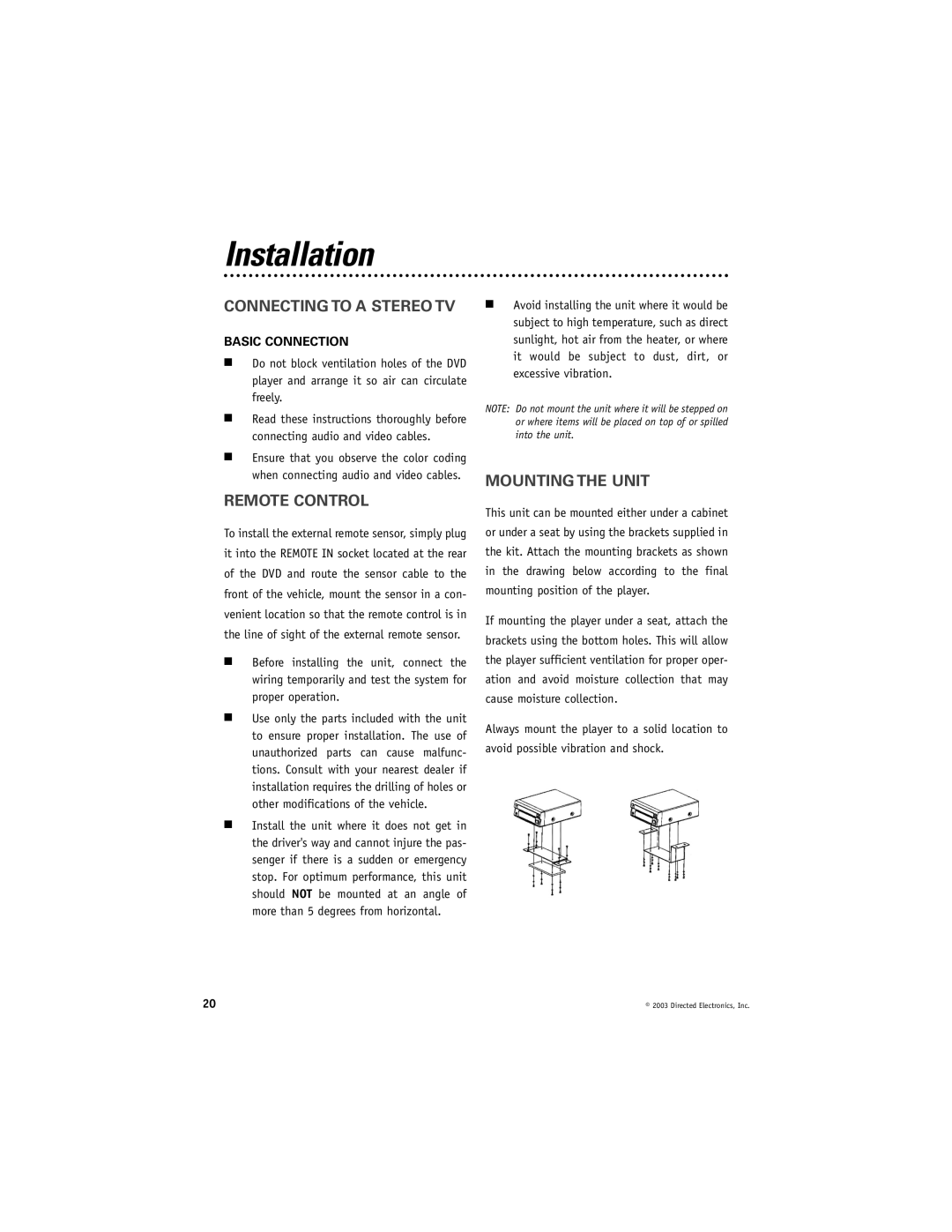Installation
CONNECTING TO A STEREO TV
BASIC CONNECTION
■Do not block ventilation holes of the DVD player and arrange it so air can circulate freely.
■Read these instructions thoroughly before connecting audio and video cables.
■Ensure that you observe the color coding when connecting audio and video cables.
REMOTE CONTROL
To install the external remote sensor, simply plug it into the REMOTE IN socket located at the rear of the DVD and route the sensor cable to the front of the vehicle, mount the sensor in a con- venient location so that the remote control is in the line of sight of the external remote sensor.
■Before installing the unit, connect the wiring temporarily and test the system for proper operation.
■Use only the parts included with the unit to ensure proper installation. The use of unauthorized parts can cause malfunc- tions. Consult with your nearest dealer if installation requires the drilling of holes or other modifications of the vehicle.
■Install the unit where it does not get in the driver's way and cannot injure the pas- senger if there is a sudden or emergency stop. For optimum performance, this unit should NOT be mounted at an angle of more than 5 degrees from horizontal.
■Avoid installing the unit where it would be subject to high temperature, such as direct sunlight, hot air from the heater, or where it would be subject to dust, dirt, or excessive vibration.
NOTE: Do not mount the unit where it will be stepped on or where items will be placed on top of or spilled into the unit.
MOUNTING THE UNIT
This unit can be mounted either under a cabinet or under a seat by using the brackets supplied in the kit. Attach the mounting brackets as shown in the drawing below according to the final mounting position of the player.
If mounting the player under a seat, attach the brackets using the bottom holes. This will allow the player sufficient ventilation for proper oper- ation and avoid moisture collection that may cause moisture collection.
Always mount the player to a solid location to avoid possible vibration and shock.
20 | © 2003 Directed Electronics, Inc. |