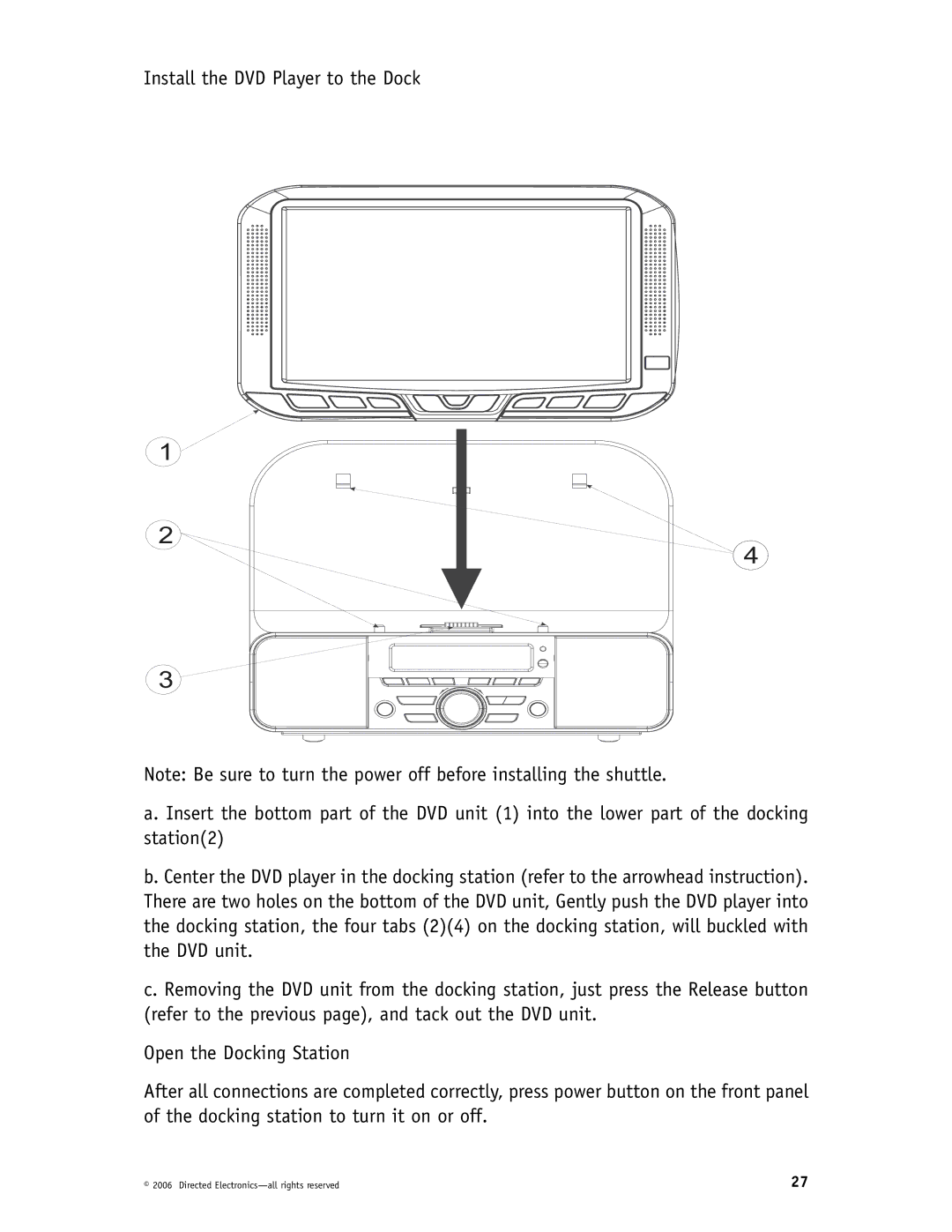Install the DVD Player to the Dock
1
2
3
4
Note: Be sure to turn the power off before installing the shuttle.
a. Insert the bottom part of the DVD unit (1) into the lower part of the docking station(2)
b. Center the DVD player in the docking station (refer to the arrowhead instruction). There are two holes on the bottom of the DVD unit, Gently push the DVD player into the docking station, the four tabs (2)(4) on the docking station, will buckled with the DVD unit.
c. Removing the DVD unit from the docking station, just press the Release button (refer to the previous page), and tack out the DVD unit.
Open the Docking Station
After all connections are completed correctly, press power button on the front panel of the docking station to turn it on or off.
© 2006 Directed | 27 |