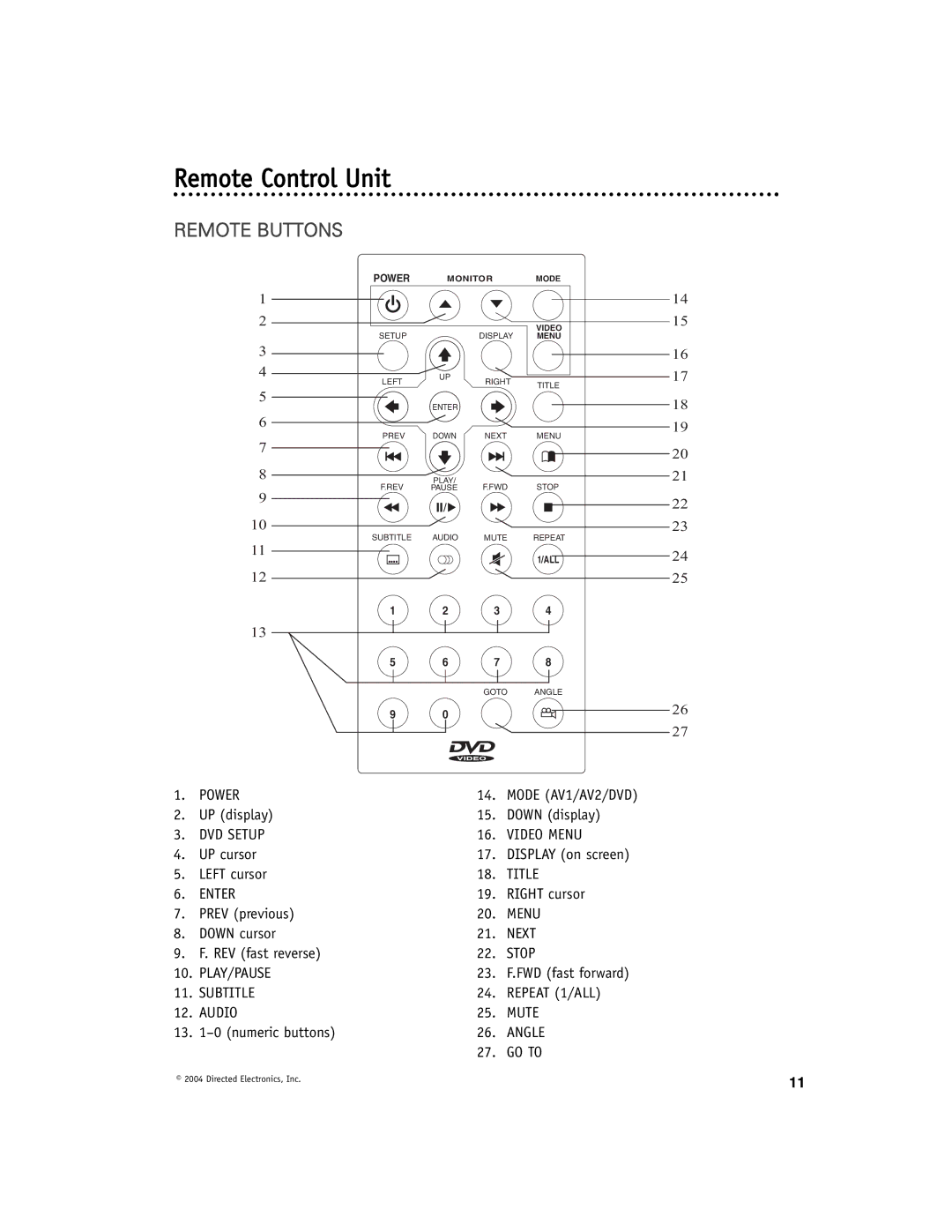Remote Control Unit
REMOTE BUTTONS
POWER | MONITOR | MODE | |||||||
1 |
|
|
|
|
|
|
|
| |
|
|
|
|
|
|
|
| ||
2 |
|
|
|
|
| VIDEO | |||
|
|
|
|
|
| ||||
SETUP |
| DISPLAY | MENU | ||||||
3 |
|
|
|
|
|
|
|
| |
4 |
|
| UP |
|
|
|
|
| |
LEFT | RIGHT | TITLE | |||||||
| |||||||||
|
|
|
|
|
| ||||
5 |
|
|
|
|
|
|
|
| |
|
|
| ENTER |
|
|
|
|
| |
6 |
|
|
|
|
|
|
|
| |
PREV | DOWN | NEXT | MENU | ||||||
7 |
|
|
|
|
|
|
|
| |
8 |
|
| PLAY/ |
|
|
|
|
| |
|
|
|
|
|
|
| |||
F.REV | F.FWD | STOP | |||||||
PAUSE | |||||||||
9 |
|
|
|
|
|
|
|
| |
10 |
|
|
|
|
|
|
|
| |
|
|
|
|
|
|
|
| ||
SUBTITLE | AUDIO | MUTE | REPEAT | ||||||
11 |
|
|
|
|
| 1/ALL | |||
|
|
|
|
|
| ||||
12 |
|
|
|
|
|
|
|
| |
1 | 2 | 3 |
| 4 |
| ||||
13
5 6 7 8
GOTO ANGLE
9 0
1. | POWER | 14. | MODE (AV1/AV2/DVD) |
2. | UP (display) | 15. | DOWN (display) |
3. | DVD SETUP | 16. | VIDEO MENU |
4. | UP cursor | 17. | DISPLAY (on screen) |
5. | LEFT cursor | 18. | TITLE |
6. | ENTER | 19. | RIGHT cursor |
7. | PREV (previous) | 20. | MENU |
8. | DOWN cursor | 21. | NEXT |
9. | F. REV (fast reverse) | 22. | STOP |
10. | PLAY/PAUSE | 23. | F.FWD (fast forward) |
11. | SUBTITLE | 24. | REPEAT (1/ALL) |
12. | AUDIO | 25. | MUTE |
13. | 26. | ANGLE | |
|
| 27. | GO TO |
14
15
16
17
18
19
20
21
22
23
24
25
26
27
© 2004 Directed Electronics, Inc. | 11 |
|