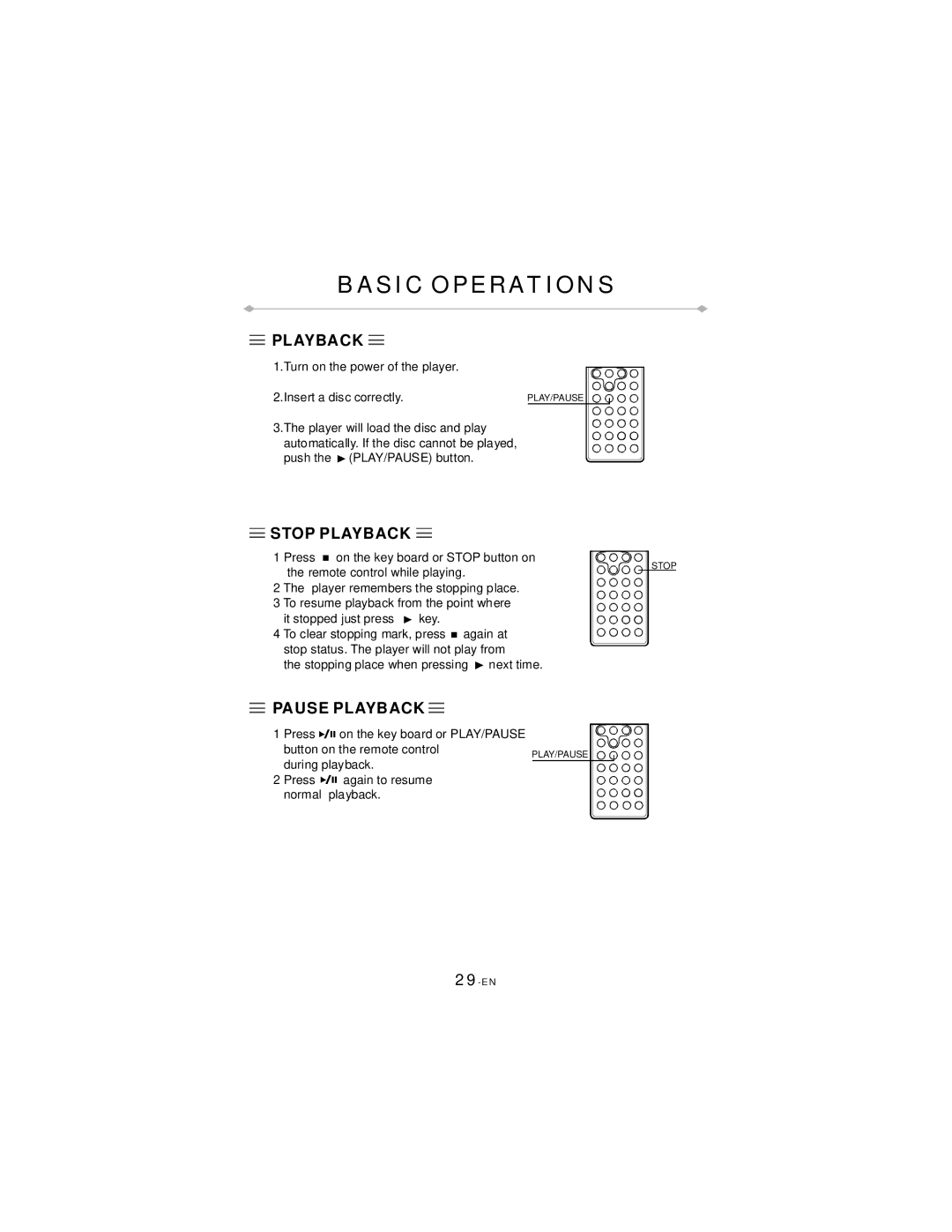BASIC OPERATIONS
 PLAYBACK
PLAYBACK 
1.Turn on the power of the player.
2.Insert a disc correctly. | PLAY/PAUSE |
3.The player will load the disc and play automatically. If the disc cannot be played, push the ![]() (PLAY/PAUSE) button.
(PLAY/PAUSE) button.
 STOP PLAYBACK
STOP PLAYBACK 
1 | Press on the key board or STOP button on | STOP | |
| the remote control while playing. | ||
|
| ||
2 | The player remembers the stopping place. |
| |
3 | To resume playback from the point where |
| |
| it stopped just press | key. |
|
4 | To clear stopping mark, press again at |
| |
| stop status. The player will not play from |
| |
| the stopping place when pressing next time. |
| |
 PAUSE PLAYBACK
PAUSE PLAYBACK 
1 | Press | on the key board or PLAY/PAUSE |
|
| button on the remote control | PLAY/PAUSE | |
| during playback. | ||
|
| ||
2 | Press | again to resume |
|
| normal | playback. |
|