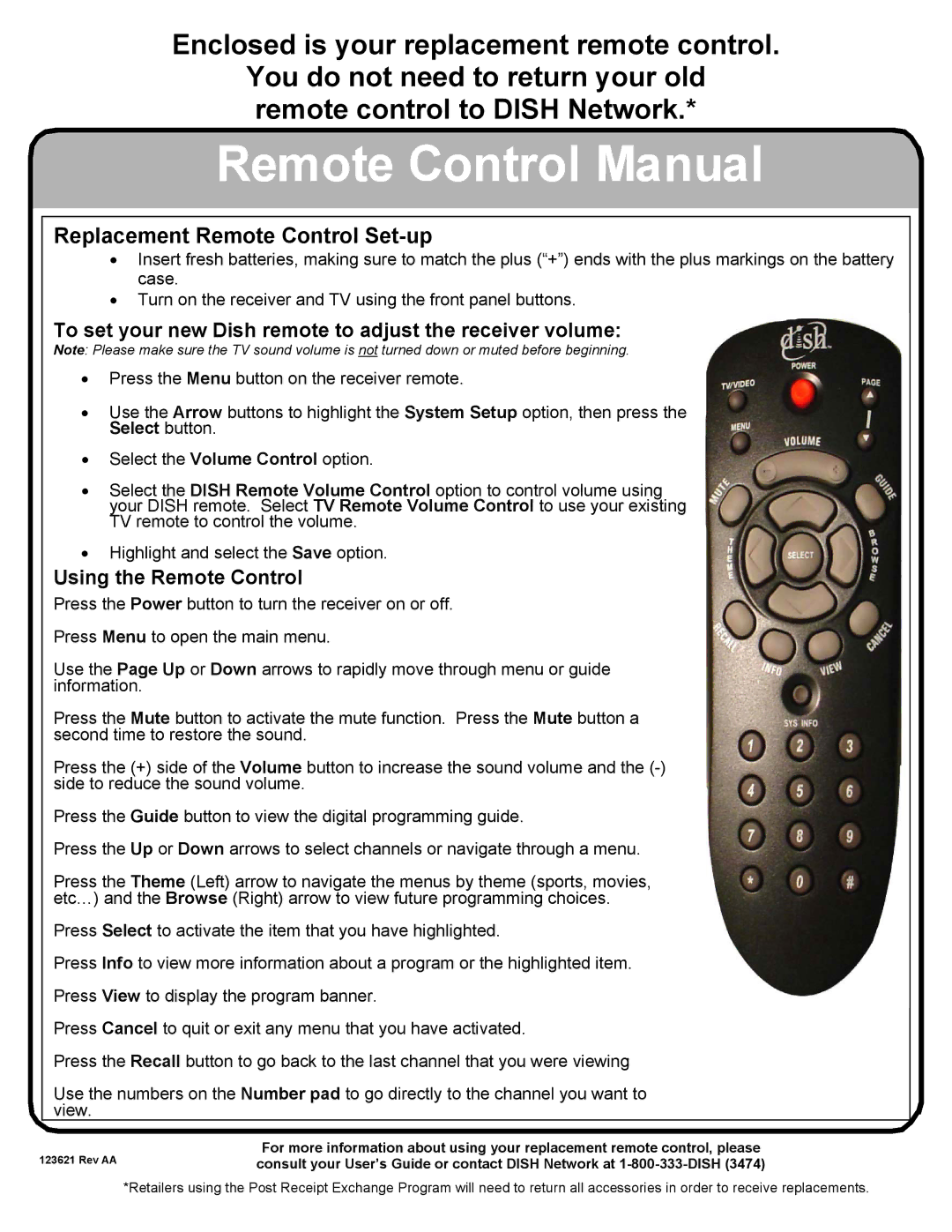1.5 specifications
Dish Network is a prominent satellite television provider in the United States, known for its extensive selection of channels and innovative offerings. One of its standout products is Dish Network 1.5, which brings enhanced features and technologies to the world of satellite TV.Dish Network 1.5 focuses on delivering an improved viewing experience, emphasizing high-definition content that captivates audiences. With an extensive lineup of HD channels, users can enjoy their favorite shows, movies, and live sports with stunning clarity and vibrant colors. This commitment to quality aligns with the growing demand for high-definition programming among consumers.
At the core of Dish Network 1.5 is its advanced DVR technology. The Hopper 3 DVR, a hallmark of the Dish Network lineup, allows users to record up to 16 shows simultaneously. With up to two terabytes of storage, subscribers can save thousands of hours of content, ensuring they never miss out on their favorite programming. The ability to pause, rewind, and fast-forward live TV adds a layer of convenience that caters to the modern viewer's lifestyle.
Another significant feature of Dish Network 1.5 is the integration of Smart TVs and devices. The platform supports popular streaming services, making it easy for users to access content from Netflix, Hulu, and more directly through their Dish interface. This seamless integration caters to the growing trend of converged media consumption, allowing users to switch between live television and on-demand content effortlessly.
Dish Network 1.5 also capitalizes on the latest satellite technologies to enhance connectivity and signal reliability. The system utilizes advanced satellite technology to deliver a reliable signal, even in challenging weather conditions. Additionally, the multi-screen support ensures that users can enjoy their content on various devices, including smartphones and tablets, expanding the viewing possibilities beyond the living room.
Another characteristic of Dish Network 1.5 is its commitment to customer service. With an emphasis on user-friendly interfaces and responsive support, Dish strives to provide a satisfying customer experience. The company's focus on flexibility in package offerings allows subscribers to customize their channel lineup, ensuring they only pay for the content they truly want.
In summary, Dish Network 1.5 exemplifies the evolution of satellite television by incorporating advanced technologies and features that cater to today's viewer demands. Its high-definition programming, innovative DVR capabilities, and seamless integration with streaming services make it a competitive option in the ever-changing landscape of television entertainment. With an unwavering commitment to quality and customer satisfaction, Dish Network 1.5 continues to push the boundaries of what satellite TV can offer.