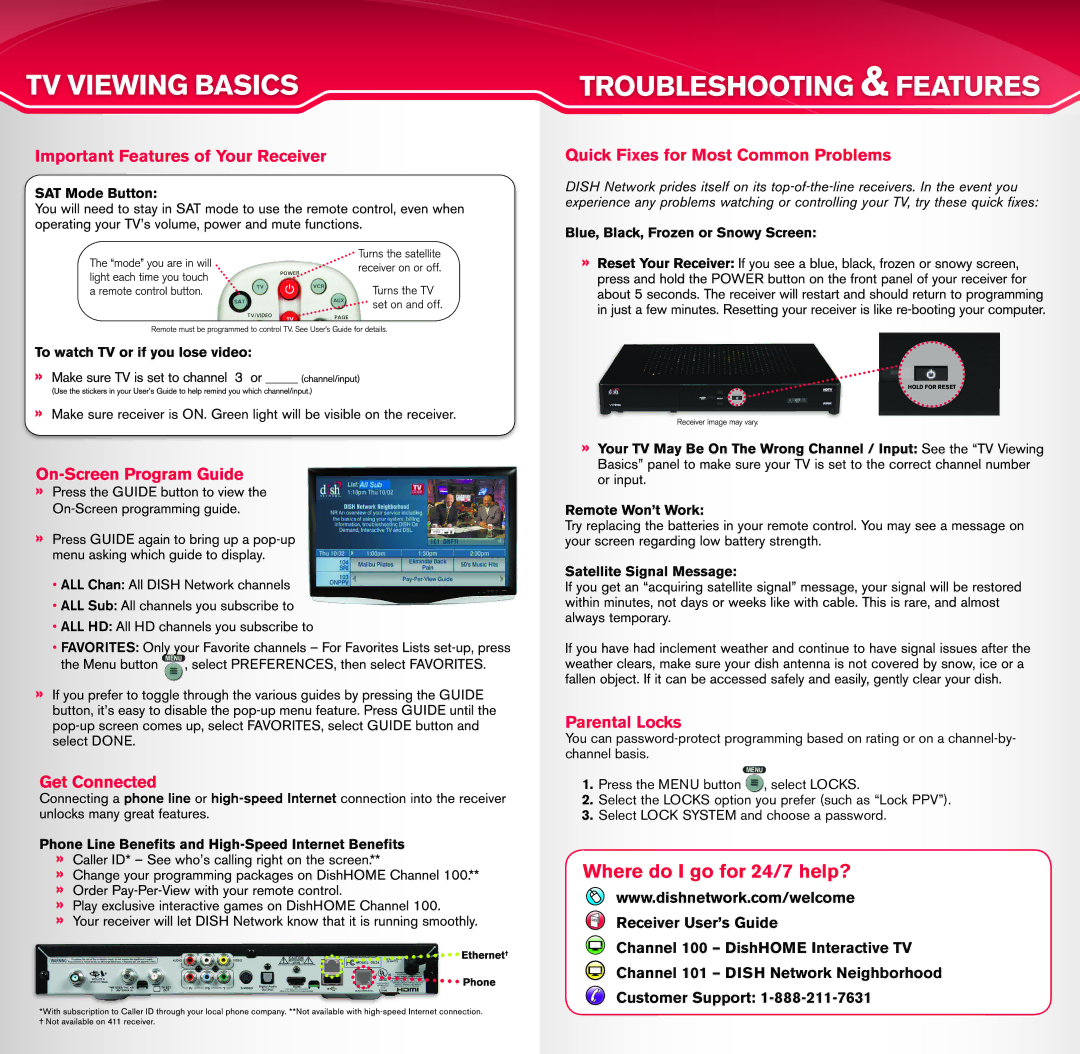Parental Locks
You can
1. Press the Menu button , select Locks.
2.Select the Locks option you prefer (such as “Lock PPV”).
3.Select Lock System and choose a password.
Where do I go for 24/7 help?
![]()
![]() www.dishnetwork.com/welcome
www.dishnetwork.com/welcome
Receiver User’s Guide
Channel 100 – DishHOME Interactive TV
Channel 101 – DISH Network Neighborhood Customer Support: