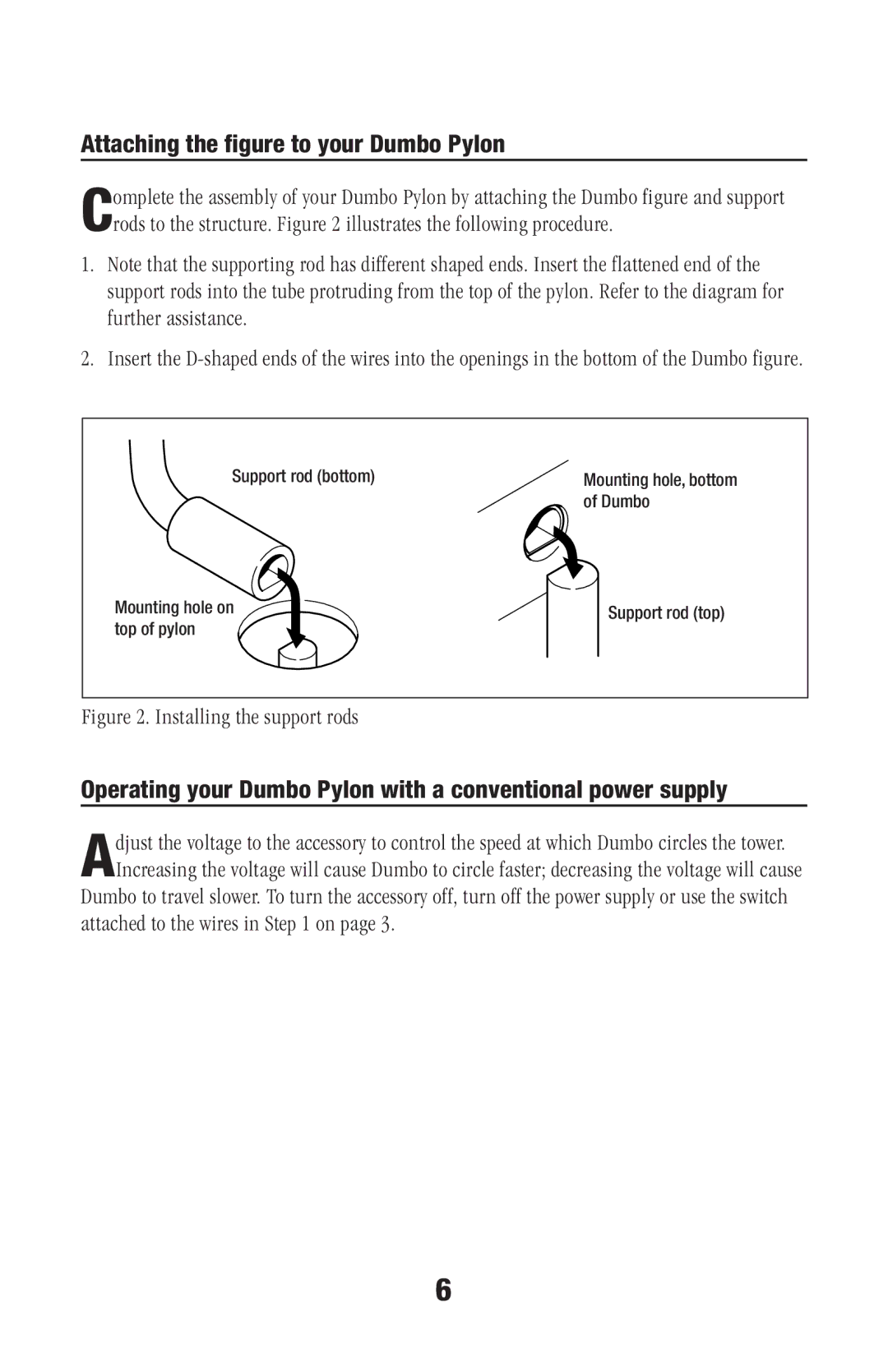Attaching the figure to your Dumbo Pylon
Complete the assembly of your Dumbo Pylon by attaching the Dumbo figure and support rods to the structure. Figure 2 illustrates the following procedure.
1.Note that the supporting rod has different shaped ends. Insert the flattened end of the support rods into the tube protruding from the top of the pylon. Refer to the diagram for further assistance.
2.Insert the
Support rod (bottom) | Mounting hole, bottom |
| of Dumbo |
Mounting hole on | Support rod (top) | |
top of pylon | ||
|
Figure 2. Installing the support rods
Operating your Dumbo Pylon with a conventional power supply
Adjust the voltage to the accessory to control the speed at which Dumbo circles the tower. Increasing the voltage will cause Dumbo to circle faster; decreasing the voltage will cause
Dumbo to travel slower. To turn the accessory off, turn off the power supply or use the switch attached to the wires in Step 1 on page 3.
6