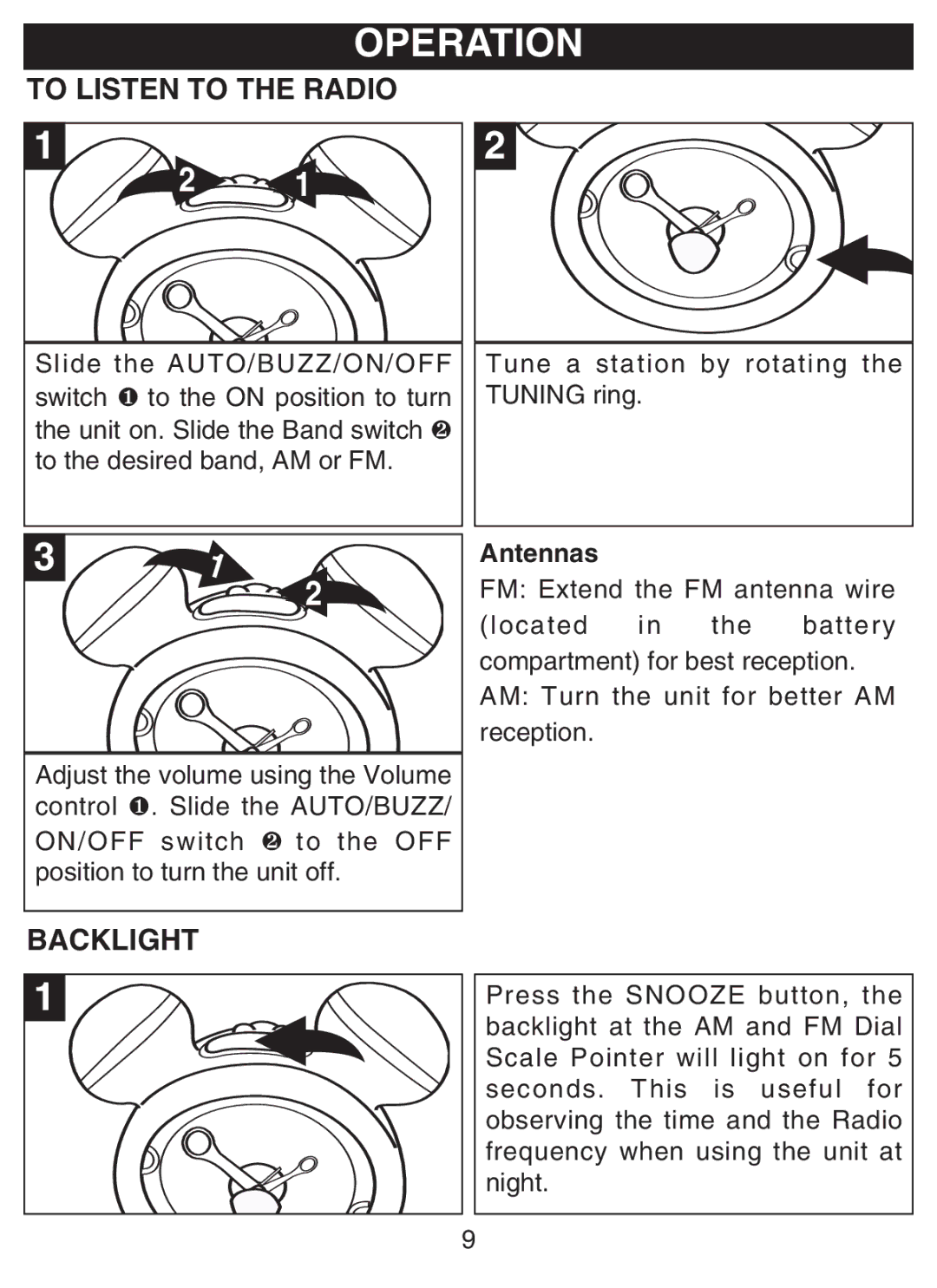OPERATION
TO LISTEN TO THE RADIO
1
2 ![]()
![]() 1
1
Slide the AUTO/BUZZ/ON/OFF switch 1 to the ON position to turn the unit on. Slide the Band switch 2 to the desired band, AM or FM.
2![]()
![]()
Tune a station by rotating the TUNING ring.
3 ![]()
![]() 2
2
Adjust the volume using the Volume control ❶. Slide the AUTO/BUZZ/ ON/OFF switch 2 to the OFF position to turn the unit off.
Antennas
FM: Extend the FM antenna wire (located in the battery compartment) for best reception.
AM: Turn the unit for better AM reception.
BACKLIGHT
1
Press the SNOOZE button, the backlight at the AM and FM Dial Scale Pointer will light on for 5 seconds. This is useful for observing the time and the Radio frequency when using the unit at night.
9