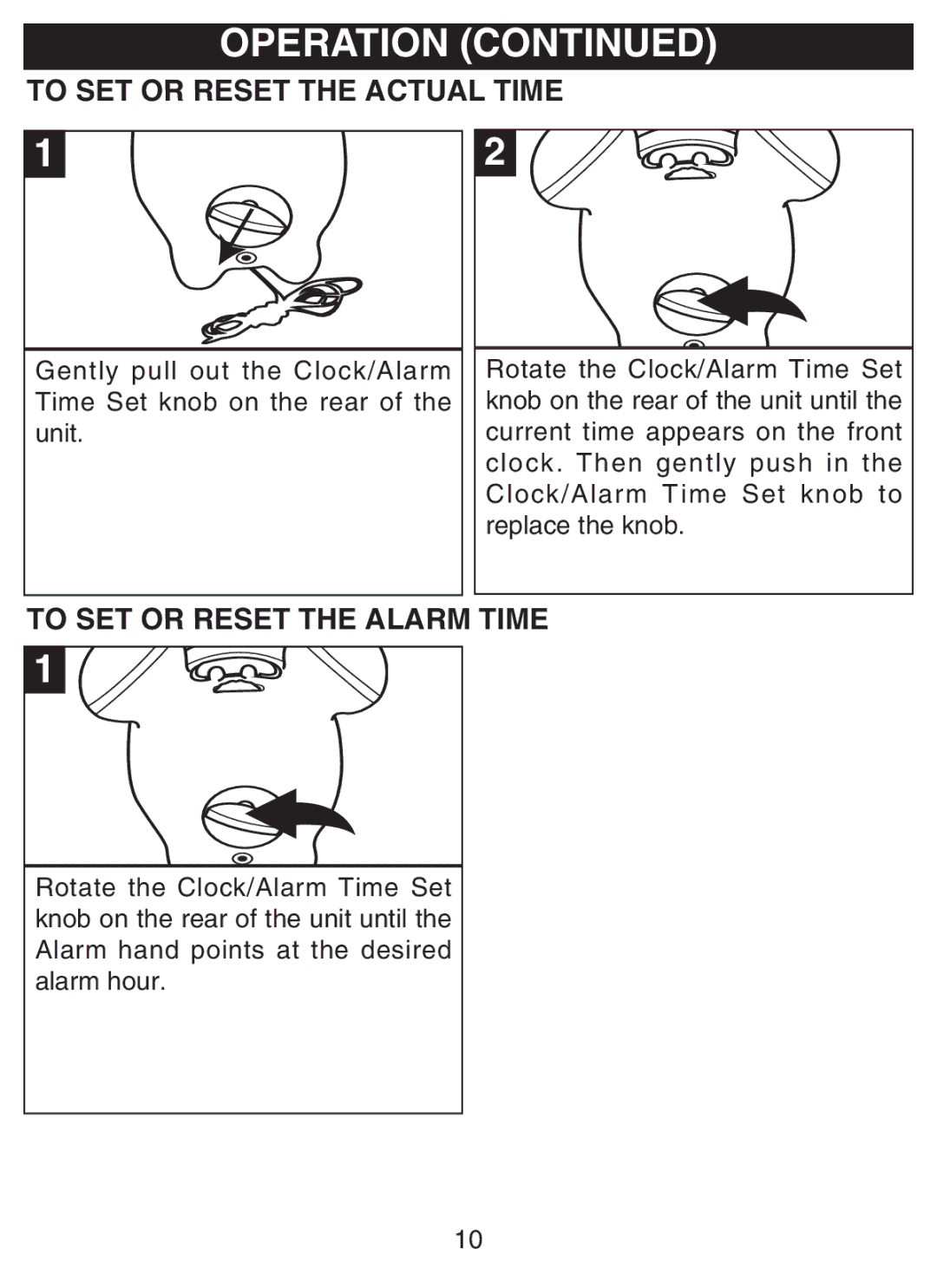OPERATION (CONTINUED)
TO SET OR RESET THE ACTUAL TIME
1
Gently pull out the Clock/Alarm Time Set knob on the rear of the unit.
2
Rotate the Clock/Alarm Time Set knob on the rear of the unit until the current time appears on the front clock. Then gently push in the Clock/Alarm Time Set knob to replace the knob.
TO SET OR RESET THE ALARM TIME
1 ![]()
![]()
![]()
![]()
Rotate the Clock/Alarm Time Set knob on the rear of the unit until the Alarm hand points at the desired alarm hour.
10