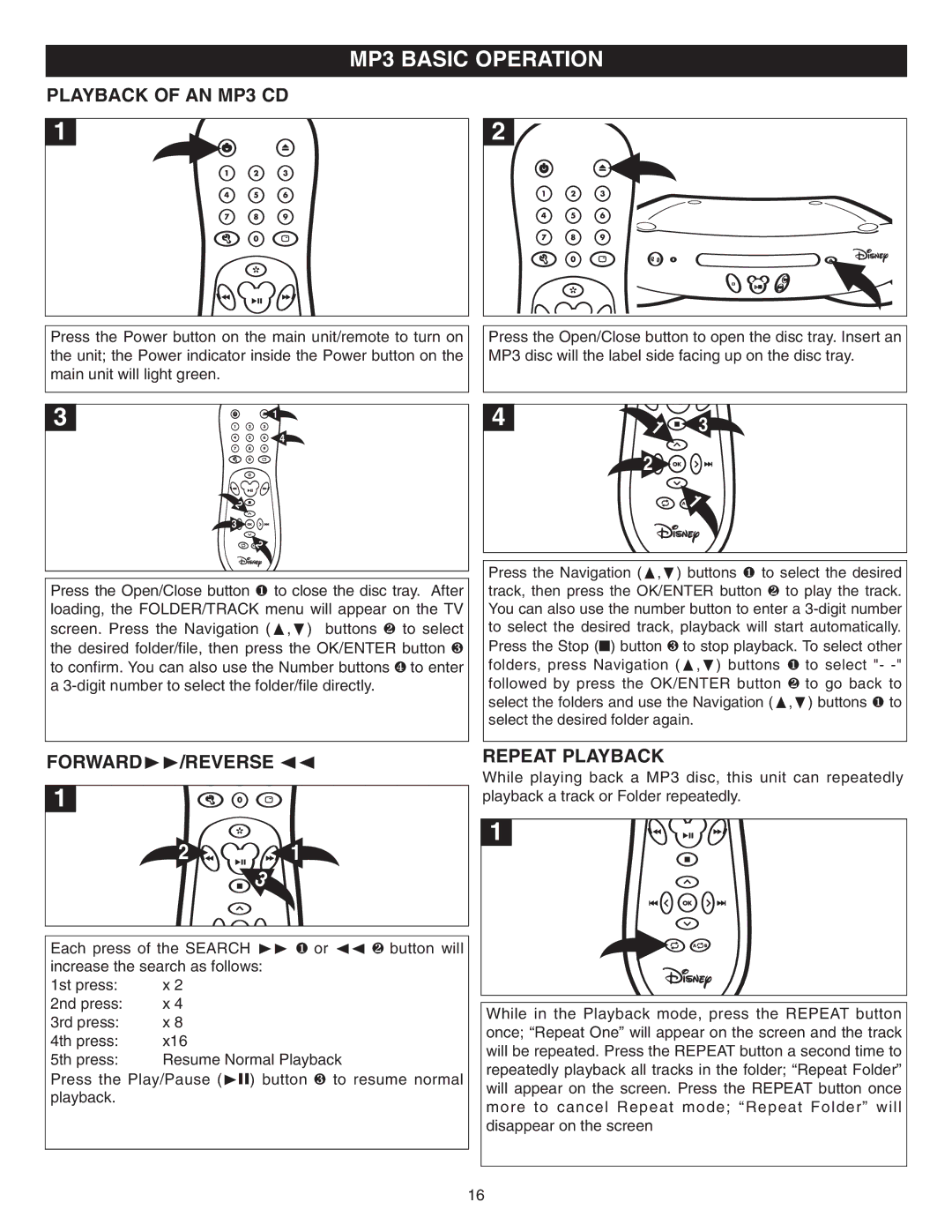MP3 BASIC OPERATION
PLAYBACK OF AN MP3 CD
1
2
Press the Power button on the main unit/remote to turn on the unit; the Power indicator inside the Power button on the main unit will light green.
Press the Open/Close button to open the disc tray. Insert an MP3 disc will the label side facing up on the disc tray.
3 | 1 |
|
4
2 ![]()
3![]()
![]() 2
2
Press the Open/Close button 1 to close the disc tray. After loading, the FOLDER/TRACK menu will appear on the TV screen. Press the Navigation (¹, ) buttons ❷ to select the desired folder/file, then press the OK/ENTER button 3 to confirm. You can also use the Number buttons 4 to enter a
4 | 1 | 3 |
| 2 |
|
|
| 1 |
Press the Navigation (¹, ) buttons 1 to select the desired track, then press the OK/ENTER button 2 to play the track. You can also use the number button to enter a
FORWARD¨¨/REVERSE ÃÃ
1
2 | 1 |
| 3 |
REPEAT PLAYBACK
While playing back a MP3 disc, this unit can repeatedly playback a track or Folder repeatedly.
1![]()
Each press of the SEARCH ¨¨ 1 or Ãà 2 button will increase the search as follows:
1st press: | x 2 |
2nd press: | x 4 |
3rd press: | x 8 |
4th press: | x16 |
5th press: | Resume Normal Playback |
Press the Play/Pause (¨p) button 3 to resume normal playback.
While in the Playback mode, press the REPEAT button once; “Repeat One” will appear on the screen and the track will be repeated. Press the REPEAT button a second time to repeatedly playback all tracks in the folder; “Repeat Folder” will appear on the screen. Press the REPEAT button once more to cancel Repeat mode; “Repeat Folder” will disappear on the screen
16