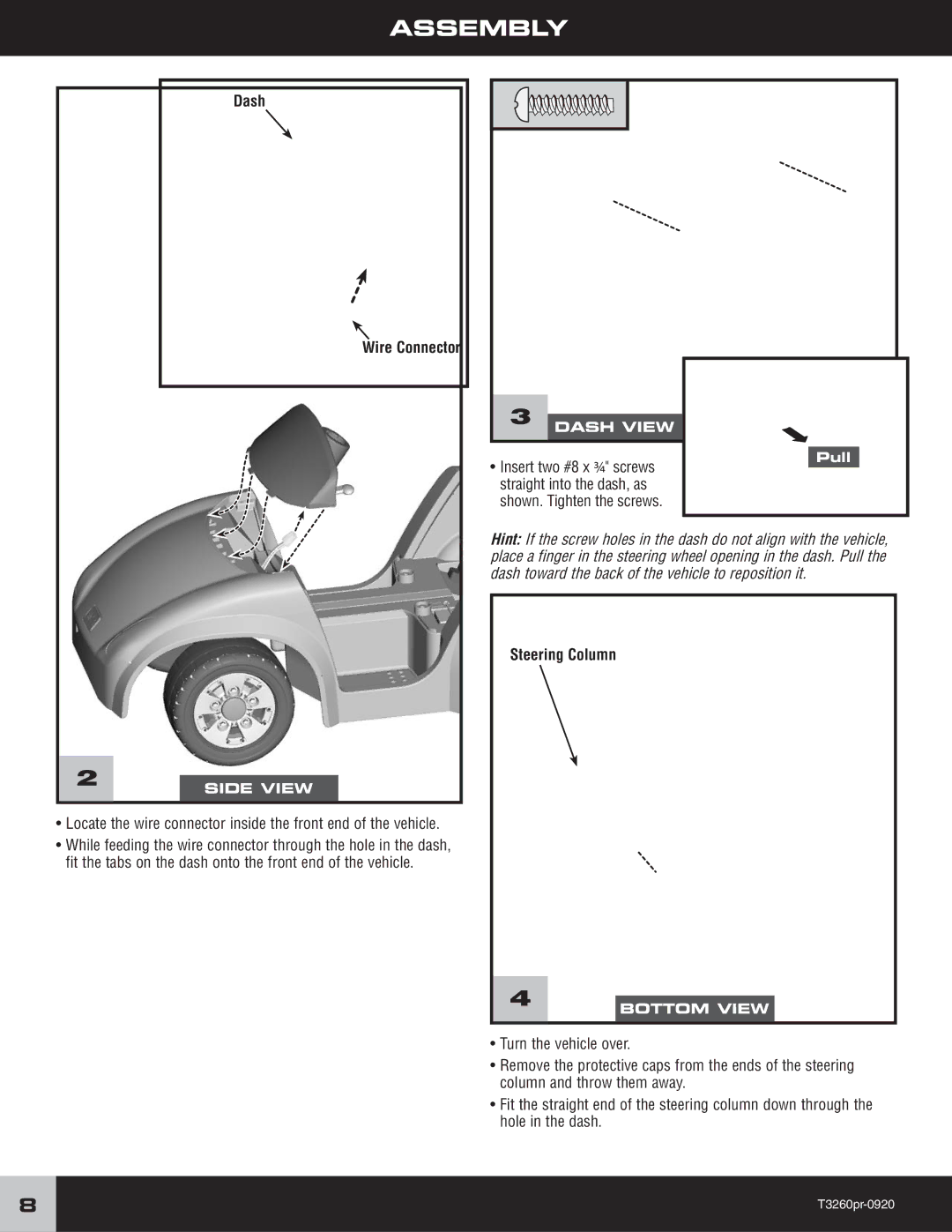| ASSEMBLY |
|
| Dash |
|
| Wire Connector |
|
| 3 DASH VIEW |
|
| • Insert two #8 x ¾" screws | Pull |
|
| |
| straight into the dash, as |
|
| shown. Tighten the screws. |
|
| Hint: If the screw holes in the dash do not align with the vehicle, | |
| place a finger in the steering wheel opening in the dash. Pull the | |
| dash toward the back of the vehicle to reposition it. |
|
| Steering Column |
|
2 | SIDE VIEW |
|
|
| |
•Locate the wire connector inside the front end of the vehicle.
•While feeding the wire connector through the hole in the dash,
fit the tabs on the dash onto the front end of the vehicle.
4 | BOTTOM VIEW |
|
• Turn the vehicle over.
• Remove the protective caps from the ends of the steering column and throw them away.
• Fit the straight end of the steering column down through the hole in the dash.
8 | |
|
|