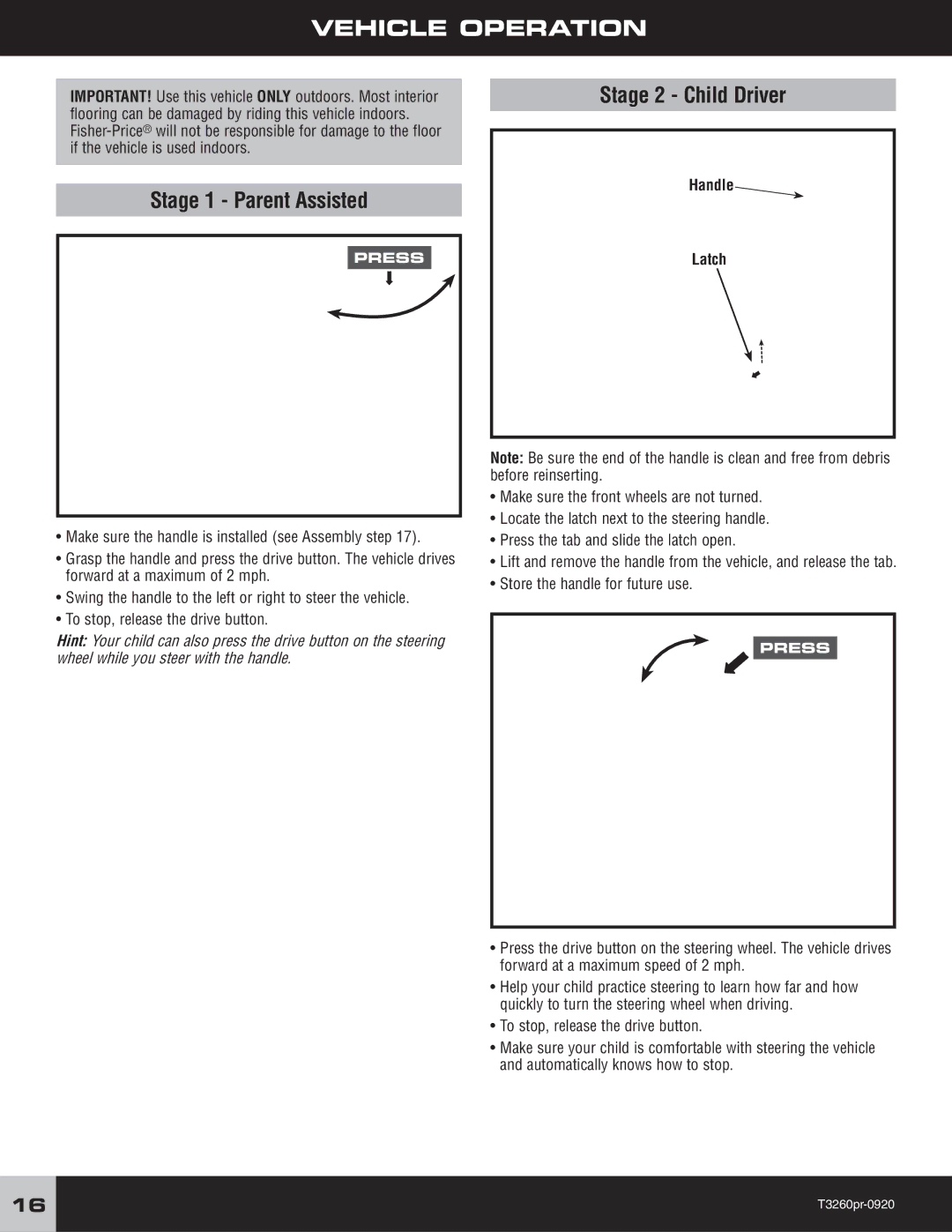VEHICLE OPERATION
IMPORTANT! Use this vehicle ONLY outdoors. Most interior flooring can be damaged by riding this vehicle indoors.
Stage 1 - Parent Assisted
PRESS
•Make sure the handle is installed (see Assembly step 17).
•Grasp the handle and press the drive button. The vehicle drives forward at a maximum of 2 mph.
•Swing the handle to the left or right to steer the vehicle.
•To stop, release the drive button.
Hint: Your child can also press the drive button on the steering wheel while you steer with the handle.
Stage 2 - Child Driver
Handle
Latch
Note: Be sure the end of the handle is clean and free from debris before reinserting.
•Make sure the front wheels are not turned.
•Locate the latch next to the steering handle.
•Press the tab and slide the latch open.
•Lift and remove the handle from the vehicle, and release the tab.
•Store the handle for future use.
PRESS
•Press the drive button on the steering wheel. The vehicle drives forward at a maximum speed of 2 mph.
•Help your child practice steering to learn how far and how quickly to turn the steering wheel when driving.
•To stop, release the drive button.
•Make sure your child is comfortable with steering the vehicle and automatically knows how to stop.
16 | |
|
|