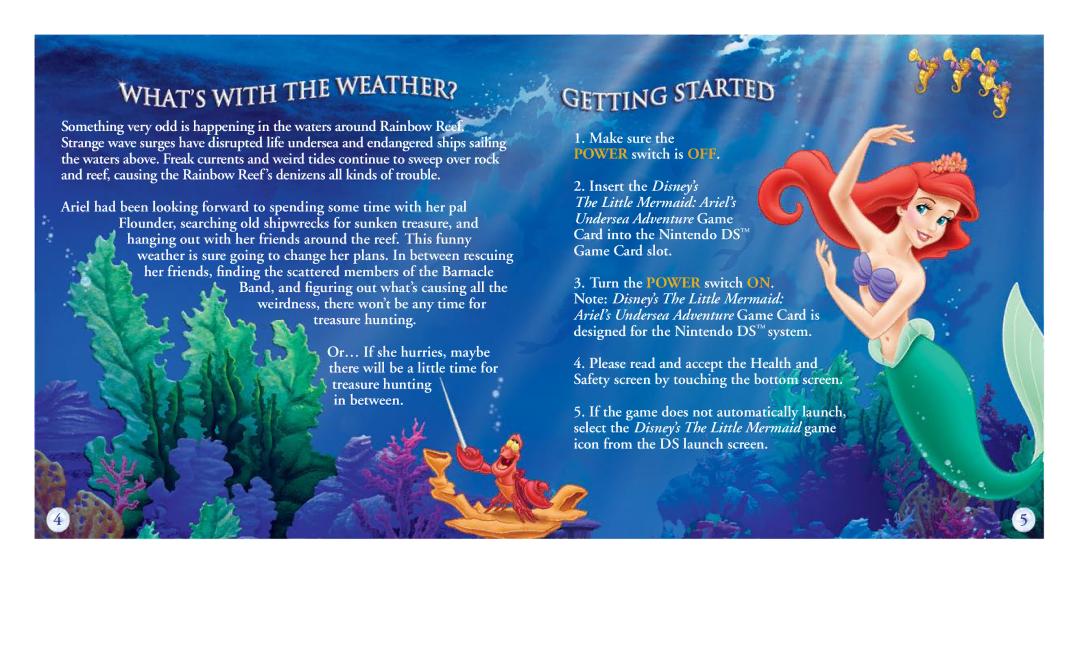Something very odd is happening in the waters around Rainbow Reef. Strange wave surges have disrupted life undersea and endangered ships sailing the waters above. Freak currents and weird tides continue to sweep over rock and reef, causing the Rainbow Reef’s denizens all kinds of trouble.
Ariel had been looking forward to spending some time with her pal Flounder, searching old shipwrecks for sunken treasure, and
hanging out with her friends around the reef. This funny weather is sure going to change her plans. In between rescuing her friends, finding the scattered members of the Barnacle
Band, and figuring out what’s causing all the weirdness, there won’t be any time for
treasure hunting.
Or… If she hurries, maybe there will be a little time for treasure hunting
in between.
1.Make sure the POWER switch is OFF.
2.Insert the Disney’s
The Little Mermaid: Ariel’s
Undersea Adventure Game
Card into the Nintendo DS™
Game Card slot.
3.Turn the POWER switch ON. Note: Disney’s The Little Mermaid: Ariel’s Undersea Adventure Game Card is designed for the Nintendo DS™ system.
4.Please read and accept the Health and Safety screen by touching the bottom screen.
5.If the game does not automatically launch, select the Disney’s The Little Mermaid game icon from the DS launch screen.
4 | 5 |