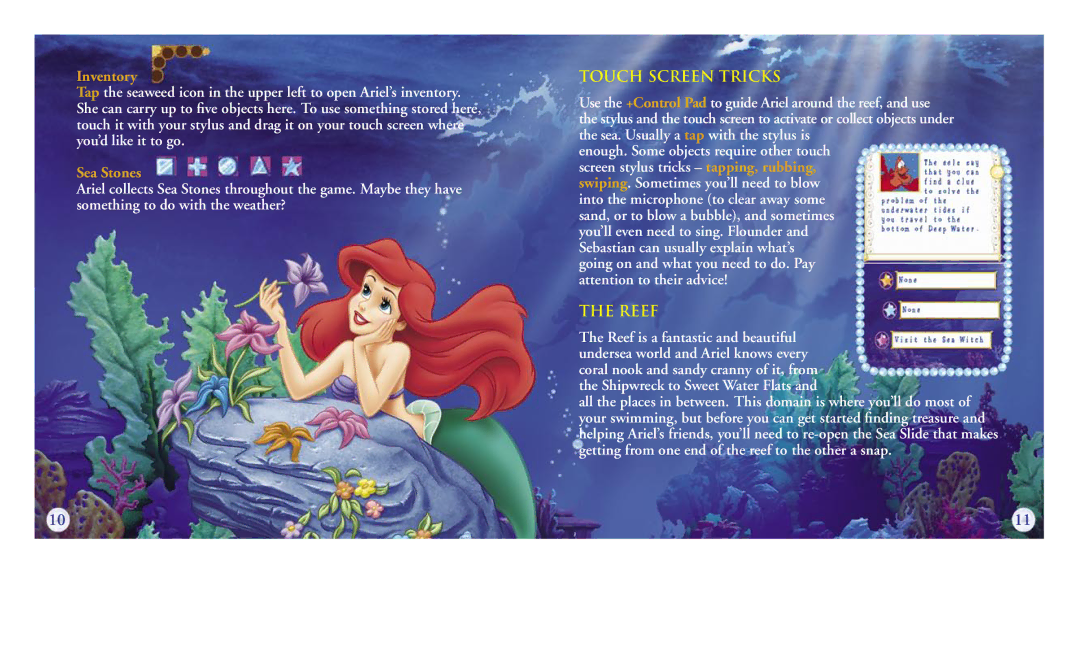Inventory
Tap the seaweed icon in the upper left to open Ariel’s inventory. She can carry up to five objects here. To use something stored here, touch it with your stylus and drag it on your touch screen where you’d like it to go.
Sea Stones
Ariel collects Sea Stones throughout the game. Maybe they have something to do with the weather?
touch screen Tricks
Use the +Control Pad to guide Ariel around the reef, and use the stylus and the touch screen to activate or collect objects under the sea. Usually a tap with the stylus is
enough. Some objects require other touch screen stylus tricks – tapping, rubbing, swiping. Sometimes you’ll need to blow into the microphone (to clear away some sand, or to blow a bubble), and sometimes you’ll even need to sing. Flounder and Sebastian can usually explain what’s going on and what you need to do. Pay attention to their advice!
the Reef
The Reef is a fantastic and beautiful undersea world and Ariel knows every coral nook and sandy cranny of it, from the Shipwreck to Sweet Water Flats and
all the places in between. This domain is where you’ll do most of your swimming, but before you can get started finding treasure and helping Ariel’s friends, you’ll need to
10 | 11 |