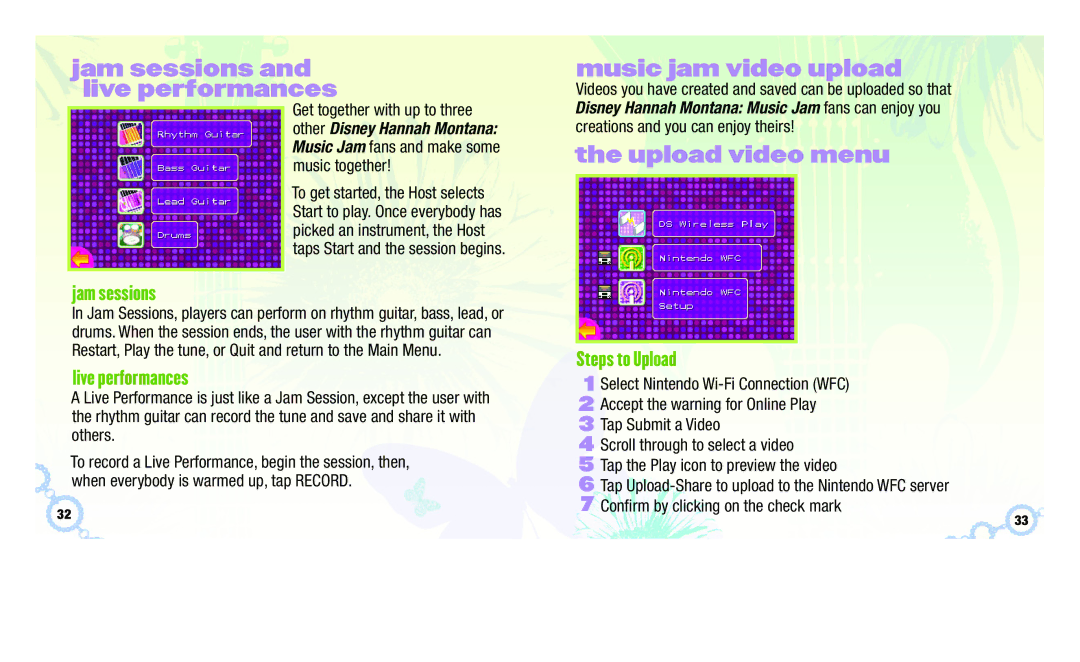jam sessions and live performances
Get together with up to three other Disney Hannah Montana: Music Jam fans and make some music together!
To get started, the Host selects Start to play. Once everybody has picked an instrument, the Host taps Start and the session begins.
jam sessions
In Jam Sessions, players can perform on rhythm guitar, bass, lead, or drums. When the session ends, the user with the rhythm guitar can Restart, Play the tune, or Quit and return to the Main Menu.
live performances
A Live Performance is just like a Jam Session, except the user with the rhythm guitar can record the tune and save and share it with others.
To record a Live Performance, begin the session, then, when everybody is warmed up, tap RECORD.
32
music jam video upload
Videos you have created and saved can be uploaded so that Disney Hannah Montana: Music Jam fans can enjoy you creations and you can enjoy theirs!
the upload video menu
Steps to Upload
1Select Nintendo
2 Accept the warning for Online Play
3 Tap Submit a Video
4 Scroll through to select a video
5 Tap the Play icon to preview the video
6 Tap
33