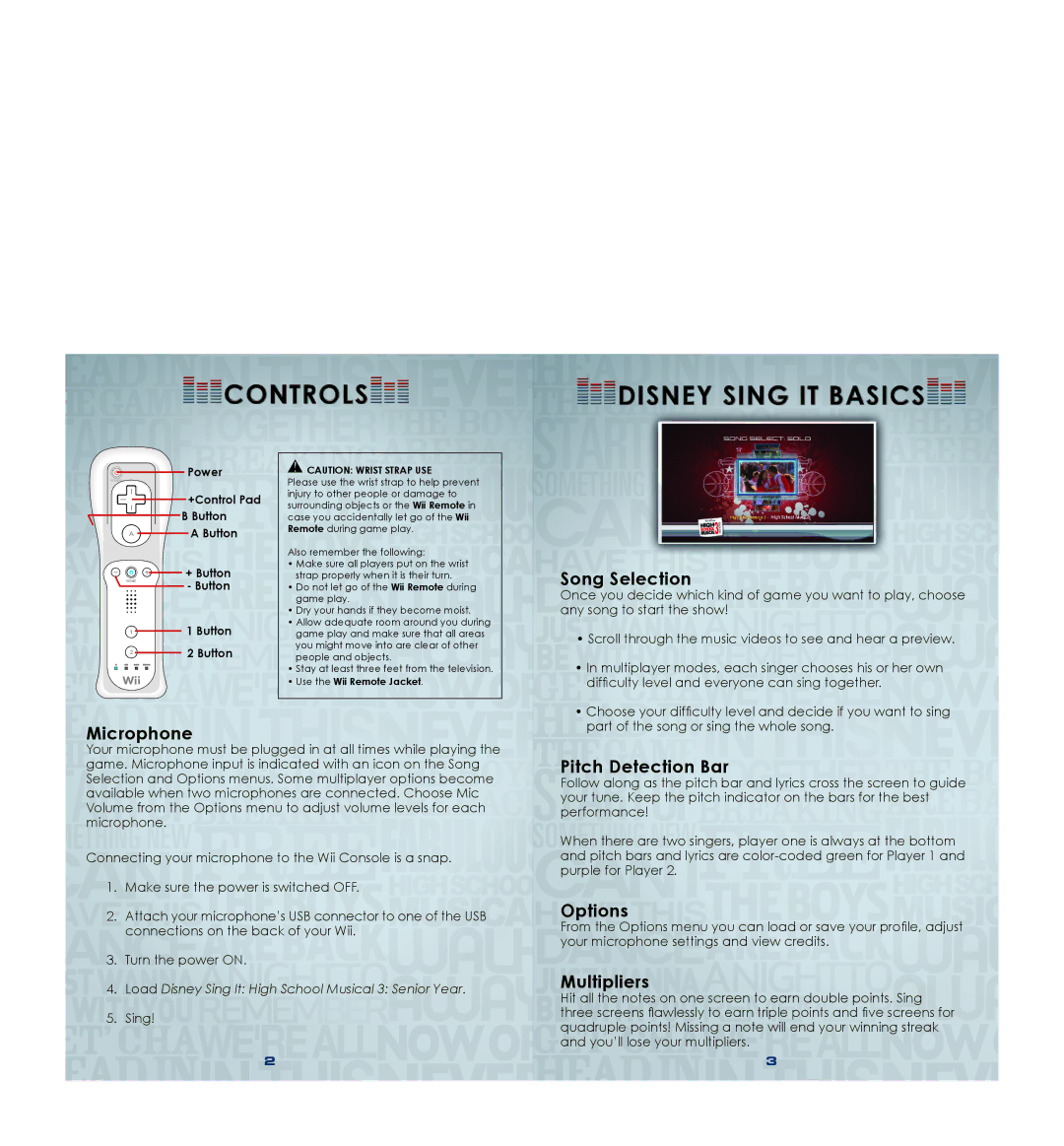Controls
Controls
 Disney sing it basics
Disney sing it basics
Power
+Control Pad
B Button
A Button


 + Button
+ Button  - Button
- Button
1 Button
2 Button
![]() CAUTION: WRIST STRAP USE
CAUTION: WRIST STRAP USE
Please use the wrist strap to help prevent injury to other people or damage to surrounding objects or the Wii Remote in case you accidentally let go of the Wii Remote during game play.
Also remember the following:
•Make sure all players put on the wrist strap properly when it is their turn.
•Do not let go of the Wii Remote during game play.
•Dry your hands if they become moist.
•Allow adequate room around you during game play and make sure that all areas you might move into are clear of other people and objects.
•Stay at least three feet from the television.
•Use the Wii Remote Jacket.
Song Selection
Once you decide which kind of game you want to play, choose any song to start the show!
• Scroll through the music videos to see and hear a preview. |
• In multiplayer modes, each singer chooses his or her own |
difficulty level and everyone can sing together. |
• Choose your difficulty level and decide if you want to sing |
Microphone
Your microphone must be plugged in at all times while playing the game. Microphone input is indicated with an icon on the Song Selection and Options menus. Some multiplayer options become available when two microphones are connected. Choose Mic Volume from the Options menu to adjust volume levels for each microphone.
Connecting your microphone to the Wii Console is a snap.
1.Make sure the power is switched OFF.
2.Attach your microphone’s USB connector to one of the USB connections on the back of your Wii.
3.Turn the power ON.
4.Load Disney Sing It: High School Musical 3: Senior Year.
5.Sing!
part of the song or sing the whole song. |
Pitch Detection Bar
Follow along as the pitch bar and lyrics cross the screen to guide your tune. Keep the pitch indicator on the bars for the best performance!
When there are two singers, player one is always at the bottom and pitch bars and lyrics are
Options
From the Options menu you can load or save your profile, adjust your microphone settings and view credits.
Multipliers
Hit all the notes on one screen to earn double points. Sing three screens flawlessly to earn triple points and five screens for quadruple points! Missing a note will end your winning streak and you’ll lose your multipliers.
2 | 3 |