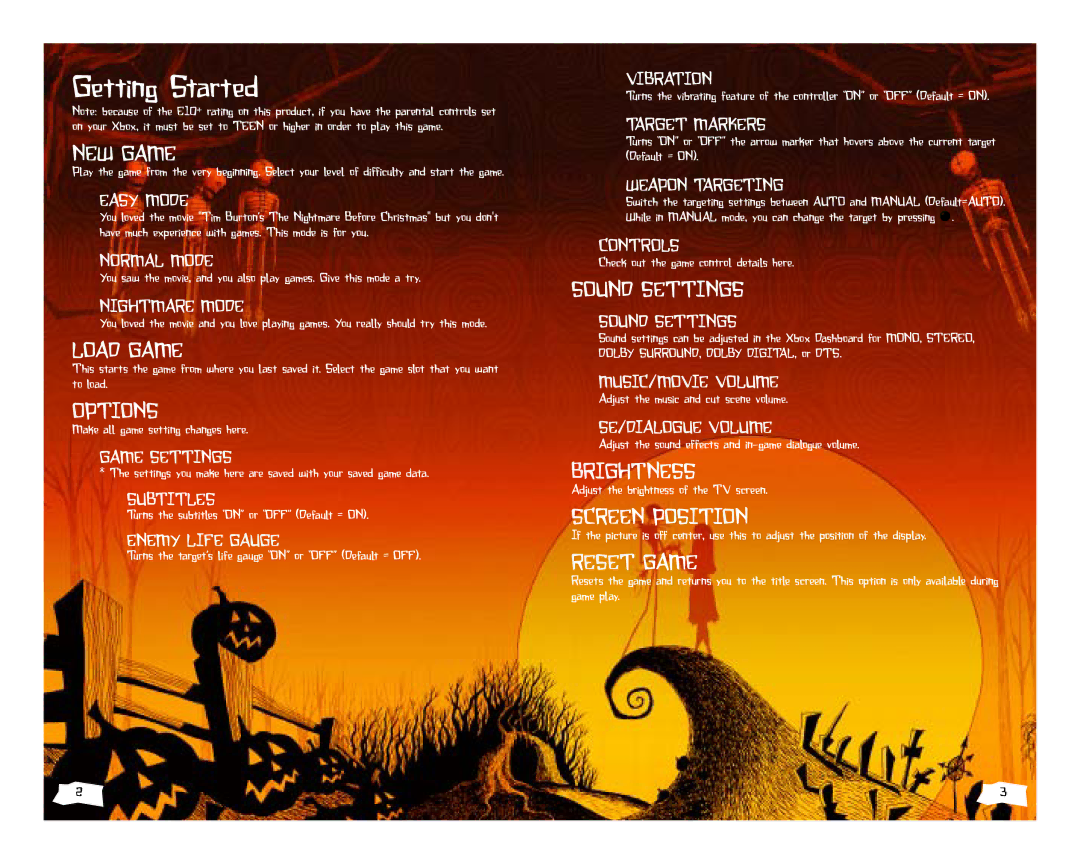Getting Started
Note: because of the E10+ rating on this product, if you have the parental controls set on your Xbox, it must be set to TEEN or higher in order to play this game.
NEW GAME
Play the game from the very beginning. Select your level of difficulty and start the game.
EASY MODE
You loved the movie "Tim Burton’s The Nightmare Before Christmas" but you don't have much experience with games. This mode is for you.
NORMAL MODE
You saw the movie, and you also play games. Give this mode a try.
NIGHTMARE MODE
You loved the movie and you love playing games. You really should try this mode.
LOAD GAME
This starts the game from where you last saved it. Select the game slot that you want to load.
OPTIONS
Make all game setting changes here.
GAME SETTINGS
* The settings you make here are saved with your saved game data.
SUBTITLES
Turns the subtitles “ON” or “OFF” (Default = ON).
ENEMY LIFE GAUGE
Turns the target’s life gauge “ON” or “OFF” (Default = OFF).
VIBRATION
Turns the vibrating feature of the controller “ON” or “OFF” (Default = ON).
TARGET MARKERS
Turns “ON” or “OFF” the arrow marker that hovers above the current target (Default = ON).
WEAPON TARGETING
Switch the targeting settings between AUTO and MANUAL (Default=AUTO). While in MANUAL mode, you can change the target by pressing b.
CONTROLS
Check out the game control details here.
SOUND SETTINGS
SOUND SETTINGS
Sound settings can be adjusted in the Xbox Dashboard for MONO, STEREO, DOLBY SURROUND, DOLBY DIGITAL, or DTS.
MUSIC/MOVIE VOLUME
Adjust the music and cut scene volume.
SE/DIALOGUE VOLUME
Adjust the sound effects and
BRIGHTNESS
Adjust the brightness of the TV screen.
SCREEN POSITION
If the picture is off center, use this to adjust the position of the display.
RESET GAME
Resets the game and returns you to the title screen. This option is only available during game play.
2 | 3 |