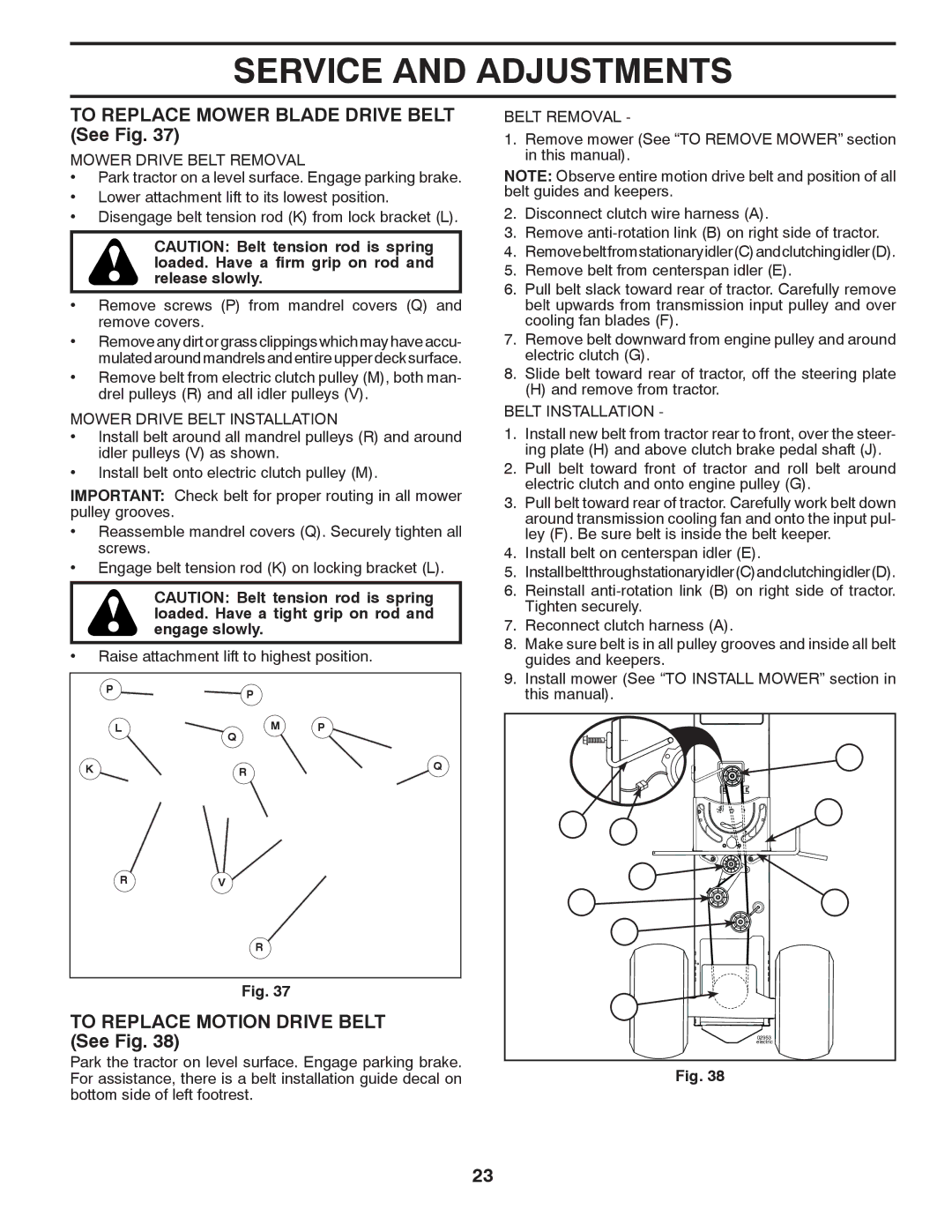D26BH54, 434722 specifications
The Dixon D26BH54,434722 is an advanced piece of technology that stands out in the realm of its application. This versatile product has been designed to offer both functionality and efficiency, catering to a diverse range of industries and users. Key features of the Dixon D26BH54 include its robust construction and ergonomic design, ensuring durability and ease of use in various work environments.One primary characteristic of the D26BH54 is its innovative blend of materials, which allows it to withstand harsh conditions while maintaining a lightweight profile. This is particularly crucial for users who rely on mobility and adaptability in their tasks. The product is also engineered with cutting-edge technology that enhances performance and optimizes energy consumption, making it not only effective but also environmentally friendly.
In terms of functionality, the Dixon D26BH54 is equipped with a range of advanced features that simplify operations. Users can benefit from an intuitive interface that allows for easy navigation and quick adjustments, ultimately improving workflow efficiency. This model integrates smart technology, enabling it to collect and analyze data in real-time, which in turn aids in decision-making processes and operational enhancements.
Furthermore, the D26BH54’s compatibility with various accessories and attachments broadens its utility. This modularity ensures that users can tailor the product to meet their specific needs, adding to its overall versatility. The ability to incorporate additional features as required makes it particularly appealing for businesses looking to adapt to changing demands.
Safety is another critical consideration in the design of the Dixon D26BH54. It incorporates various safety mechanisms and features, ensuring user protection and minimizing potential risks during operation. The inclusion of ergonomic components also promotes user comfort, reducing the likelihood of injury and allowing for extended use without fatigue.
In summary, the Dixon D26BH54,434722 is not just a product but a comprehensive solution designed to enhance efficiency and performance across various applications. With its robust features, integration of smart technology, and focus on safety and user comfort, it is poised to meet the evolving needs of its users, making it a valuable asset in any professional toolkit.