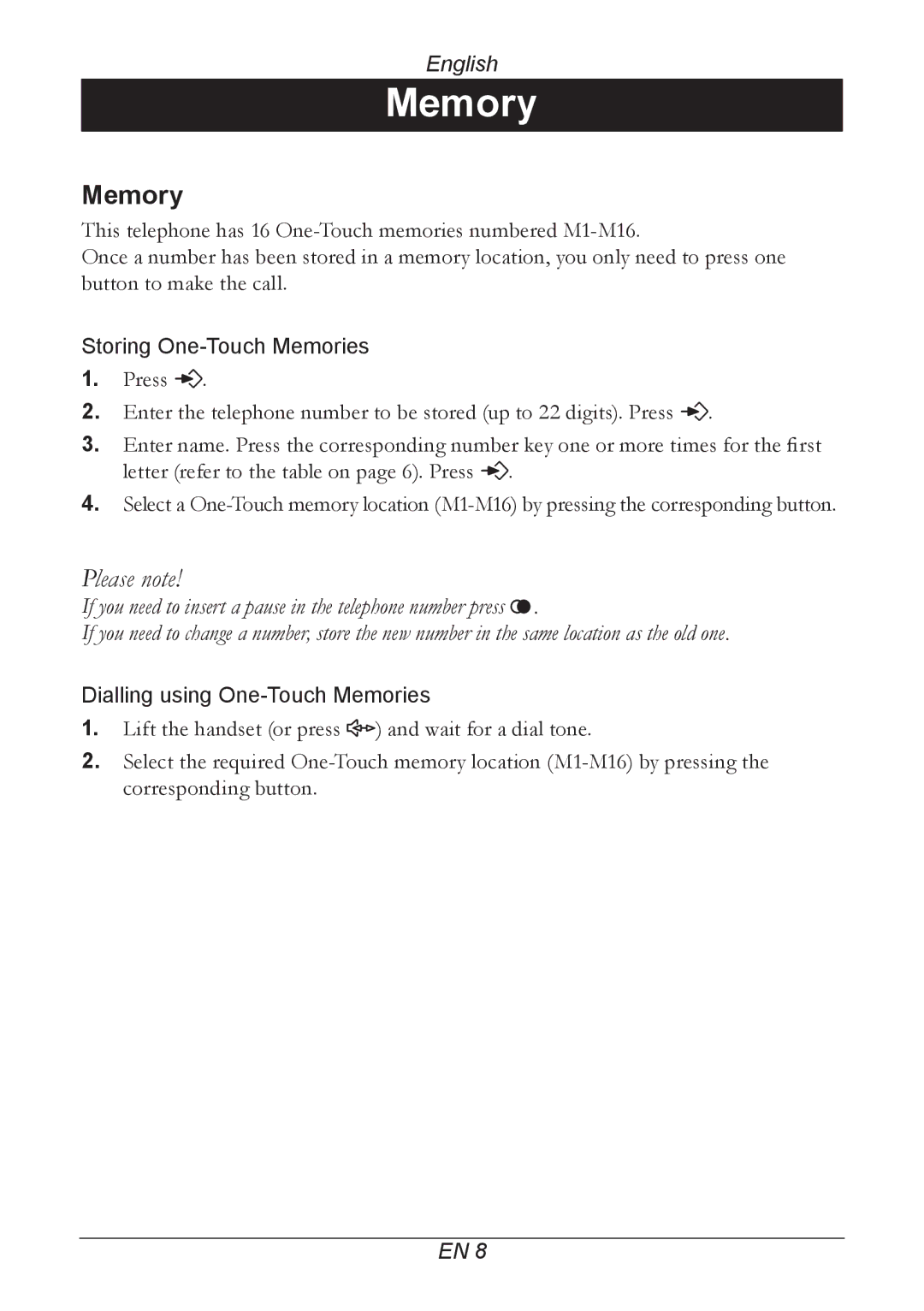English
Memory
Memory
This telephone has 16
Once a number has been stored in a memory location, you only need to press one button to make the call.
Storing
1.Press p.
2.Enter the telephone number to be stored (up to 22 digits). Press p.
3.Enter name. Press the corresponding number key one or more times for the first letter (refer to the table on page 6). Press p.
4.Select a
Please note!
If you need to insert a pause in the telephone number press r.
If you need to change a number, store the new number in the same location as the old one.
Dialling using
1.Lift the handset (or press s) and wait for a dial tone.
2.Select the required
EN 8