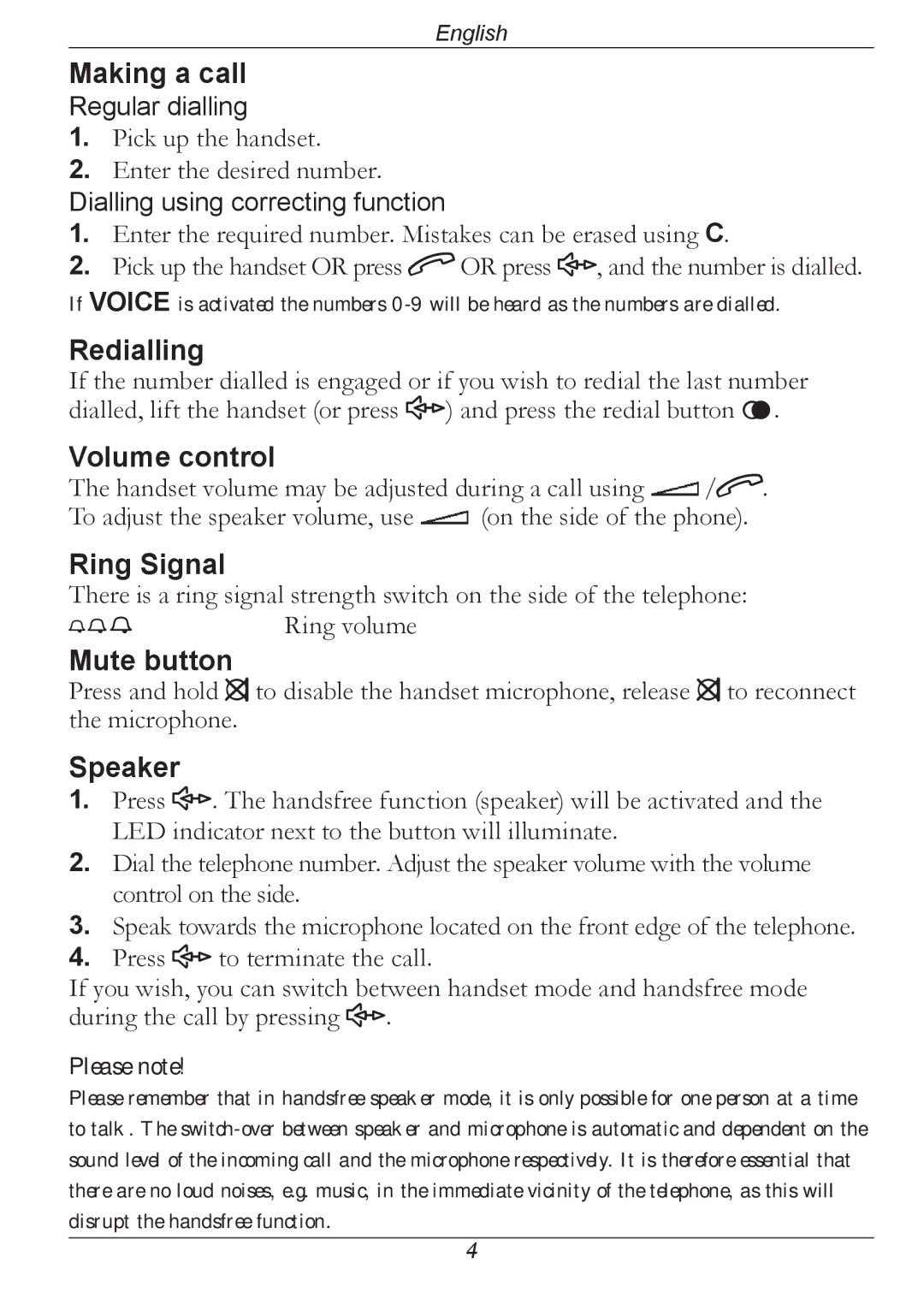314C specifications
The Doro 314C is a feature-rich mobile phone designed specifically for seniors and those seeking a simple yet effective communication tool. With its user-friendly interface and carefully tailored functionality, the Doro 314C stands out in the realm of basic mobile devices.One of the key features of the Doro 314C is its ergonomic design, featuring a large, easy-to-read display that enhances visibility. The 2.4-inch TFT screen offers bright colors and clear text, making it convenient for users with visual impairments. The well-spaced keypad comes with large buttons, ensuring effortless dialing and text entry, catering to users who may struggle with smaller keys.
In terms of technology, the Doro 314C operates on a GSM network, offering reliable connectivity for voice calls and text messaging. Its efficient battery life is another highlight, providing up to 400 hours of standby time and around 10 hours of talk time. This ensures that users stay connected without the constant worry of the battery running out.
Doro has integrated several important features aimed at enhancing the safety and user experience of the 314C. The built-in emergency button is a significant addition, allowing users to call predefined contacts in case of emergencies. This feature brings peace of mind to both users and their loved ones.
The Doro 314C also supports a range of additional functionalities, including a built-in FM radio and flashlight, making it a versatile companion for everyday needs. Users can enjoy their favorite radio stations without requiring additional devices, while the flashlight feature can be particularly useful in low-light situations.
For those interested in photography, the phone includes a simple camera that allows users to take basic photos. The included 1.3 MP camera provides just enough quality for capturing moments without overwhelming users with complex settings.
Moreover, the Doro 314C is equipped with a user-friendly user manual, available in multiple languages, ensuring that users around the world can easily navigate and understand the phone's features.
With its combination of essential communication tools and user-centered design, the Doro 314C is an ideal choice for seniors and anyone who prioritizes simplicity and efficiency in a mobile device. Its thoughtful features and reliable performance position it as a vital tool for enhancing connectivity and safety in everyday life.