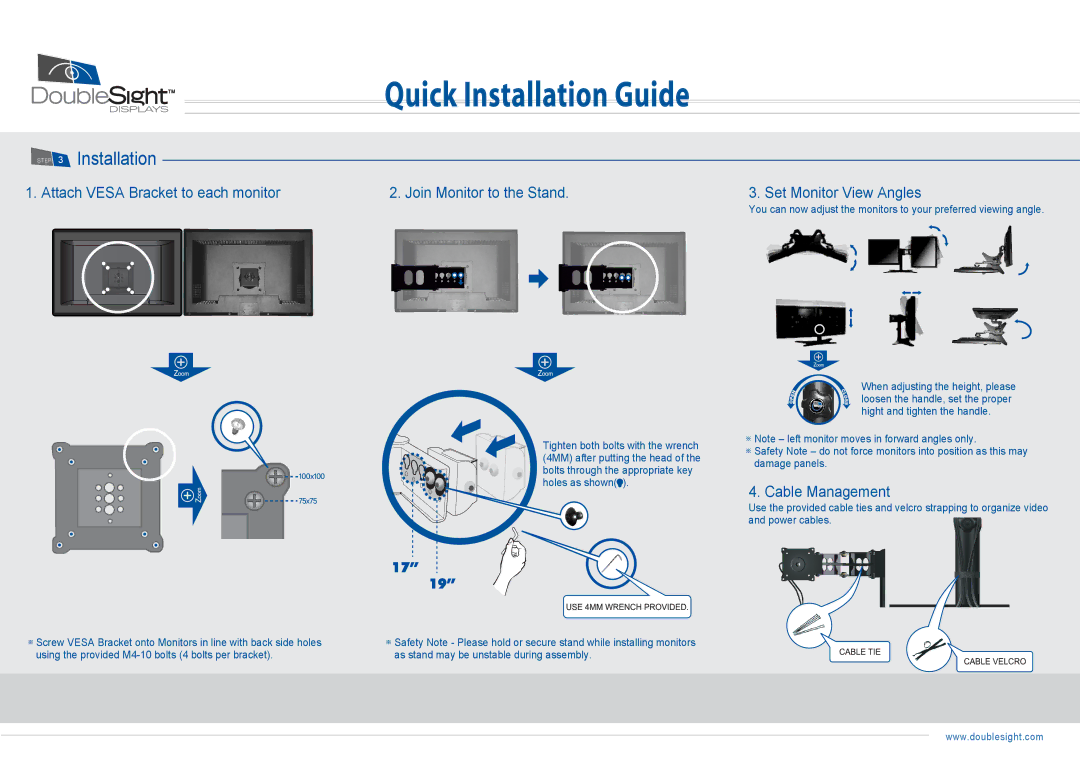Dual Monitor Stand, DS-219STA specifications
The DoubleSight Displays Dual Monitor Stand, DS-219STA, is a versatile solution for enhancing productivity and organization in both home and office environments. This dual monitor stand is designed to accommodate two monitors, allowing users to maximize their screen real estate and streamline workflows.One of the standout features of the DS-219STA is its adjustable width capacity, which can support screens from 15 to 24 inches. This flexibility allows users to choose monitors of different sizes, enabling a custom setup that meets individual preferences. The stand is constructed with a sturdy base and robust arms, ensuring that it can hold monitors securely while minimizing vibrations and unintended movements.
The Dual Monitor Stand employs a gas spring technology that offers smooth and easy height adjustments. Users can effortlessly raise, lower, or tilt their monitors to achieve optimal viewing angles, reducing strain on the neck and eyes during prolonged use. The height-adjustable feature supports a wide range of ergonomic positions, promoting a healthier workspace.
Another significant characteristic of the DS-219STA is its full-motion articulation. The monitor arms can swivel, allowing users to rotate their monitors from landscape to portrait mode with ease. This feature is particularly beneficial for professionals who work with documents or coding, enabling a comfortable reading experience without constant neck turning.
The stand also includes built-in cable management systems, which help to keep power cords and cables neatly organized and out of sight. This not only contributes to a cleaner workspace but also minimizes the risk of cable damage and tangling, enhancing overall safety.
Installation of the DS-219STA is user-friendly, including all necessary mounting hardware. The stand is compatible with VESA mounting standards, providing a secure and stable attachment for different monitor brands and models.
In summary, the DoubleSight Displays Dual Monitor Stand, DS-219STA, is a robust and flexible solution for anyone looking to enhance their dual monitor setup. Its combination of adjustable height, full-motion articulation, and effective cable management creates an ergonomic and clutter-free workspace. Ideal for professionals, gamers, and multitaskers, this dual monitor stand represents a significant investment in productivity and comfort. Whether you're working from home or in an office setting, the DS-219STA is designed to meet the demands of modern workflows, making it an essential addition to any setup.