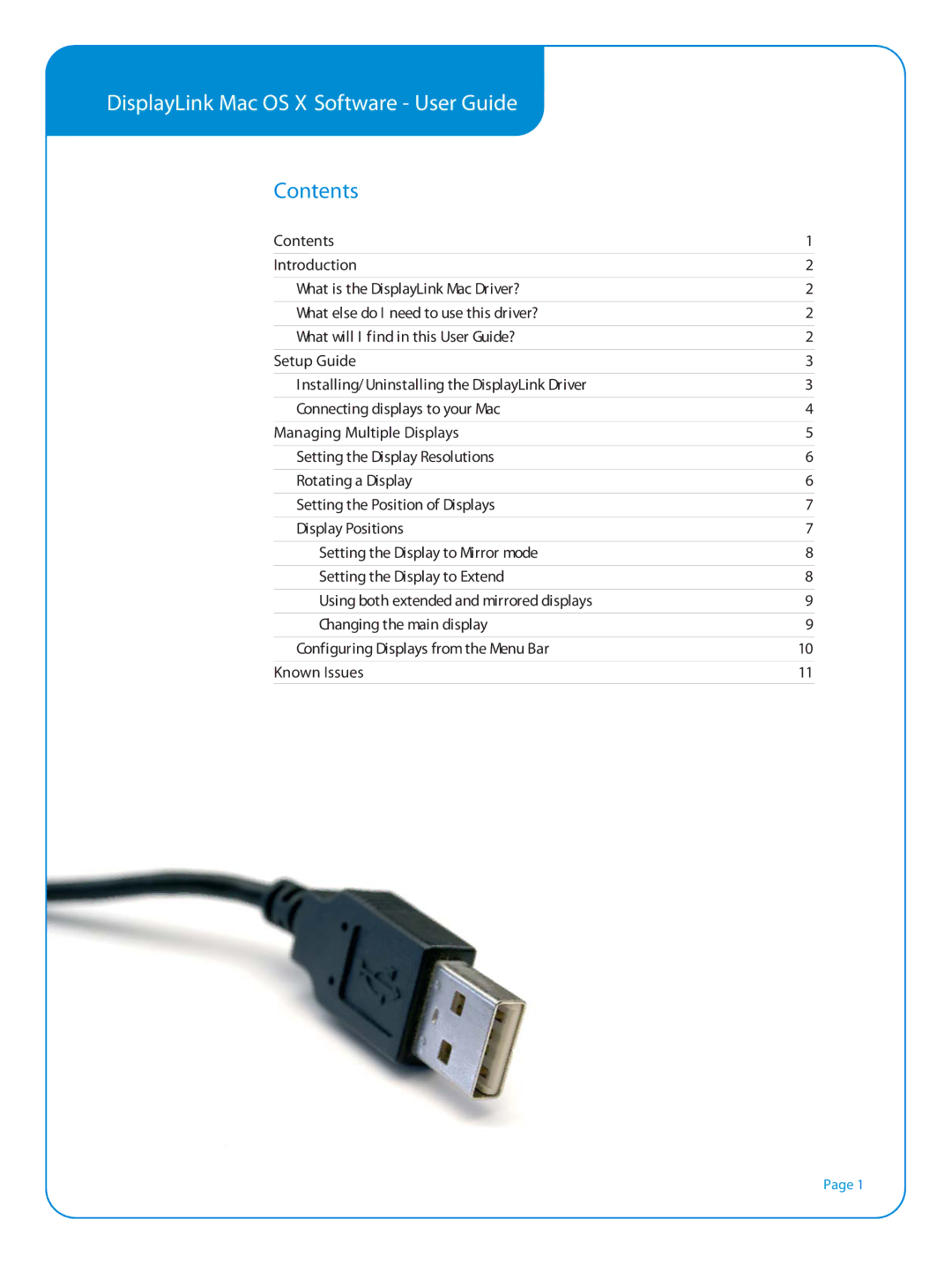DisplayLink Mac OS X Software - User Guide
Contents
Contents | 1 |
|
|
Introduction | 2 |
|
|
What is the DisplayLink Mac Driver? | 2 |
|
|
What else do I need to use this driver? | 2 |
|
|
What will I find in this User Guide? | 2 |
|
|
Setup Guide | 3 |
|
|
Installing/Uninstalling the DisplayLink Driver | 3 |
|
|
Connecting displays to your Mac | 4 |
|
|
Managing Multiple Displays | 5 |
|
|
Setting the Display Resolutions | 6 |
|
|
Rotating a Display | 6 |
|
|
Setting the Position of Displays | 7 |
|
|
Display Positions | 7 |
|
|
Setting the Display to Mirror mode | 8 |
|
|
Setting the Display to Extend | 8 |
|
|
Using both extended and mirrored displays | 9 |
|
|
Changing the main display | 9 |
|
|
Configuring Displays from the Menu Bar | 10 |
|
|
Known Issues | 11 |
|
|
Page 1