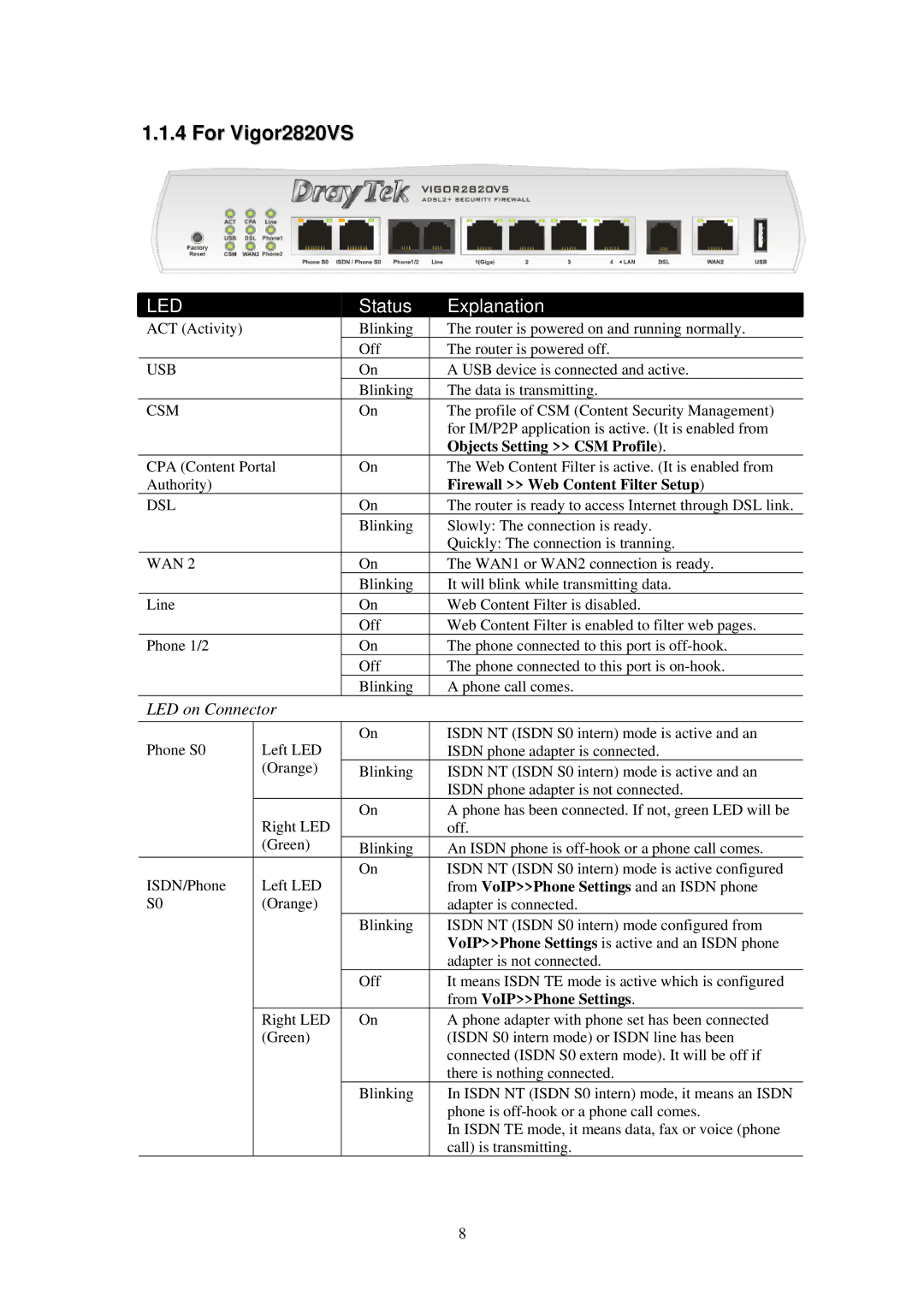1.1.4 For Vigor2820VS
| LED |
| Status | Explanation |
|
| |||
| ACT (Activity) |
| Blinking | The router is powered on and running normally. |
|
|
| Off | The router is powered off. |
| USB |
| On | A USB device is connected and active. |
|
|
| Blinking | The data is transmitting. |
| CSM |
| On | The profile of CSM (Content Security Management) |
|
|
|
| for IM/P2P application is active. (It is enabled from |
|
|
|
| Objects Setting >> CSM Profile). |
| CPA (Content Portal | On | The Web Content Filter is active. (It is enabled from | |
| Authority) |
|
| Firewall >> Web Content Filter Setup) |
| DSL |
| On | The router is ready to access Internet through DSL link. |
|
|
| Blinking | Slowly: The connection is ready. |
|
|
|
| Quickly: The connection is tranning. |
| WAN 2 |
| On | The WAN1 or WAN2 connection is ready. |
|
|
| Blinking | It will blink while transmitting data. |
| Line |
| On | Web Content Filter is disabled. |
|
|
| Off | Web Content Filter is enabled to filter web pages. |
| Phone 1/2 |
| On | The phone connected to this port is |
|
|
| Off | The phone connected to this port is |
|
|
| Blinking | A phone call comes. |
| LED on Connector |
|
| |
| Phone S0 | Left LED | On | ISDN NT (ISDN S0 intern) mode is active and an |
|
| ISDN phone adapter is connected. | ||
|
| (Orange) | Blinking | ISDN NT (ISDN S0 intern) mode is active and an |
|
|
|
| ISDN phone adapter is not connected. |
|
| Right LED | On | A phone has been connected. If not, green LED will be |
|
|
| off. | |
|
| (Green) | Blinking | An ISDN phone is |
| ISDN/Phone | Left LED | On | ISDN NT (ISDN S0 intern) mode is active configured |
|
| from VoIP>>Phone Settings and an ISDN phone | ||
| S0 | (Orange) |
| adapter is connected. |
|
|
| Blinking | ISDN NT (ISDN S0 intern) mode configured from |
|
|
|
| VoIP>>Phone Settings is active and an ISDN phone |
|
|
|
| adapter is not connected. |
|
|
| Off | It means ISDN TE mode is active which is configured |
|
|
|
| from VoIP>>Phone Settings. |
|
| Right LED | On | A phone adapter with phone set has been connected |
|
| (Green) |
| (ISDN S0 intern mode) or ISDN line has been |
|
|
|
| connected (ISDN S0 extern mode). It will be off if |
|
|
|
| there is nothing connected. |
|
|
| Blinking | In ISDN NT (ISDN S0 intern) mode, it means an ISDN |
|
|
|
| phone is |
|
|
|
| In ISDN TE mode, it means data, fax or voice (phone |
|
|
|
| call) is transmitting. |
8