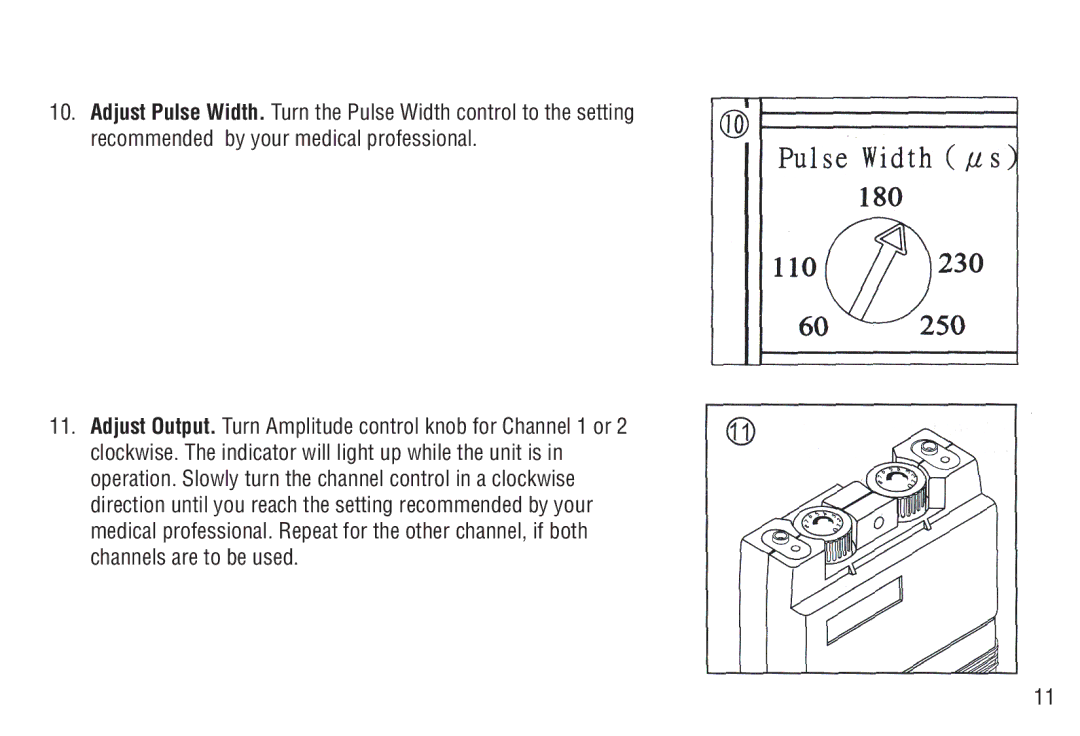10.Adjust Pulse Width. Turn the Pulse Width control to the setting recommended by your medical professional.
11.Adjust Output. Turn Amplitude control knob for Channel 1 or 2 clockwise. The indicator will light up while the unit is in operation. Slowly turn the channel control in a clockwise direction until you reach the setting recommended by your medical professional. Repeat for the other channel, if both channels are to be used.
11