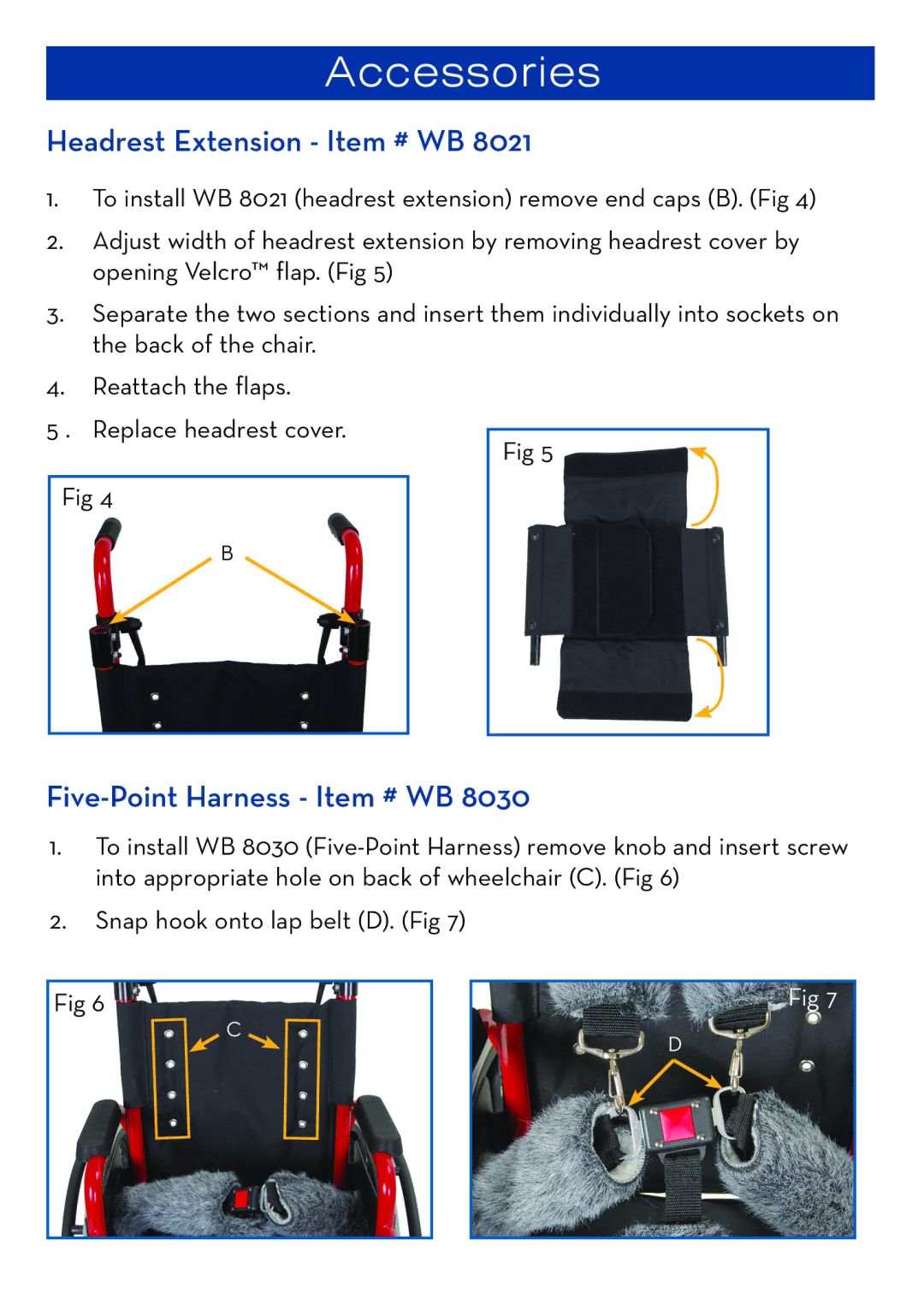wb 1200, wb 1400 specifications
Drive Medical is renowned for its commitment to innovation and user-friendly designs in the realm of mobility and personal care equipment. Among its noteworthy offerings are the Drive Medical WB 1200 and WB 1400 models, both of which are tailored to enhance mobility while ensuring comfort and safety.The Drive Medical WB 1200 and WB 1400 are lightweight, portable walking aids designed for individuals recovering from surgery or managing mobility limitations. One of their standout features is the adjustable height option, which allows users to customize the walker to their specific needs for optimal support and comfort. This adjustability is crucial for maintaining proper posture and reducing strain during use.
Both models are equipped with a sturdy aluminum frame that ensures durability while remaining lightweight. The frame is designed to withstand frequent use, providing reliable support to users as they navigate various environments. Additionally, the walkers come with a secure locking mechanism that ensures stability when in use, minimizing the risk of accidents.
Another innovative feature of the WB 1200 and WB 1400 is the ergonomic handgrips, which provide a comfortable and secure grip. This design is especially important for those with limited hand strength or dexterity. The walkers also include easy-to-use brakes that allow users to control their movement with confidence, providing a sense of security while mobilizing.
For added convenience, both models boast a folding design, allowing for easy storage and transport. This feature is particularly advantageous for individuals who are frequently on the go or live in smaller spaces. The Walker's compact design ensures that it can fit in the trunk of a car or be easily taken on public transportation.
The WB 1200 and WB 1400 also feature non-slip rubber tips that provide excellent traction and stability on various surfaces. This ensures that users can confidently move around both indoors and outdoors without worrying about slipping.
In summary, the Drive Medical WB 1200 and WB 1400 are thoughtfully designed mobility aids that cater to the needs of individuals seeking improved mobility. With their adjustable height, lightweight aluminum frame, ergonomic handgrips, and folding design, these walkers represent the perfect blend of functionality and comfort, making them an excellent choice for anyone requiring additional support while walking.