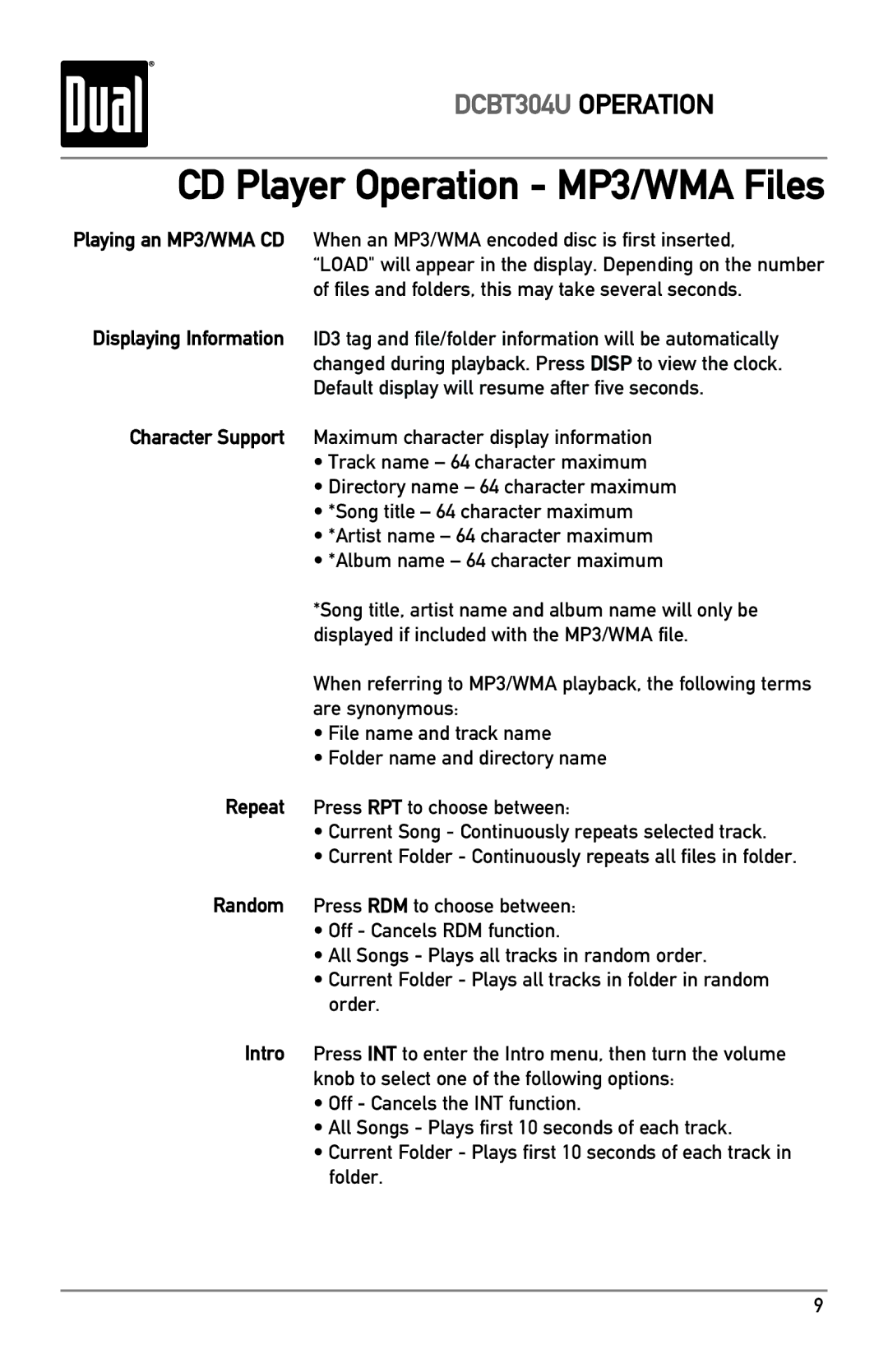DCBT304U OPERATION
CD Player Operation - MP3/WMA Files
Playing an MP3/WMA CD
Displaying Information
Character Support
Repeat
Random
Intro
When an MP3/WMA encoded disc is first inserted,
“LOAD" will appear in the display. Depending on the number of files and folders, this may take several seconds.
ID3 tag and file/folder information will be automatically changed during playback. Press DISP to view the clock. Default display will resume after five seconds.
Maximum character display information
•Track name – 64 character maximum
•Directory name – 64 character maximum
•*Song title – 64 character maximum
•*Artist name – 64 character maximum
•*Album name – 64 character maximum
*Song title, artist name and album name will only be displayed if included with the MP3/WMA file.
When referring to MP3/WMA playback, the following terms are synonymous:
•File name and track name
•Folder name and directory name
Press RPT to choose between:
•Current Song - Continuously repeats selected track.
•Current Folder - Continuously repeats all files in folder.
Press RDM to choose between:
•Off - Cancels RDM function.
•All Songs - Plays all tracks in random order.
•Current Folder - Plays all tracks in folder in random order.
Press INT to enter the Intro menu, then turn the volume knob to select one of the following options:
•Off - Cancels the INT function.
•All Songs - Plays first 10 seconds of each track.
•Current Folder - Plays first 10 seconds of each track in folder.
9