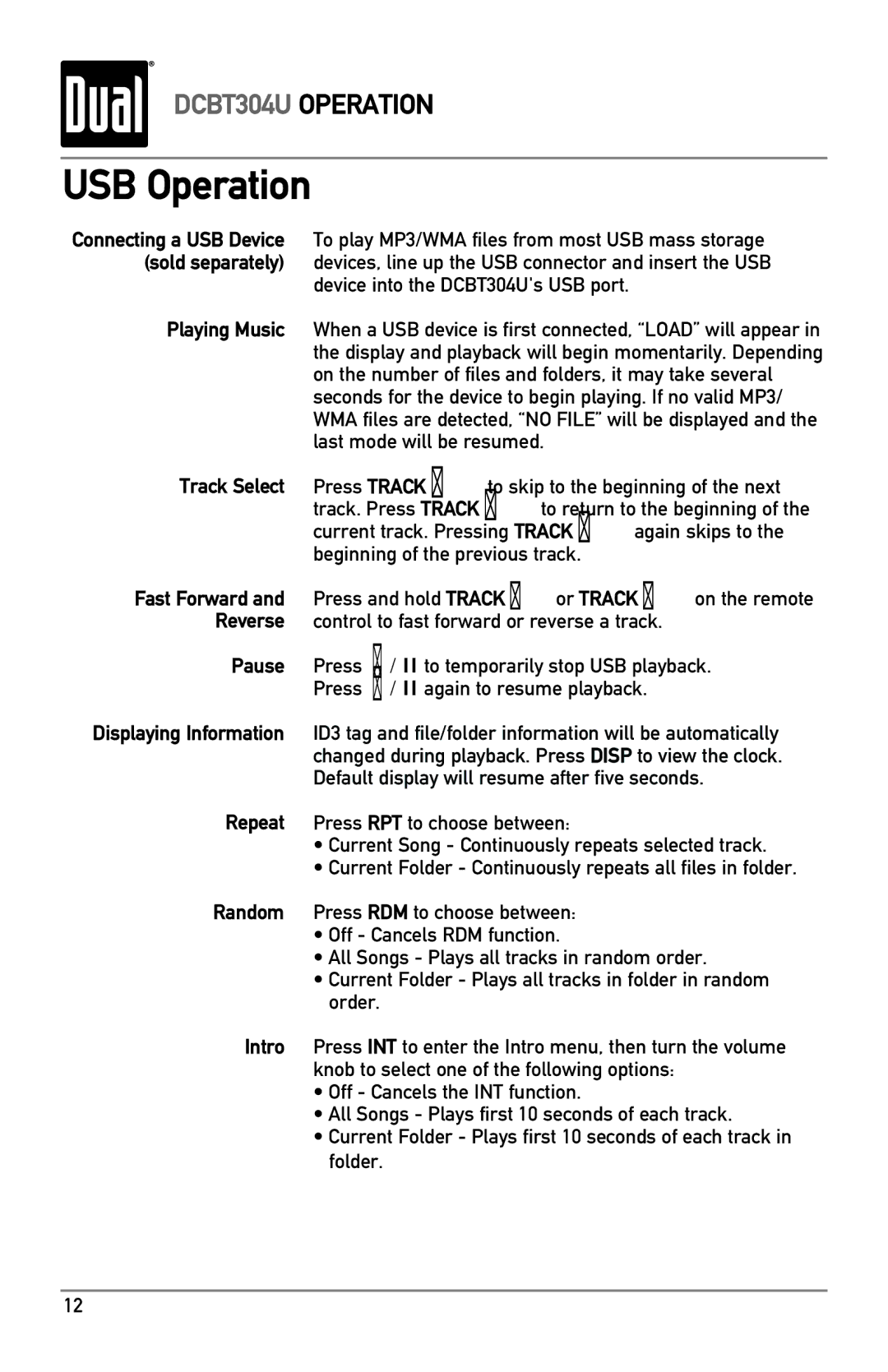DCBT304U OPERATION
USB Operation
Connecting a USB Device (sold separately)
Playing Music
Track Select
Fast Forward and
Reverse
Pause
Displaying Information
Repeat
Random
Intro
To play MP3/WMA files from most USB mass storage devices, line up the USB connector and insert the USB device into the DCBT304U's USB port.
When a USB device is first connected, “LOAD” will appear in the display and playback will begin momentarily. Depending on the number of files and folders, it may take several seconds for the device to begin playing. If no valid MP3/ WMA files are detected, “NO FILE” will be displayed and the last mode will be resumed.
Press TRACK ll to skip to the beginning of the next track. Press TRACK nn to return to the beginning of the current track. Pressing TRACK nn again skips to the beginning of the previous track.
Press and hold TRACK llor TRACK nn on the remote control to fast forward or reverse a track.
Press l/ II to temporarily stop USB playback. Press l/ II again to resume playback.
ID3 tag and file/folder information will be automatically changed during playback. Press DISP to view the clock. Default display will resume after five seconds.
Press RPT to choose between:
•Current Song - Continuously repeats selected track.
•Current Folder - Continuously repeats all files in folder.
Press RDM to choose between:
•Off - Cancels RDM function.
•All Songs - Plays all tracks in random order.
•Current Folder - Plays all tracks in folder in random order.
Press INT to enter the Intro menu, then turn the volume knob to select one of the following options:
•Off - Cancels the INT function.
•All Songs - Plays first 10 seconds of each track.
•Current Folder - Plays first 10 seconds of each track in folder.
12