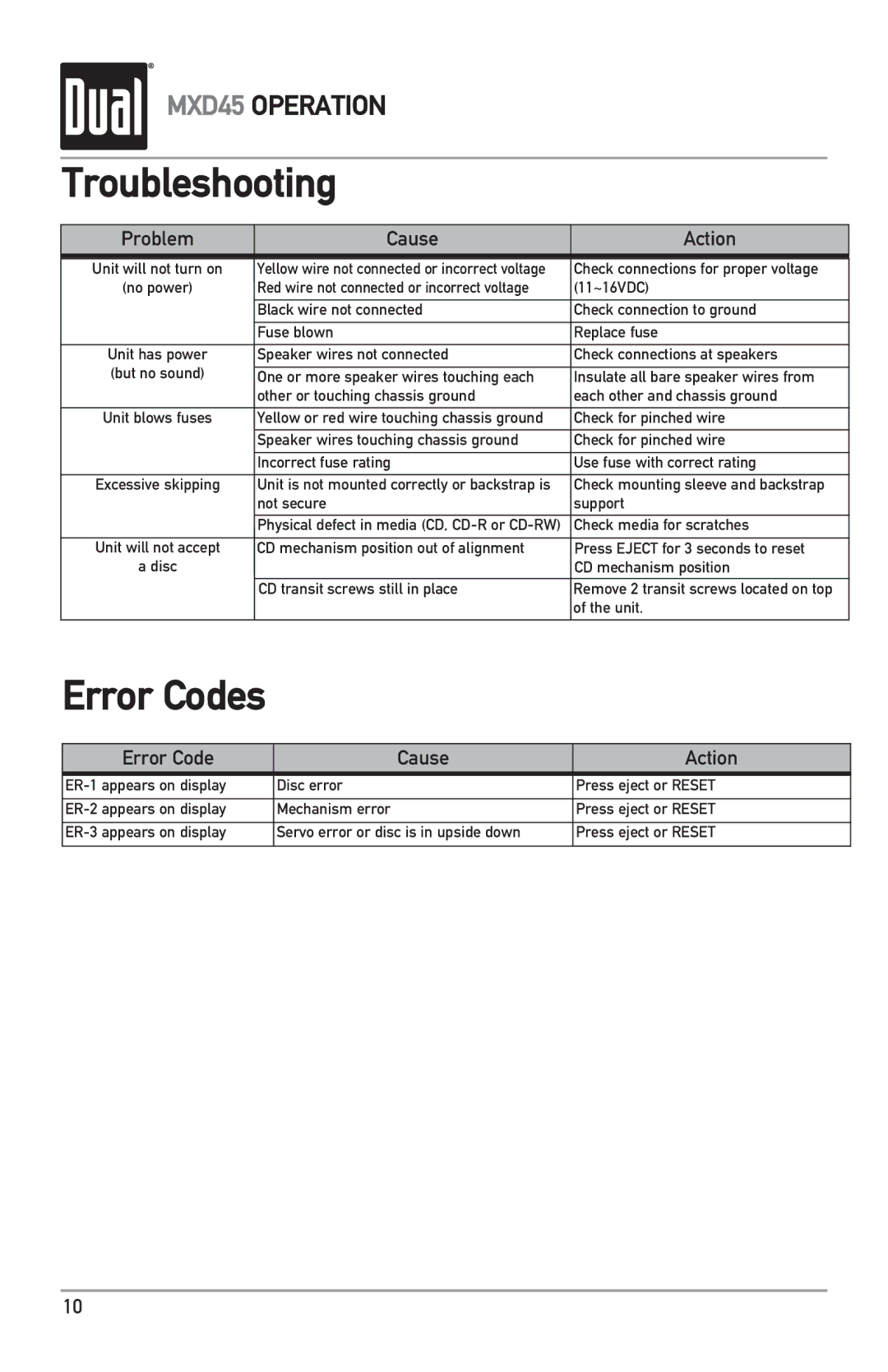MXD45 specifications
The Dual MXD45 is a versatile and robust digital receiver designed to meet the needs of modern audio enthusiasts. It combines cutting-edge technology with a user-friendly interface, making it an ideal choice for both casual listeners and audiophiles alike.One of the standout features of the MXD45 is its extensive connectivity options. The receiver includes built-in Bluetooth capabilities, allowing users to stream music wirelessly from their smartphones, tablets, or laptops. Additionally, the device features several inputs including USB, AUX, and multiple line inputs, ensuring compatibility with a wide range of audio sources.
The MXD45 also supports multiple audio formats, making it suitable for playing everything from MP3 files to high-resolution audio. Its powerful built-in amplifier delivers crystal-clear sound quality with impressive dynamic range, making every listening experience immersive and enjoyable.
Equipped with advanced digital signal processing (DSP) technology, the MXD45 enhances sound quality and performance. The DSP features include customizable equalizer settings, allowing users to tailor the audio to their personal preferences and the acoustics of their listening environment. This adaptability ensures that every genre of music is reproduced in the best possible way.
In terms of design, the Dual MXD45 boasts a sleek and modern aesthetic, which fits seamlessly into any home entertainment setup. Its intuitive control layout makes it easy for users to navigate through different settings and inputs, providing a user-friendly experience. The clear LED display offers visibility from a distance, showing pertinent information such as track details and input sources.
Safety and efficiency are also key considerations in the design of the MXD45. The receiver is equipped with overcurrent and overheating protection, ensuring long-term durability and reliability. Its energy-efficient components reduce power consumption, making it an eco-friendly choice for audio enthusiasts.
Overall, the Dual MXD45 is a well-rounded digital receiver that excels in connectivity, sound quality, and user experience. Its combination of advanced features and elegant design makes it a standout option in the competitive landscape of audio receivers, appealing to a wide range of users looking to enhance their listening experience.