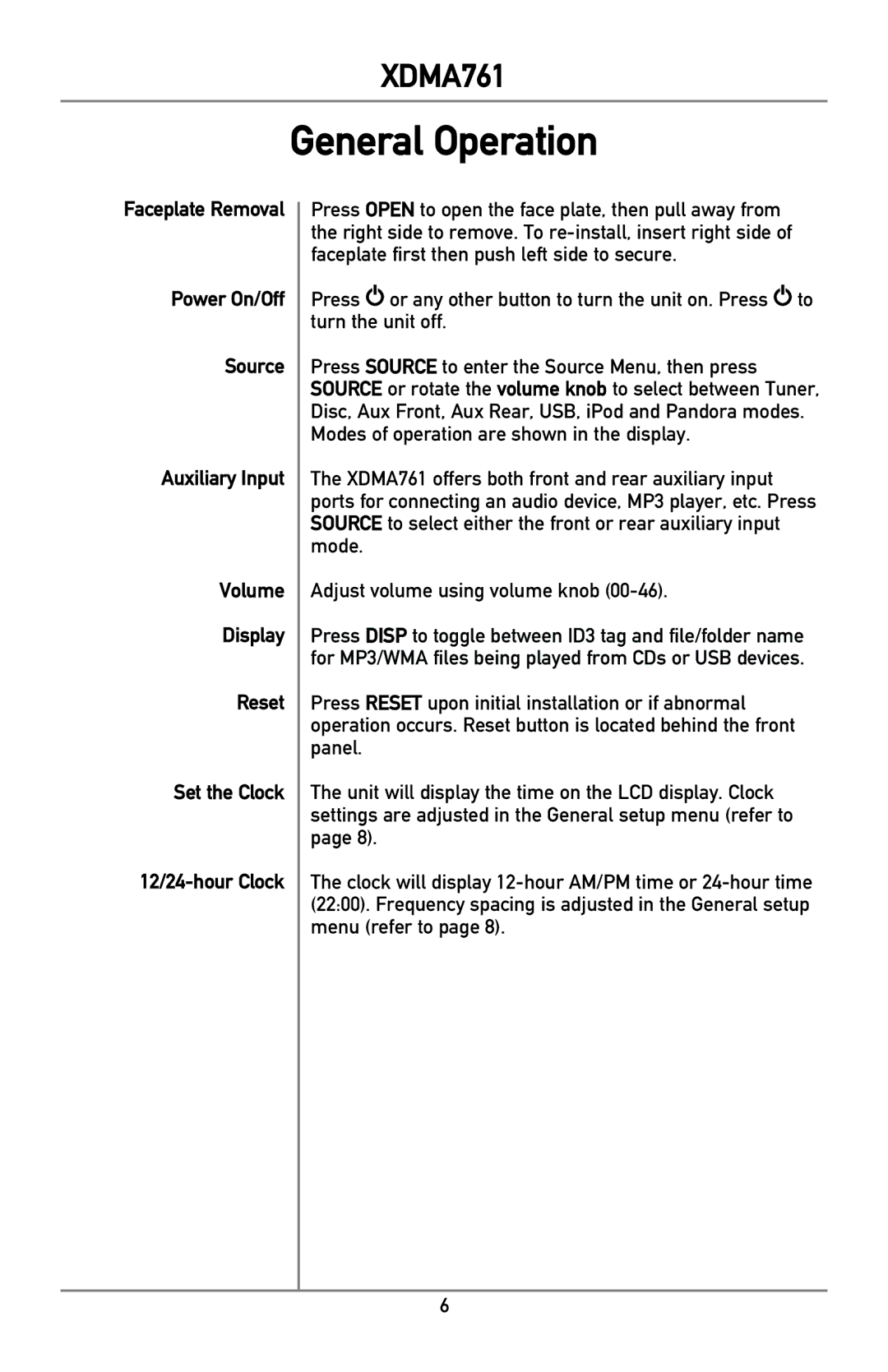XDMA761
General Operation
Faceplate Removal
Power On/Off
Source
Auxiliary Input
Volume
Display
Reset
Set the Clock
Press OPEN to open the face plate, then pull away from the right side to remove. To
Press ![]() or any other button to turn the unit on. Press
or any other button to turn the unit on. Press ![]() to turn the unit off.
to turn the unit off.
Press SOURCE to enter the Source Menu, then press SOURCE or rotate the volume knob to select between Tuner, Disc, Aux Front, Aux Rear, USB, iPod and Pandora modes. Modes of operation are shown in the display.
The XDMA761 offers both front and rear auxiliary input ports for connecting an audio device, MP3 player, etc. Press SOURCE to select either the front or rear auxiliary input mode.
Adjust volume using volume knob
Press DISP to toggle between ID3 tag and file/folder name for MP3/WMA files being played from CDs or USB devices.
Press RESET upon initial installation or if abnormal operation occurs. Reset button is located behind the front panel.
The unit will display the time on the LCD display. Clock settings are adjusted in the General setup menu (refer to page 8).
The clock will display
6