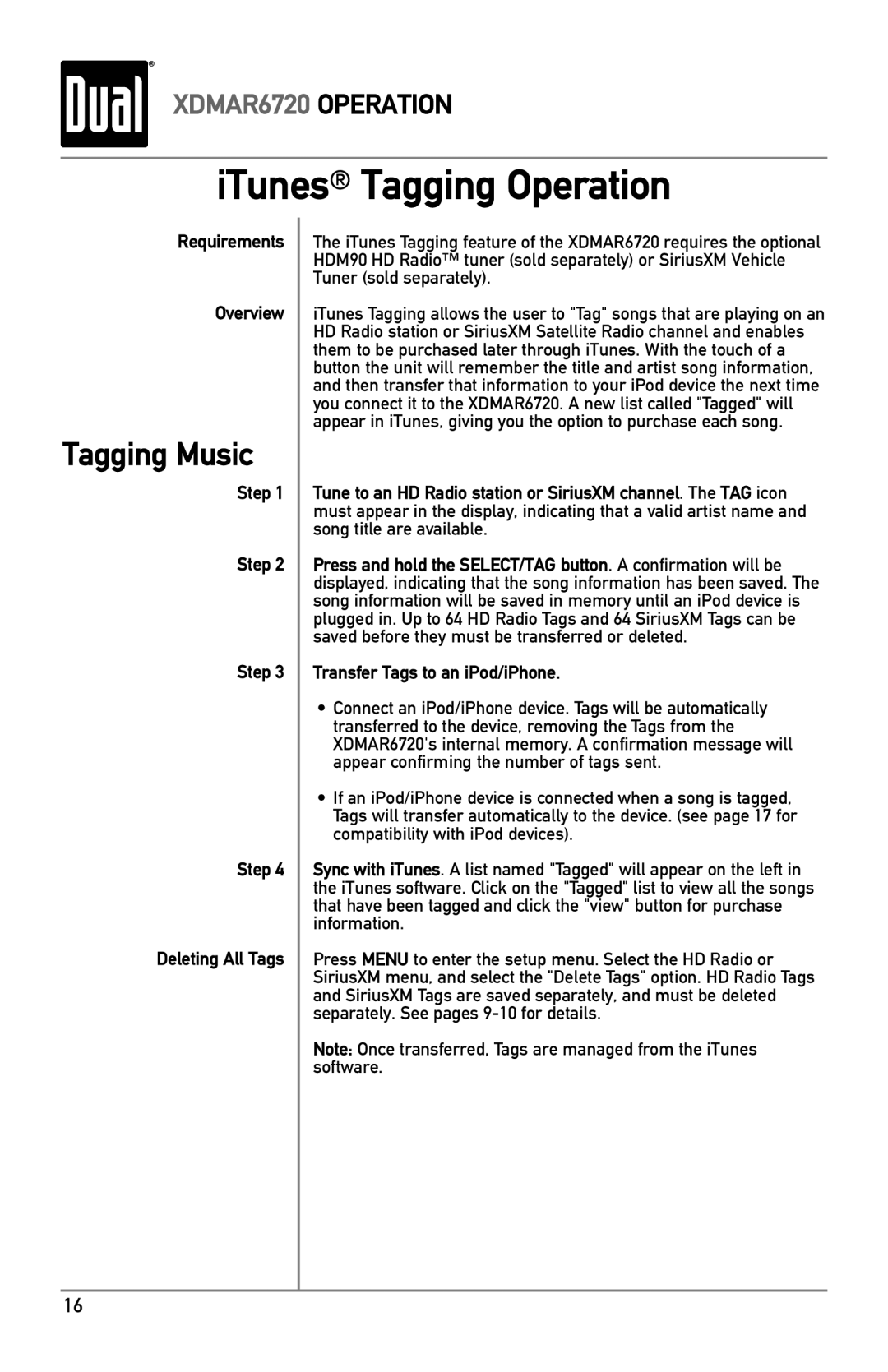XDMAR6720 specifications
The Dual XDMAR6720 is a high-performance in-dash multimedia receiver designed to elevate the driving experience. Featuring a large 6.2-inch touchscreen display, this device combines advanced technology with user-friendly interface, allowing for easy navigation and control. Its sleek design seamlessly integrates into the dashboard of most vehicles, providing a modern aesthetic while enhancing functionality.One of the standout features of the XDMAR6720 is its versatile media playback options. It supports a wide range of formats, including MP3, WMA, and WAV, ensuring that users can enjoy their favorite music without limitations. Additionally, the device is equipped with built-in Bluetooth technology, enabling hands-free calling and wireless audio streaming. This ensures that drivers can stay connected while keeping their focus on the road.
The XDMAR6720 also incorporates a USB port and an AUX input, allowing users to connect their smartphones or USB drives for easy access to their digital music libraries. Moreover, it supports AM/FM radio, providing access to a variety of channels, including local and national broadcasts. The digital tuning feature enhances the quality of radio reception, ensuring clear sound regardless of location.
Another notable characteristic of the Dual XDMAR6720 is its customizable interface. Users can modify the display colors and background images, tailoring the receiver to match the interior of their vehicle. The intuitive menu system makes it easy to switch between sources, adjust settings, and manage playlists.
In terms of audio quality, the XDMAR6720 is equipped with a 4-channel amplifier, delivering powerful sound performance. It also features a built-in Equalizer with multiple presets, allowing users to fine-tune their audio experience to their liking. The device has preamp outputs for external amplifiers, making it an excellent option for those looking to enhance their in-car sound system further.
The Dual XDMAR6720 is also designed with safety in mind, offering a rear-view camera input for easy installation of a backup camera. This feature enhances visibility while reversing, adding an extra layer of safety for drivers and passengers alike.
In summary, the Dual XDMAR6720 is a versatile and feature-rich multimedia receiver that combines advanced technology with practical application. With its extensive media options, customizable interface, and high audio quality, it is an excellent choice for anyone looking to upgrade their vehicle's sound system and connectivity capabilities.