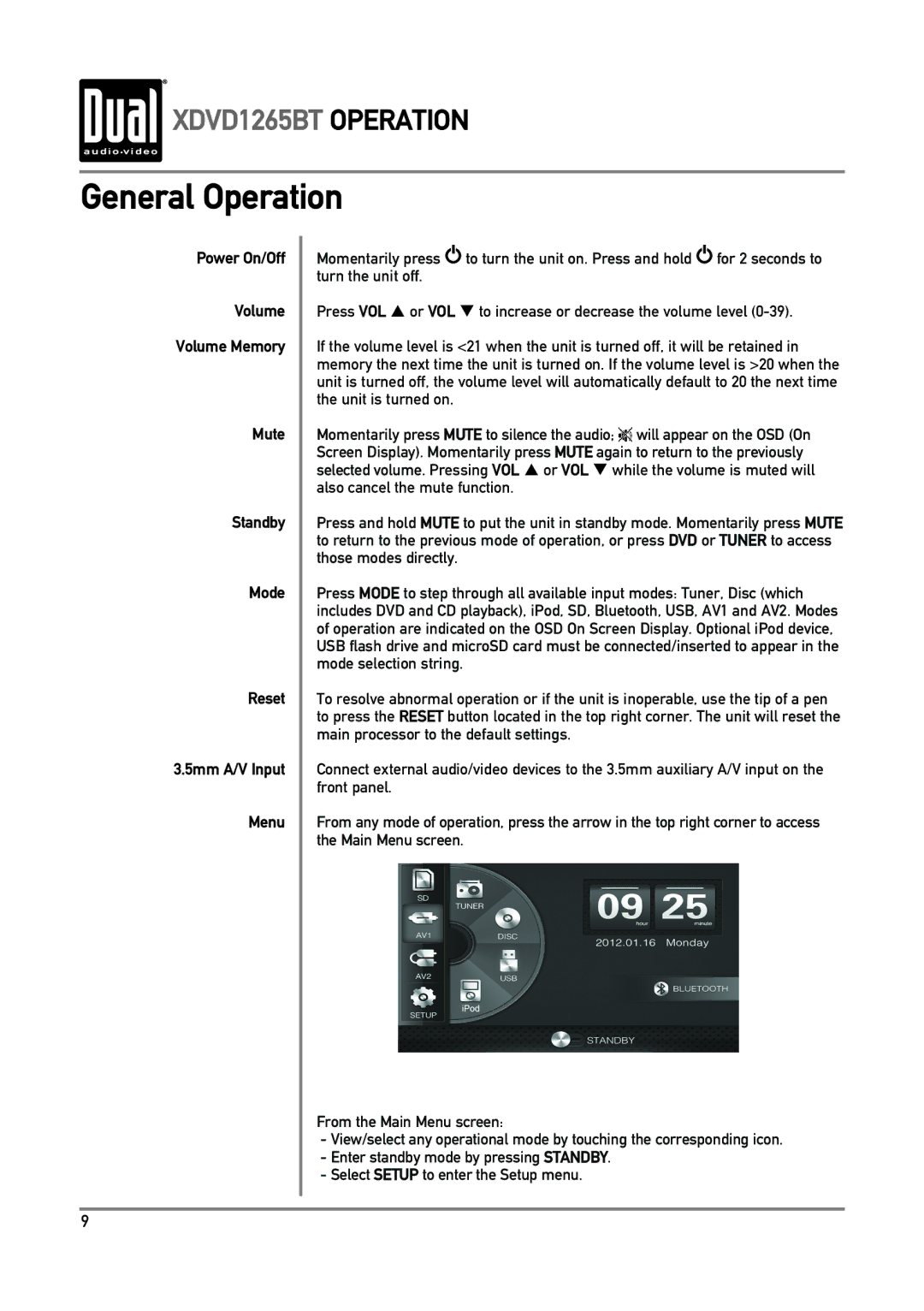XDVD1265BT OPERATION
XDVD1265BT OPERATION
General Operation
Power On/Off
Volume Volume Memory
Mute
Standby
Mode
Reset
3.5mm A/V Input
Menu
Momentarily press ![]() to turn the unit on. Press and hold
to turn the unit on. Press and hold ![]() for 2 seconds to turn the unit off.
for 2 seconds to turn the unit off.
Press VOL p or VOL q to increase or decrease the volume level
If the volume level is <21 when the unit is turned off, it will be retained in memory the next time the unit is turned on. If the volume level is >20 when the unit is turned off, the volume level will automatically default to 20 the next time the unit is turned on.
Momentarily press MUTE to silence the audio; ![]() will appear on the OSD (On Screen Display). Momentarily press MUTE again to return to the previously selected volume. Pressing VOL p or VOL q while the volume is muted will also cancel the mute function.
will appear on the OSD (On Screen Display). Momentarily press MUTE again to return to the previously selected volume. Pressing VOL p or VOL q while the volume is muted will also cancel the mute function.
Press and hold MUTE to put the unit in standby mode. Momentarily press MUTE to return to the previous mode of operation, or press DVD or TUNER to access those modes directly.
Press MODE to step through all available input modes: Tuner, Disc (which includes DVD and CD playback), iPod, SD, Bluetooth, USB, AV1 and AV2. Modes of operation are indicated on the OSD On Screen Display. Optional iPod device, USB flash drive and microSD card must be connected/inserted to appear in the mode selection string.
To resolve abnormal operation or if the unit is inoperable, use the tip of a pen to press the RESET button located in the top right corner. The unit will reset the main processor to the default settings.
Connect external audio/video devices to the 3.5mm auxiliary A/V input on the front panel.
From any mode of operation, press the arrow in the top right corner to access the Main Menu screen.
From the Main Menu screen:
-View/select any operational mode by touching the corresponding icon.
-Enter standby mode by pressing STANDBY.
-Select SETUP to enter the Setup menu.
9