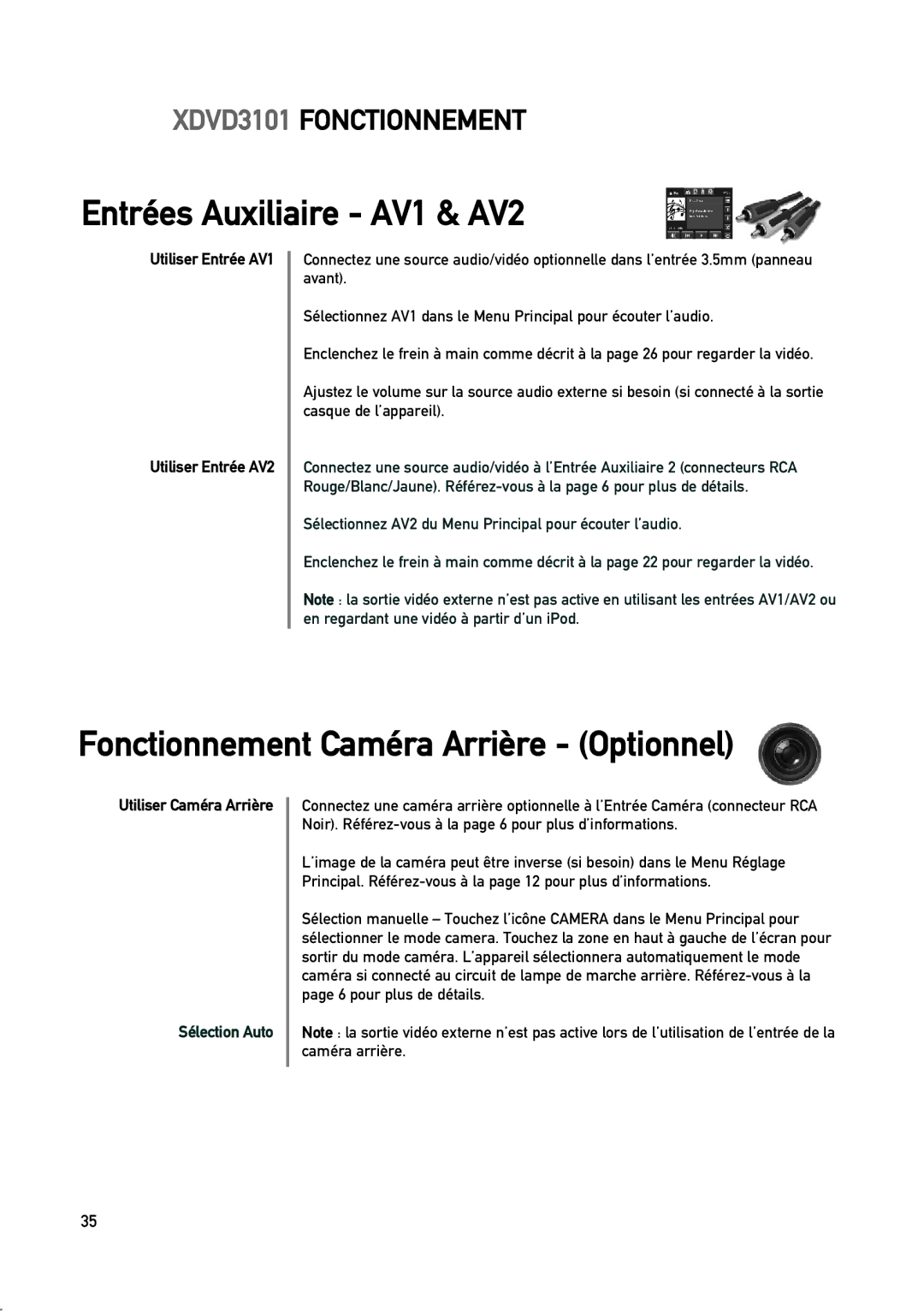XDVD3101 specifications
The Dual XDVD3101 is a versatile and feature-rich in-dash DVD receiver designed for users who want to enhance their driving experience with multimedia capabilities. This unit accommodates a wide array of entertainment options, making it an excellent choice for anyone looking to upgrade their vehicle's audio-visual system.One of the main features of the Dual XDVD3101 is its 7-inch touchscreen display, which provides a user-friendly interface for navigating through functions and entertainment options. The capacitive touchscreen technology enables responsive and intuitive control, allowing users to easily swipe, pinch, and tap, ensuring seamless operation while driving. The high-resolution display also delivers vibrant images and clear video playback, enhancing the overall viewing experience.
The XDVD3101 supports multiple media formats, including DVDs, CDs, and USB drives, offering flexibility in how users can enjoy their favorite movies and music. It features a built-in AM/FM tuner, allowing access to local radio stations, while the USB port enables playback from flash drives. Additionally, it comes equipped with Bluetooth technology, enabling hands-free calling and wireless audio streaming from compatible devices. Users can effortlessly connect their smartphones or tablets to enjoy their playlists or make calls without taking their hands off the wheel.
Another noteworthy aspect of the Dual XDVD3101 is its compatibility with various smartphone platforms. It offers support for Apple CarPlay and Android Auto, allowing users to mirror their smartphone’s screen directly onto the receiver. This feature not only provides access to navigation, music, and messaging apps but also enhances safety by minimizing distractions while driving.
The unit also includes a built-in equalizer with customizable settings, allowing users to tailor the audio output to their preferences. For those who enjoy high-quality sound, the Dual XDVD3101 features preamp outputs for adding external amplifiers and subwoofers, making it ideal for creating a powerful audio system.
In terms of installation, the XDVD3101 is designed to fit a standard single DIN or double DIN dashboard configuration, which provides compatibility with various vehicle models. The receiver's detailed instructions make installation straightforward, even for those who may not be professional installers.
Overall, the Dual XDVD3101 stands out with its comprehensive array of features, modern technology, and user-friendly design, making it a reliable choice for anyone seeking to upgrade their car's multimedia system. Its combination of touchscreen convenience, media versatility, and smartphone integration cater to the needs of today’s tech-savvy drivers, ensuring an enjoyable ride for everyone.