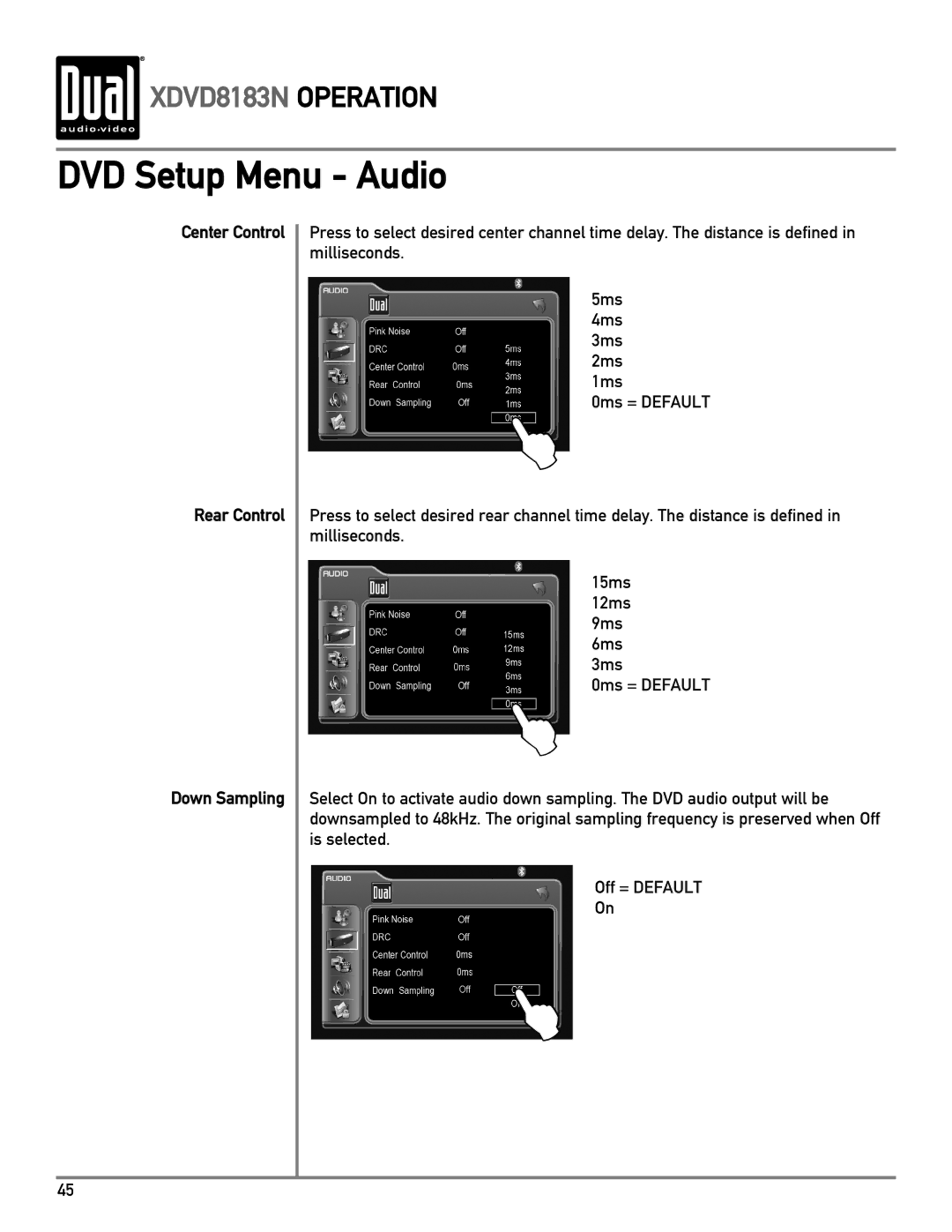XDVD8183N OPERATION
XDVD8183N OPERATION
DVD Setup Menu - Audio
Center Control
Rear Control
Down Sampling
Press to select desired center channel time delay. The distance is defined in milliseconds.
5ms
4ms
3ms
2ms
1ms
0ms = DEFAULT
L
Press to select desired rear channel time delay. The distance is defined in milliseconds.
15ms
12ms
9ms
6ms
3ms
0ms = DEFAULT
L
Select On to activate audio down sampling. The DVD audio output will be downsampled to 48kHz. The original sampling frequency is preserved when Off is selected.
Off = DEFAULT
On
L
45