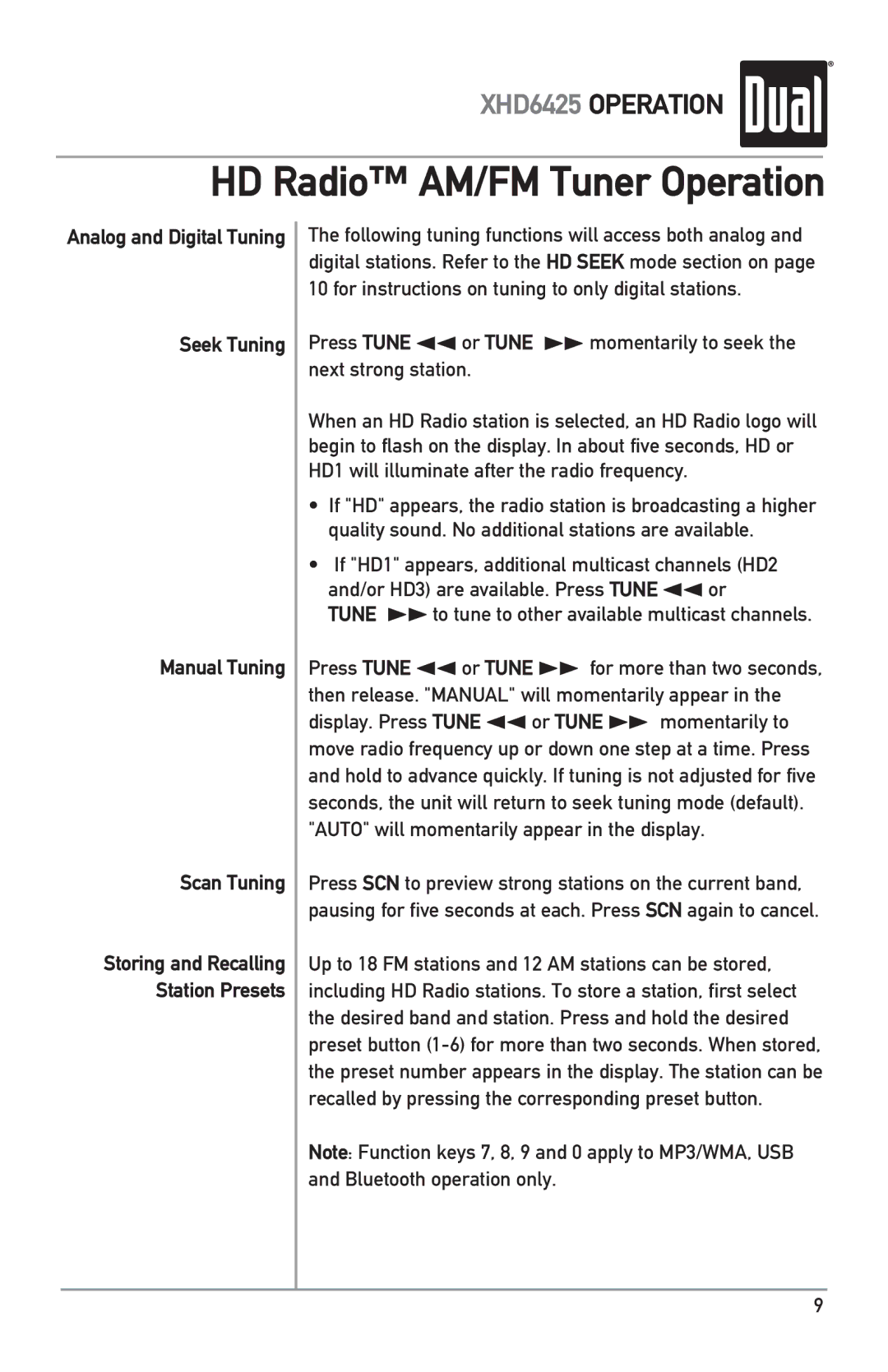XHD6425 OPERATION
HD Radio™ AM/FM Tuner Operation
Analog and Digital Tuning
Seek Tuning
Manual Tuning
Scan Tuning
Storing and Recalling Station Presets
The following tuning functions will access both analog and digital stations. Refer to the HD SEEK mode section on page 10 for instructions on tuning to only digital stations.
Press TUNE nnor TUNE llmomentarily to seek the next strong station.
When an HD Radio station is selected, an HD Radio logo will begin to flash on the display. In about five seconds, HD or HD1 will illuminate after the radio frequency.
•If "HD" appears, the radio station is broadcasting a higher quality sound. No additional stations are available.
•If "HD1" appears, additional multicast channels (HD2
and/or HD3) are available. Press TUNE nnor
TUNE llto tune to other available multicast channels.
Press TUNE nnor TUNE ll for more than two seconds, then release. "MANUAL" will momentarily appear in the display. Press TUNE nnor TUNE ll momentarily to move radio frequency up or down one step at a time. Press and hold to advance quickly. If tuning is not adjusted for five seconds, the unit will return to seek tuning mode (default). "AUTO" will momentarily appear in the display.
Press SCN to preview strong stations on the current band, pausing for five seconds at each. Press SCN again to cancel.
Up to 18 FM stations and 12 AM stations can be stored, including HD Radio stations. To store a station, first select the desired band and station. Press and hold the desired preset button
Note: Function keys 7, 8, 9 and 0 apply to MP3/WMA, USB and Bluetooth operation only.