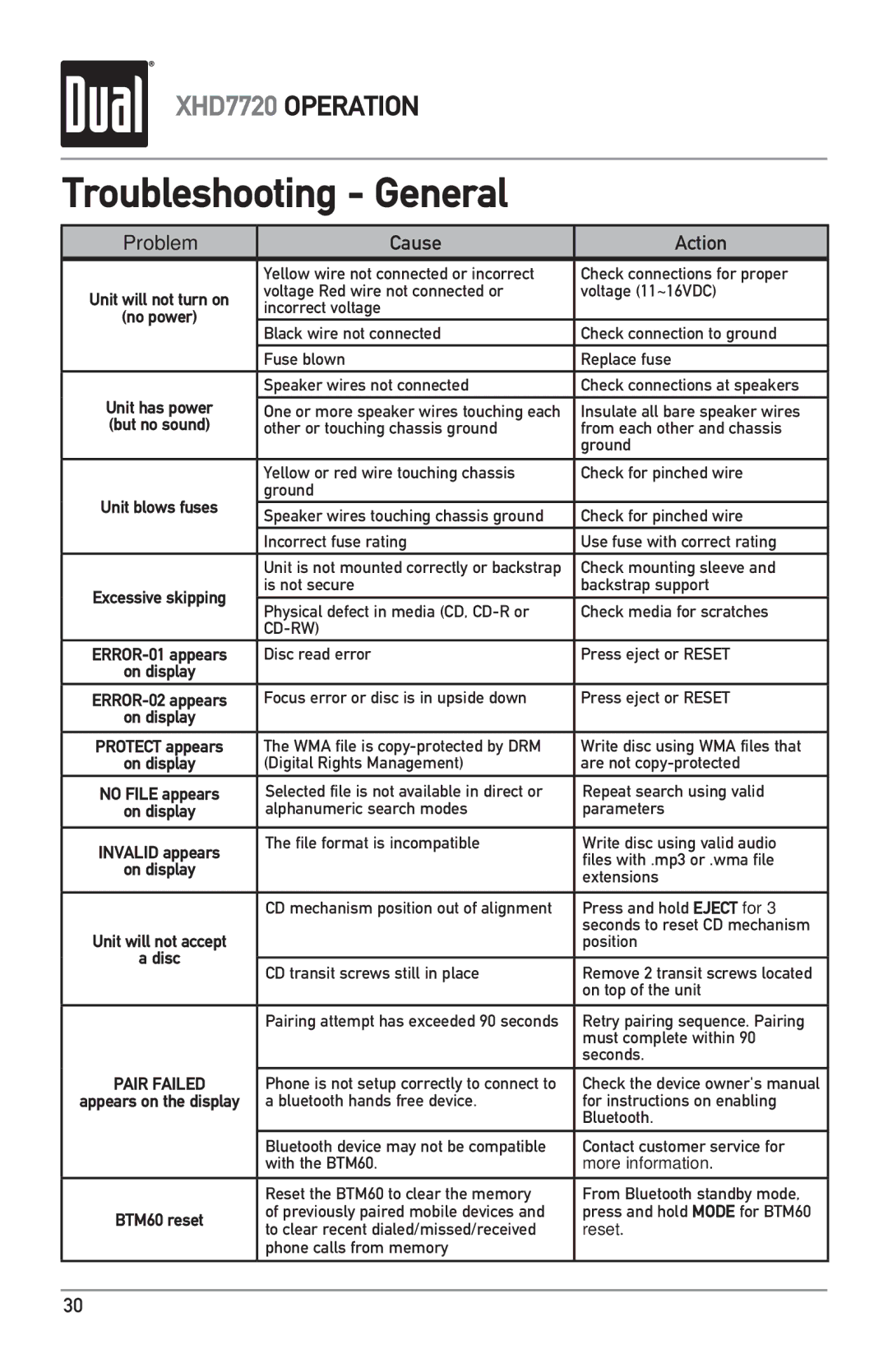XHD7720 specifications
The Dual XHD7720 is a remarkable car stereo that combines advanced technology with user-friendly features, making it an ideal choice for audiophiles and casual listeners alike. Designed to fit most standard dash mounts, this multimedia receiver is packed with functionality that enhances the in-car audio experience.One of the standout features of the XHD7720 is its large 7-inch touch screen display, which provides clear visuals and easy navigation. The high-resolution screen allows users to view album art, playlists, and other media information with vibrant colors and sharp details. The intuitive interface ensures that accessing various functions, such as radio, Bluetooth, and auxiliary inputs, is quick and convenient.
Connectivity is a crucial aspect of modern car audio systems, and the Dual XHD7720 excels in this regard. It offers Bluetooth capabilities, enabling wireless audio streaming from smartphones and other Bluetooth-enabled devices. This feature not only allows for seamless music playback but also supports hands-free calling, enhancing safety by reducing distractions while driving.
In addition to Bluetooth, the XHD7720 supports multiple media formats. Users can play music from USB drives, SD cards, and even DVDs, providing a diverse range of listening options. The inclusion of an AM/FM tuner with preset stations adds to the versatility, allowing users to easily switch between their favorite radio stations and stored playlists.
Sound quality is paramount, and the Dual XHD7720 does not disappoint. It includes a built-in equalizer with customizable settings, giving users the ability to tailor the audio output to their personal preferences. With multiple preamp outputs, the unit also supports the addition of external amplifiers and speakers for those looking to elevate their sound system further.
Installation is made simple with the included wiring harness and user-friendly layout, ensuring compatibility with a variety of vehicles. Additionally, the oversized volume knob and dedicated buttons for essential functions enhance ease of use, making it a practical choice for everyday driving.
The Dual XHD7720 represents a fusion of functionality, connectivity, and sound quality, making it a compelling option for anyone looking to upgrade their car's audio system. Whether you're a music lover seeking enhanced sound experiences or looking for convenient connectivity while on the road, this multimedia receiver meets and exceeds expectations, making every drive enjoyable.