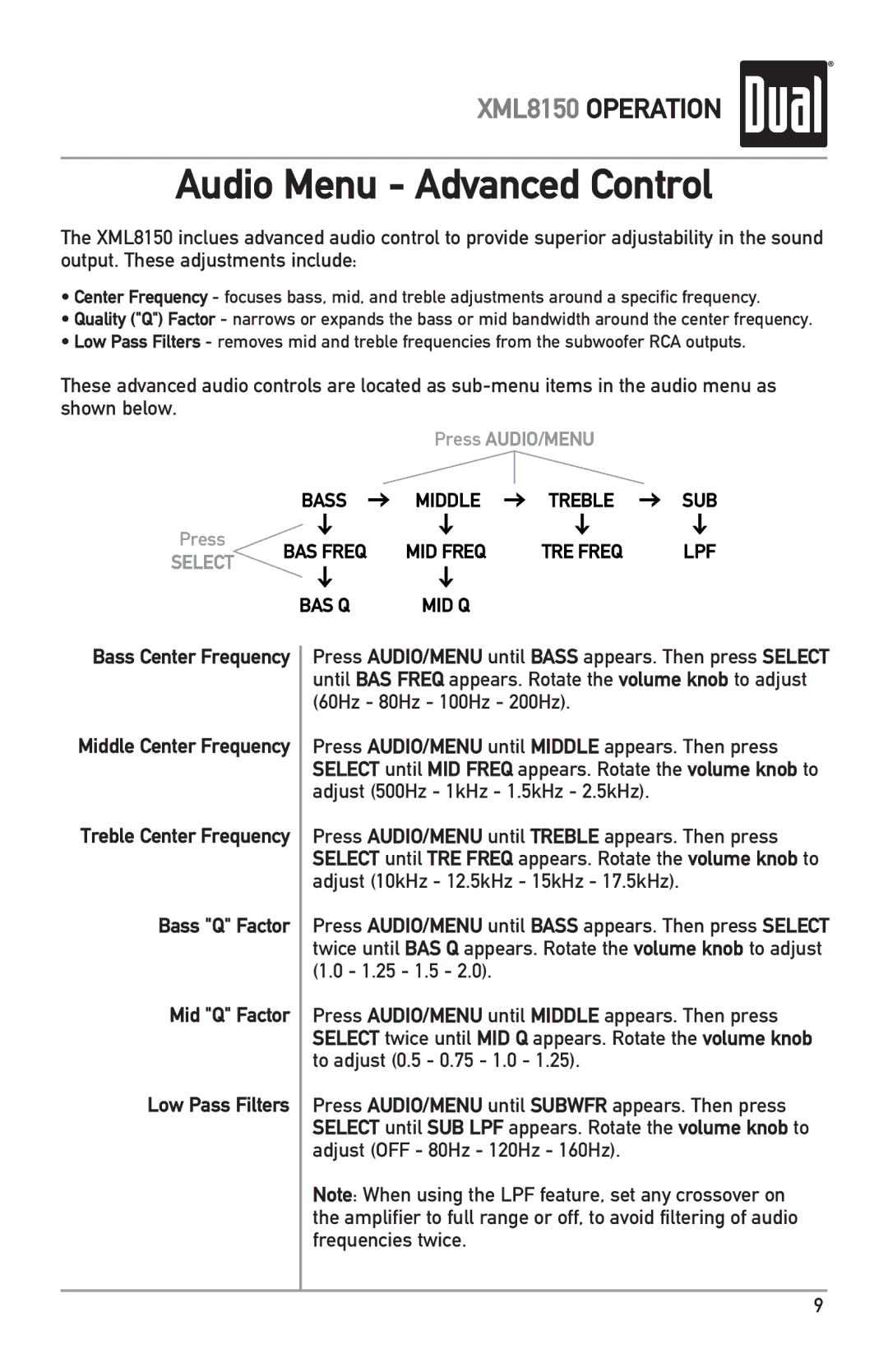XML8150 specifications
The Dual XML8150 is a cutting-edge electronic device designed to provide top-tier performance in a compact form factor. This innovative gadget exemplifies the confluence of advanced technology and user-centric design, catering to a diverse range of applications, from home automation to industrial control systems.One of the main features of the XML8150 is its dual-core processor, which ensures robust performance across multiple tasks. This allows users to run various applications simultaneously without compromising speed or efficiency. The dual-core architecture is ideal for multitasking environments, making the XML8150 a powerful tool for both professionals and hobbyists.
The device is equipped with advanced connectivity options, including Wi-Fi, Bluetooth, and Ethernet interfaces. This versatility enables seamless integration into existing networks and facilitates communication with other smart devices, enhancing its utility in smart home setups or IoT applications. The XML8150 also supports various data protocols, making it compatible with a wide array of applications and systems.
Another key characteristic of the XML8150 is its impressive processing power, which is paired with substantial onboard memory. This combination allows the device to handle large datasets and execute demanding algorithms effectively. Users can count on the XML8150 to perform complex computations or to analyze data in real-time, making it an invaluable asset in both research and industrial environments.
In addition to its hardware capabilities, the XML8150 comes with a user-friendly interface, which simplifies interactions and enables easy configuration. The device supports both web-based and mobile app control, allowing users to monitor and manage their settings from virtually anywhere. This accessibility is crucial for applications that require instant insights and remote management capabilities.
The XML8150 also prides itself on its energy efficiency, with advanced power management technologies that minimize consumption without sacrificing performance. This feature is particularly beneficial in applications where sustainability is a priority or where energy costs need to be controlled.
Overall, the Dual XML8150 stands out for its blend of performance, connectivity, and efficiency. With its dual-core processor, robust connectivity options, and user-friendly design, it represents a versatile solution for various technical needs, from smart homes to industrial automation. Its adaptability and high performance make it a significant player in the ever-evolving landscape of electronic devices.