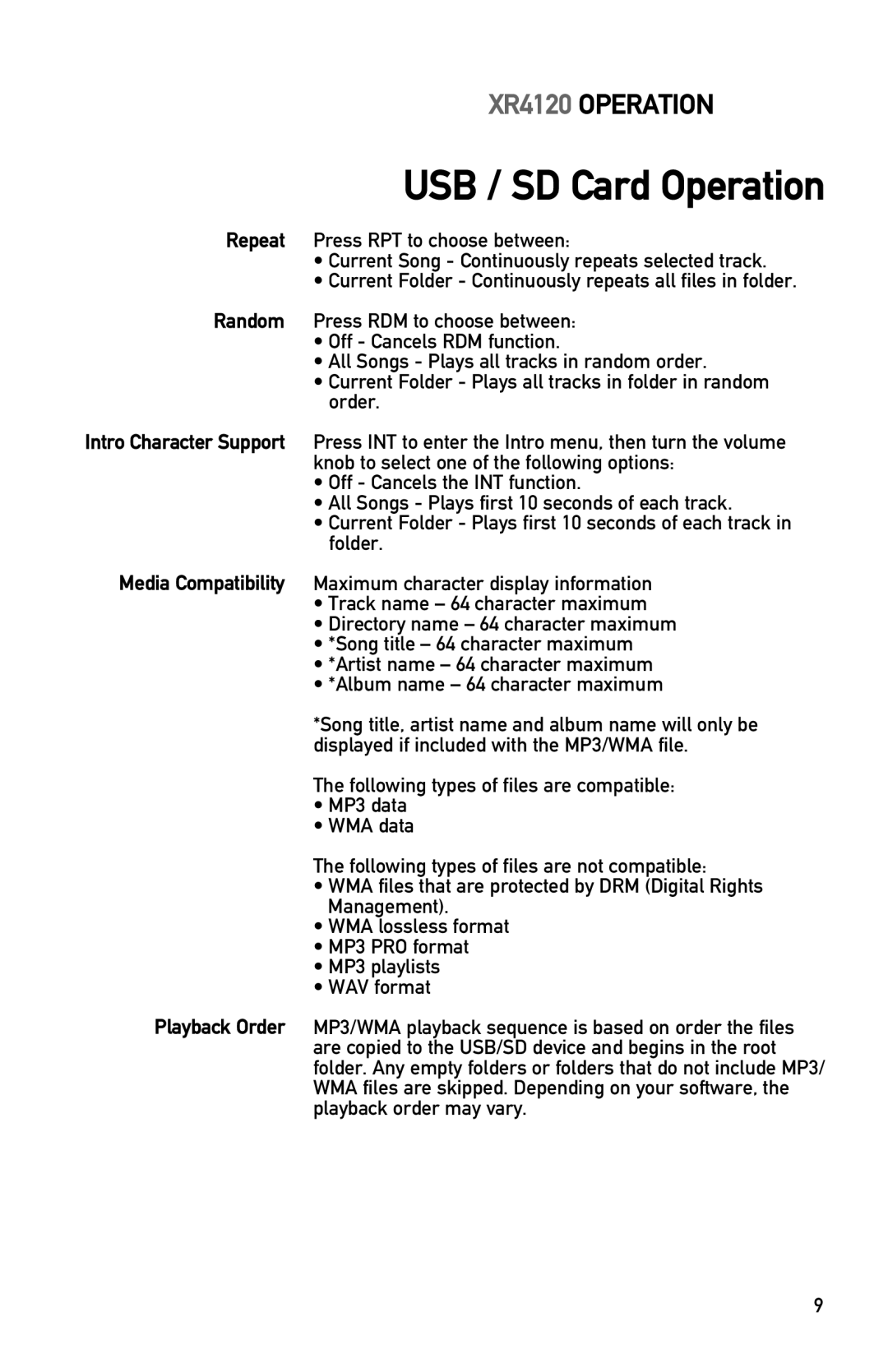XR4120 OPERATION
USB / SD Card Operation
Repeat Press RPT to choose between:
•Current Song - Continuously repeats selected track.
•Current Folder - Continuously repeats all files in folder.
Random Press RDM to choose between:
•Off - Cancels RDM function.
•All Songs - Plays all tracks in random order.
•Current Folder - Plays all tracks in folder in random order.
Intro Character Support Press INT to enter the Intro menu, then turn the volume knob to select one of the following options:
•Off - Cancels the INT function.
•All Songs - Plays first 10 seconds of each track.
•Current Folder - Plays first 10 seconds of each track in folder.
Media Compatibility Maximum character display information
•Track name – 64 character maximum
•Directory name – 64 character maximum
•*Song title – 64 character maximum
•*Artist name – 64 character maximum
•*Album name – 64 character maximum
*Song title, artist name and album name will only be displayed if included with the MP3/WMA file.
The following types of files are compatible:
•MP3 data
•WMA data
The following types of files are not compatible:
•WMA files that are protected by DRM (Digital Rights Management).
•WMA lossless format
•MP3 PRO format
•MP3 playlists
•WAV format
Playback Order MP3/WMA playback sequence is based on order the files are copied to the USB/SD device and begins in the root folder. Any empty folders or folders that do not include MP3/ WMA files are skipped. Depending on your software, the playback order may vary.
9