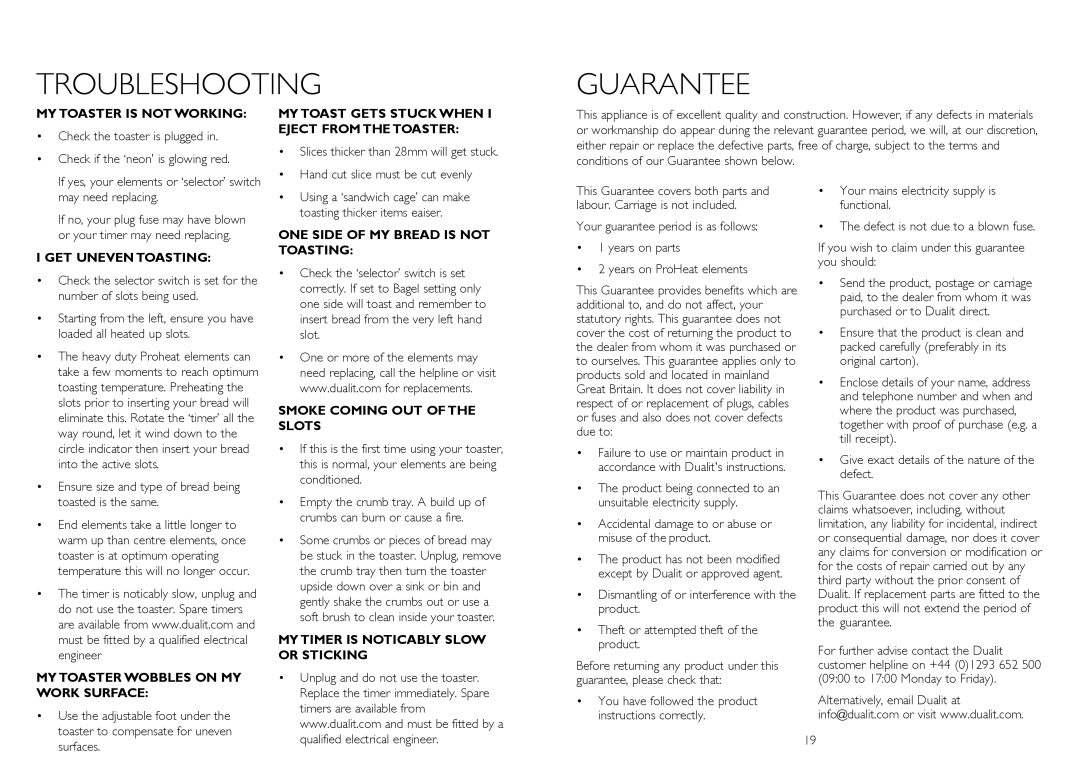TROuBLEShOOTING
GuARANTEE
my TOASTER IS NOT wORkINg:
• | Check the toaster is plugged in. |
• | Check if the ‘neon’ is glowing red. |
| If yes, your elements or ‘selector’ switch |
my TOAST gETS STUCk wHEN I EjECT FROm THE TOASTER:
• | Slices thicker than 28mm will get stuck. |
• | hand cut slice must be cut evenly |
This appliance is of excellent quality and construction. however, if any defects in materials or workmanship do appear during the relevant guarantee period, we will, at our discretion, either repair or replace the defective parts, free of charge, subject to the terms and conditions of our Guarantee shown below.
may need replacing. |
If no, your plug fuse may have blown or your timer may need replacing.
I gET UNEVEN TOASTINg:
•Check the selector switch is set for the number of slots being used.
•Starting from the left, ensure you have loaded all heated up slots.
•The heavy duty proheat elements can take a few moments to reach optimum toasting temperature. preheating the slots prior to inserting your bread will eliminate this. Rotate the ‘timer’ all the way round, let it wind down to the circle indicator then insert your bread into the active slots.
•Ensure size and type of bread being toasted is the same.
•End elements take a little longer to warm up than centre elements, once toaster is at optimum operating temperature this will no longer occur.
•The timer is noticably slow, unplug and do not use the toaster. Spare timers are available from www.dualit.com and must be fitted by a qualified electrical engineer
my TOASTER wObbLES ON my wORk SURFACE:
•use the adjustable foot under the toaster to compensate for uneven surfaces.
• using a ‘sandwich cage’ can make |
toasting thicker items eaiser. |
ONE SIDE OF my bREAD IS NOT TOASTINg:
•Check the ‘selector’ switch is set correctly. If set to Bagel setting only one side will toast and remember to insert bread from the very left hand slot.
•One or more of the elements may need replacing, call the helpline or visit www.dualit.com for replacements.
SmOkE COmINg OUT OF THE SLOTS
•If this is the first time using your toaster, this is normal, your elements are being conditioned.
•Empty the crumb tray. A build up of crumbs can burn or cause a fire.
•Some crumbs or pieces of bread may be stuck in the toaster. unplug, remove the crumb tray then turn the toaster upside down over a sink or bin and gently shake the crumbs out or use a soft brush to clean inside your toaster.
my TImER IS NOTICAbLy SLOw OR STICkINg
•unplug and do not use the toaster. Replace the timer immediately. Spare timers are available from www.dualit.com and must be fitted by a qualified electrical engineer.
This Guarantee covers both parts and labour. Carriage is not included.
Your guarantee period is as follows:
•1 years on parts
•2 years on proheat elements
This Guarantee provides benefits which are additional to, and do not affect, your statutory rights. This guarantee does not cover the cost of returning the product to the dealer from whom it was purchased or to ourselves. This guarantee applies only to products sold and located in mainland Great Britain. It does not cover liability in respect of or replacement of plugs, cables or fuses and also does not cover defects due to:
•Failure to use or maintain product in accordance with Dualit's instructions.
•The product being connected to an unsuitable electricity supply.
•Accidental damage to or abuse or misuse of the product.
•The product has not been modified except by Dualit or approved agent.
•Dismantling of or interference with the product.
•Theft or attempted theft of the product.
Before returning any product under this guarantee, please check that:
•You have followed the product instructions correctly.
•Your mains electricity supply is functional.
•The defect is not due to a blown fuse.
If you wish to claim under this guarantee you should:
•Send the product, postage or carriage paid, to the dealer from whom it was purchased or to Dualit direct.
•Ensure that the product is clean and packed carefully (preferably in its original carton).
•Enclose details of your name, address and telephone number and when and where the product was purchased, together with proof of purchase (e.g. a till receipt).
•Give exact details of the nature of the defect.
This Guarantee does not cover any other claims whatsoever, including, without limitation, any liability for incidental, indirect or consequential damage, nor does it cover any claims for conversion or modification or for the costs of repair carried out by any third party without the prior consent of Dualit. If replacement parts are fitted to the product this will not extend the period of the guarantee.
For further advise contact the Dualit customer helpline on +44 (0)1293 652 500 (09:00 to 17:00 Monday to Friday).
Alternatively, email Dualit at info@dualit.com or visit www.dualit.com.
19