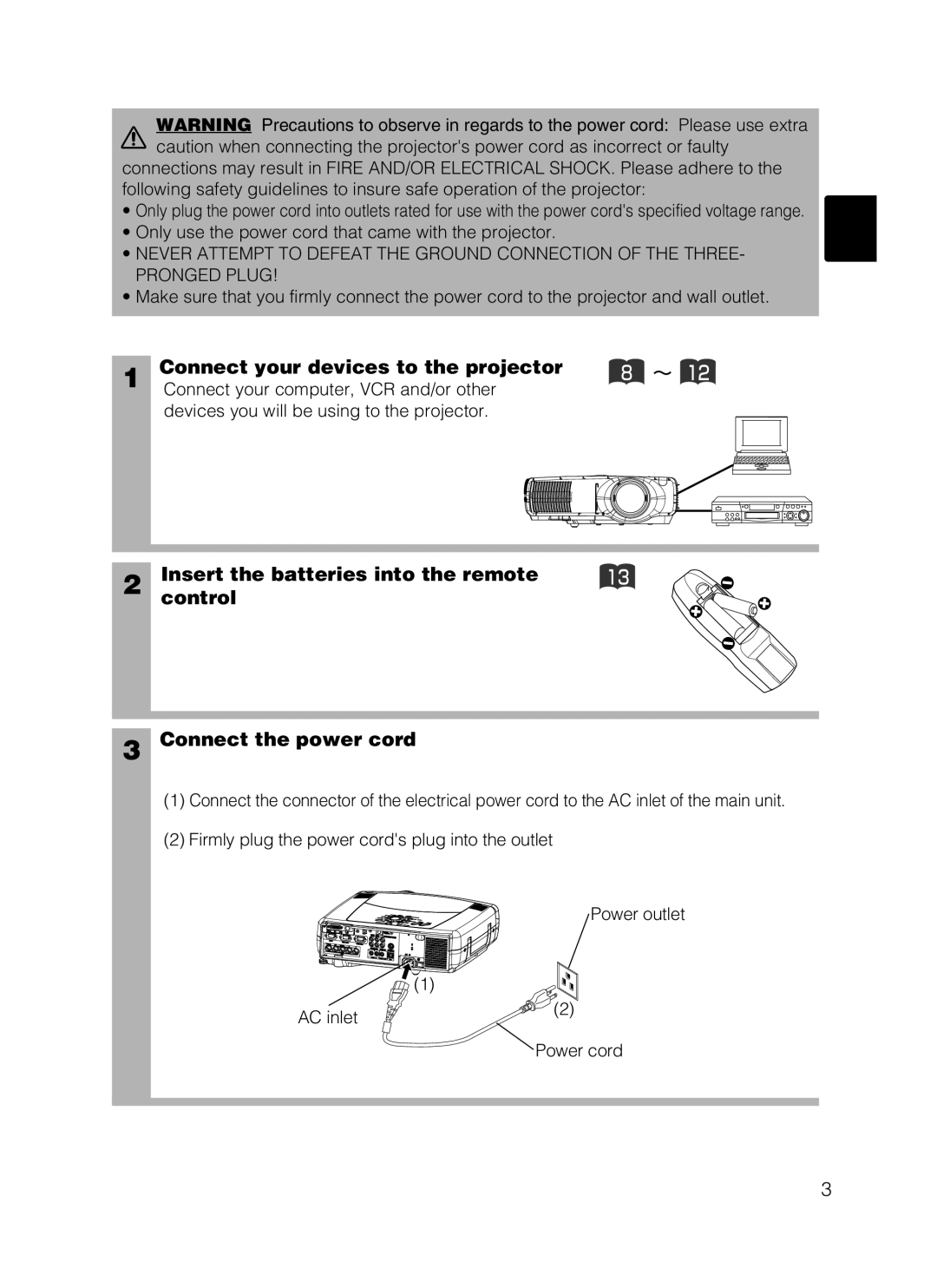WARNING Precautions to observe in regards to the power cord: Please use extra caution when connecting the projector's power cord as incorrect or faulty
connections may result in FIRE AND/OR ELECTRICAL SHOCK. Please adhere to the following safety guidelines to insure safe operation of the projector:
•Only plug the power cord into outlets rated for use with the power cord's specified voltage range.
•Only use the power cord that came with the projector.
•NEVER ATTEMPT TO DEFEAT THE GROUND CONNECTION OF THE THREE- PRONGED PLUG!
•Make sure that you firmly connect the power cord to the projector and wall outlet.
1 | Connect your devices to the projector | 8 ~ | 12 | |
Connect your computer, VCR and/or other | ||||
|
|
devices you will be using to the projector.
2 | Insert the batteries into the remote | 13 |
control |
|
3 Connect the power cord
(1)Connect the connector of the electrical power cord to the AC inlet of the main unit.
(2)Firmly plug the power cord's plug into the outlet
Power outlet
| (1) |
AC inlet | (2) |
|
Power cord
3