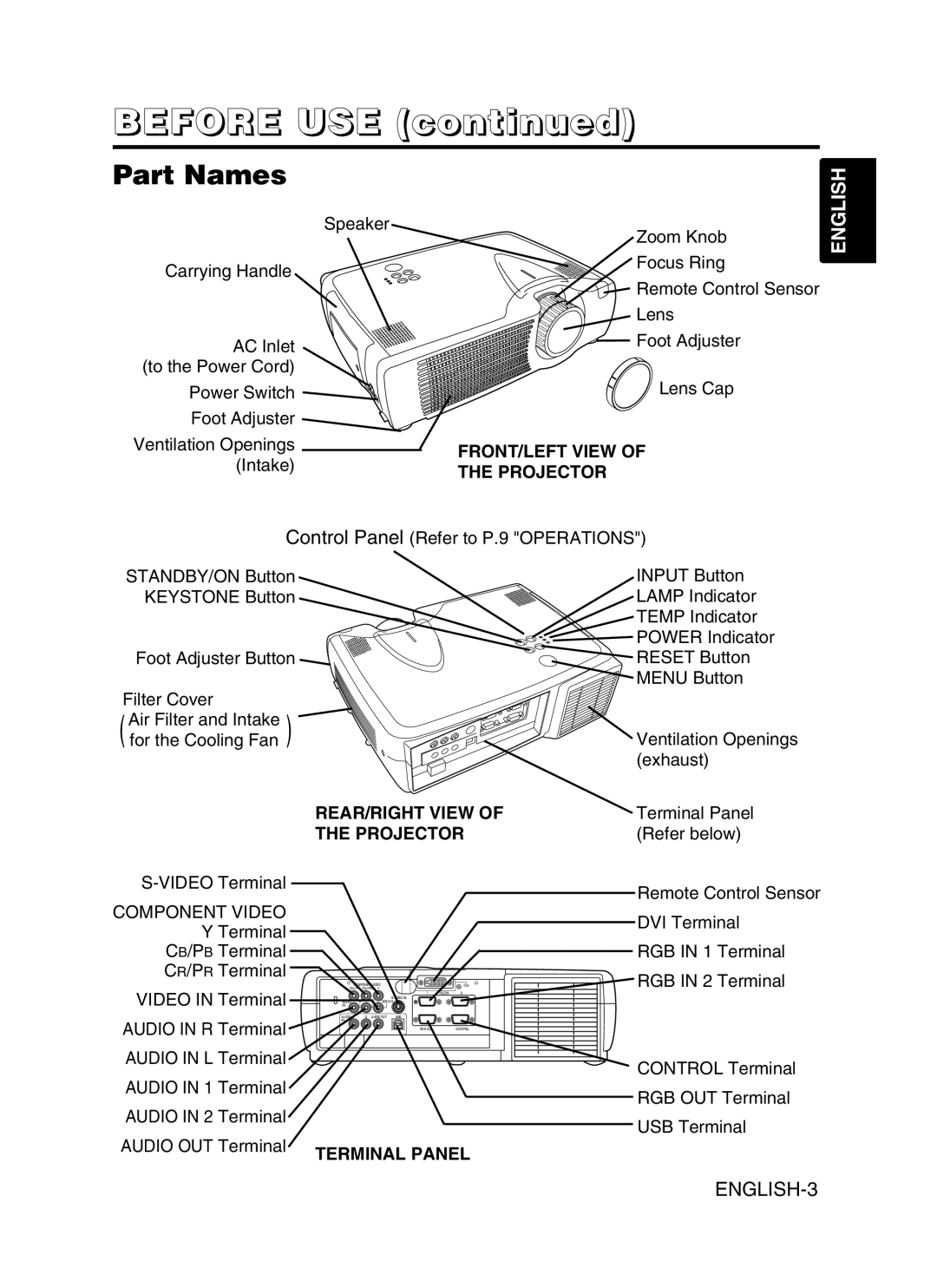BEFORE USE (continued)
Part Names
Speaker
| Zoom Knob |
Carrying Handle | Focus Ring |
|
Remote Control Sensor
| Lens | |
AC Inlet | Foot Adjuster | |
| ||
(to the Power Cord) |
| |
Power Switch | Lens Cap | |
Foot Adjuster |
| |
Ventilation Openings | FRONT/LEFT VIEW OF | |
(Intake) | ||
THE PROJECTOR | ||
| ||
Control Panel (Refer to P.9 "OPERATIONS") | ||
STANDBY/ON Button | INPUT Button | |
KEYSTONE Button | LAMP Indicator | |
| TEMP Indicator | |
| POWER Indicator | |
Foot Adjuster Button | RESET Button | |
| MENU Button | |
Filter Cover
(Air Filter and Intake )
for the Cooling FanVentilation Openings
(exhaust)
REAR/RIGHT VIEW OF | Terminal Panel |
THE PROJECTOR | (Refer below) |
Remote Control Sensor | |
|
ENGLISH
COMPONENT VIDEO
Y Terminal
CB/PB Terminal
CR/PR Terminal
VIDEO IN Terminal
AUDIO IN R Terminal
AUDIO IN L Terminal
AUDIO IN 1 Terminal
AUDIO IN 2 Terminal
AUDIO OUT Terminal
COMPONENT VIDEO |
| DVI | |
CR/PR CB/PB | Y |
|
|
| 1 | RGB IN | 2 |
|
|
|
| |
AUDIO | R | L | VIDEO IN | |
IN |
|
|
|
|
AUDIO 1 | 2 | AUDIO OUT | USB | |
IN |
|
|
|
|
RGB OUT | CONTROL |
TERMINAL PANEL
DVI Terminal
RGB IN 1 Terminal
RGB IN 2 Terminal
CONTROL Terminal
RGB OUT Terminal
USB Terminal